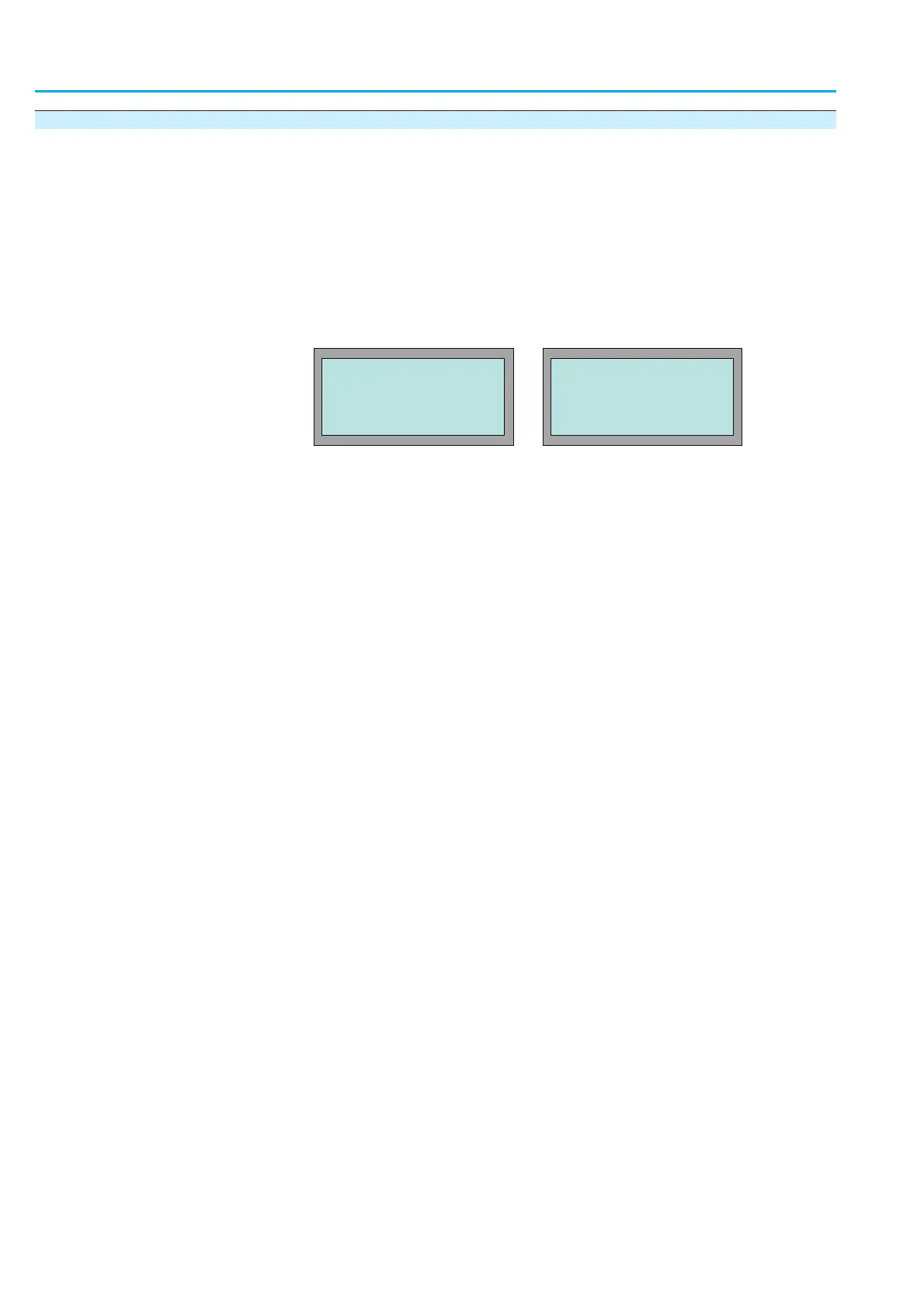7.8.4 ON and OFF times setting
The ON or OFF times can be set individually for the directions OPEN and
CLOSE.
Æ
Via the menu to parameter:
MAIN MENU (M0)
SETTINGS (M1)
STEPPING MODE (M17)
ON TIME OPEN (M1711)
OFF TIME OPEN (M1712)
ON TIME CLOSE (M1716)
OFF TIME CLOSE (M1717)
Default values: ON TIME OPEN = 10.0 s
OFF TIME OPEN = 50.0 s
ON TIME CLOSE = 10.0 s
OFF TIME CLOSE = 50.0 s
Setting ranges:
ON TIME OPEN = 1.0 to 300.0 seconds
OFF TIME OPEN = 1.0 to 300.0 seconds
ON TIME CLOSE = 1.0 to 300.0 seconds
OFF TIME CLOSE = 1.0 to 300.0 seconds
72
Actuator controls
AUMATIC AC 01.1/ACExC 01.1 Profibus DP Manual
EDIT M1712
OFF TIME OPEN
50.0 %
:EDIT ¿:OK C:ESC
EDIT M1711
ON TIME OPEN
10.0 %
:EDIT ¿:OK C:ESC