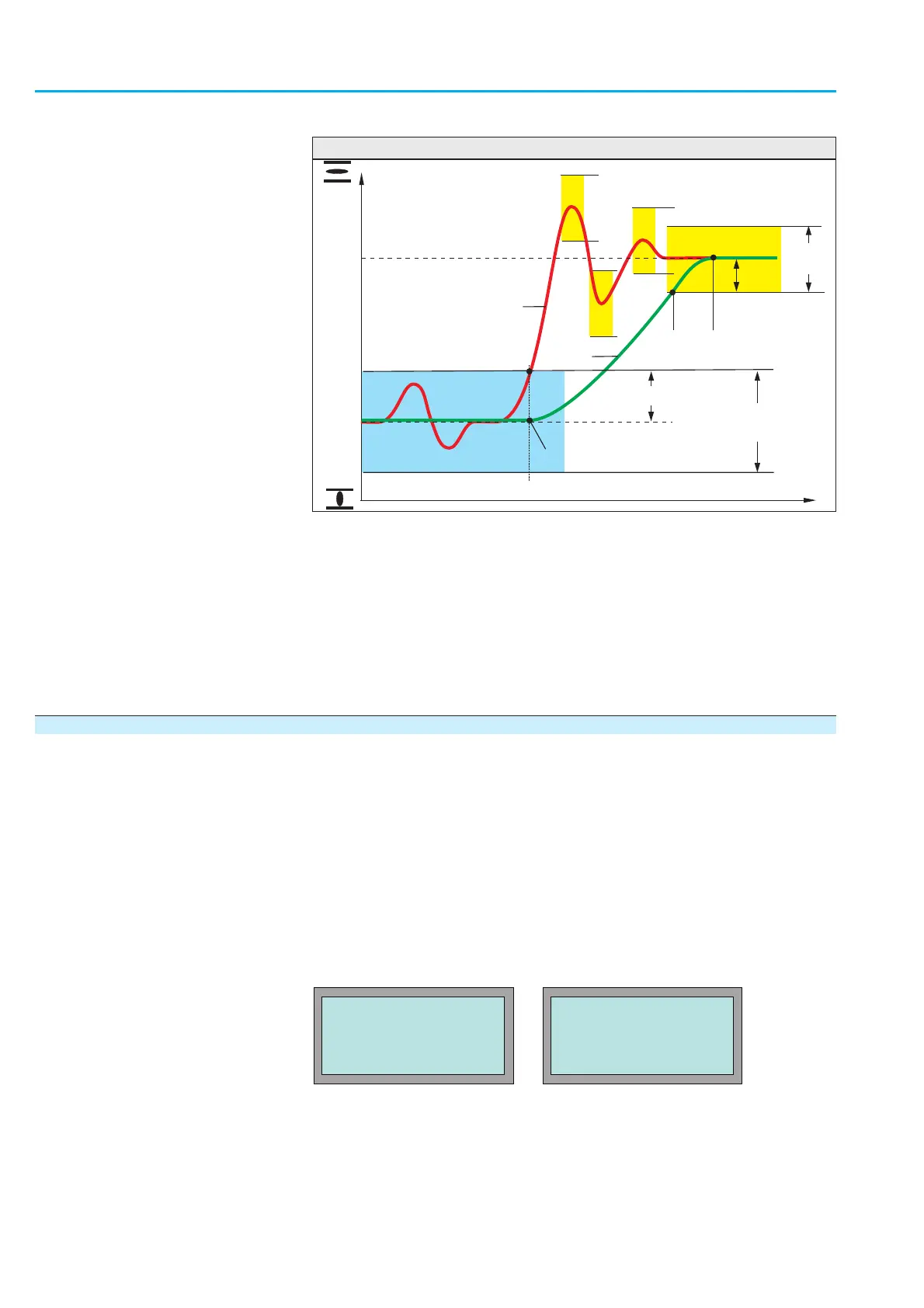Figure 9 shows the modulating behaviour:
Information If the adaptive behaviour is switched off, overrun and max. error variable
must be set manually (refer to subclauses 7.6.2 and 7.6.3).
7.6.2 Overrun (inner dead band): set manually
The inner dead band determines the switch-off point of the actuator and,
therefore, influences the overrun (figure 9).
The inner dead band may be set individually for the directions OPEN and
CLOSE.
Manual setting is only possible if the adaptive behaviour (
ADAPTIVE
BEHAVIOUR
parameter) is switched off.
Æ
Via the menu to parameter:
MAIN MENU (M0)
SETTINGS (M1)
POSITIONER (M19)
OPENING DEADBAND (M1913)
CLOSING DEADBAND (M1914)
Default values: OPENING DEADBAND = 0.5 %
CLOSING DEADBAND = 0.5 %
Setting ranges: OPENING DEADBAND = 0.0 % to 9.9 %
CLOSING DEADBAND = 0.0 %
to 9.9 %
56
Actuator controls
AUMATIC AC 01.1/ACExC 01.1 Profibus DP Manual
E1 Setpoint T1 Outer dead band
E2 Actual value T2 Max. error variable
P1 Switch-on point T3 Inner dead band
P2 Switch-off point in direction OPEN T4 Overrun
P3 Setpoint reached
EDIT M1914
CLOSING DEADBAND
0.5 %
:EDIT ¿:OK C:ESC
EDIT M1913
OPENING DEADBAND
0.5 %
:EDIT ¿:OK C:ESC
E1
P1
P2
T1
T4
T2
T3
P3
E2
Figure 9