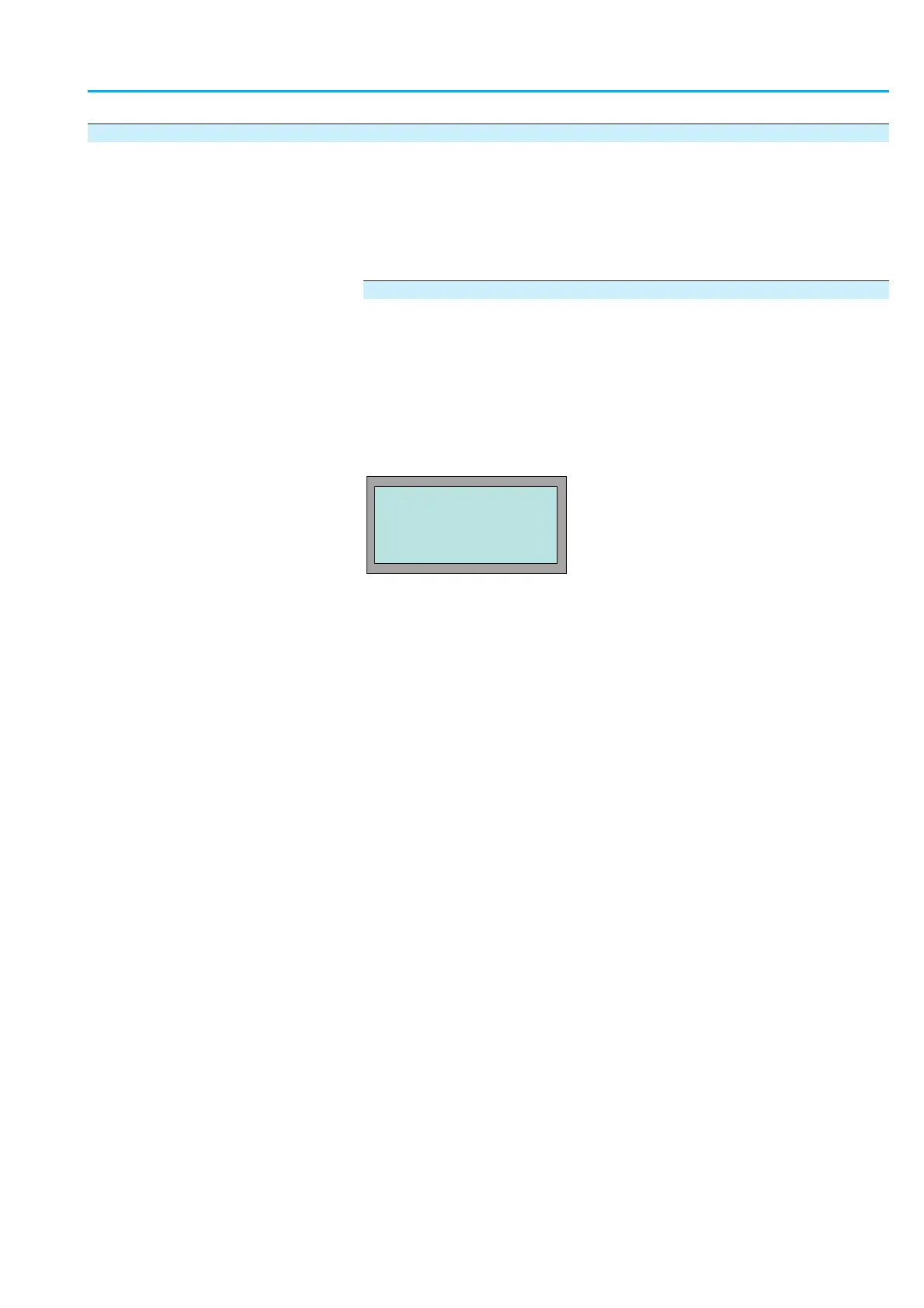7.13 Profibus DP-V1 services (option)
Apart from the cyclic DP-V0 process data exchange, the Profibus DP-V1
services can establish an additional acyclic communication via the fieldbus.
For further information refer to
.
Device integration with DTM (Device Type Manager) manual
.
Device integration with EDD (Electronic Device Description) manual for
Simatic PDM (Process Device Manager)
Enable viewing the display indication
To be able to use the Profibus DP-V1 service function, the
DP-V1
SERVICES
setting must be set to FUNCTION ACTIVE.
This value is set in the factory.
Æ
Via the menu to parameter:
MAIN MENU (M0)
CONFIGURATION (M4)
SPECIAL FUNCTIONS (M40)
DP-V1 SERVICES (M4019)
Default value: FUNCTION NOT ACTIVE
È
Description of the parameter settings:
FUNCTION NOT ACTIVE
The Profibus DP-V1 services are not available.
FUNCTION ACTIVE
The Profibus DP-V1 services are available.
79
Actuator controls
Manual AUMATIC AC 01.1/ACExC 01.1 Profibus DP
EDIT M4019
DP-V1 SERVICES
FUNCTION NOT ACTIVE
:EDIT ¿:OK C:ESC