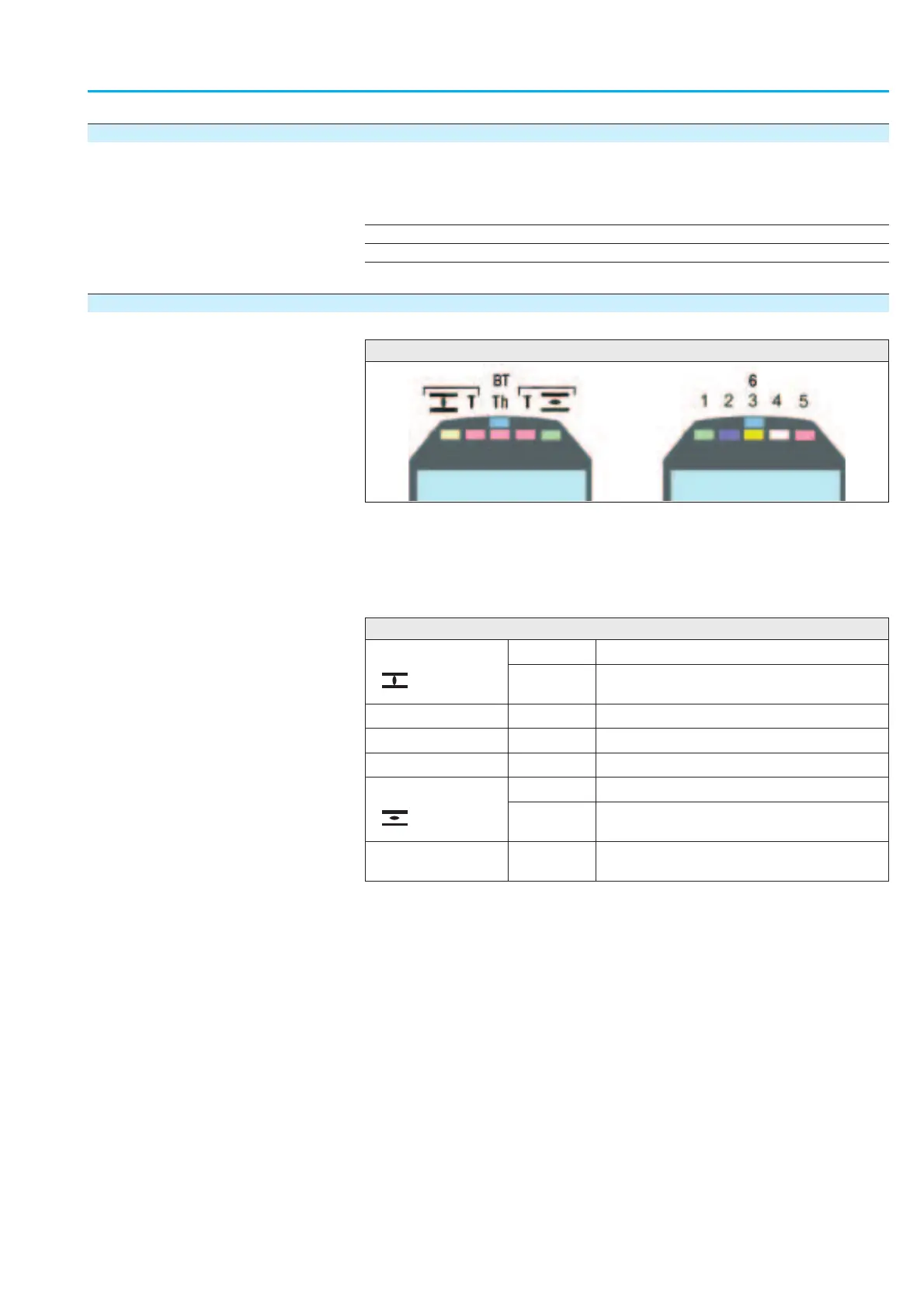4.4 Indication lights/LEDs
The indication lights/LEDs locally display the different operation states as
optical signals. The assignment of signals is freely selectable.
Table of contents:
4.4.1 Standard indication
4.4.2 Configuration of the signals: view/edit
4.4.3 Blinking behaviour of indication lights/LEDs: view/edit
4.4.1 Standard indication
Figure 6 shows the indication lights/LEDs on the local controls:
Table 5 describes the standard indication.
Information
The behaviour (blinking/illuminated) can be changed via the
BLINKER
parameter.
19
Actuator controls
Manual AUMATIC AC 01.1/ACExC 01.1 Profibus DP
Figure 6
Version (standard): Version (option):
LED marking with letters LED marking with figures
LED 1 (left)
( symbol)
illuminated Actuator is in end position CLOSED
blinking
Running indication: Actuator runs in direction
CLOSE
LED 2 (T) illuminated Torque fault CLOSE
LED 3 (Th) illuminated Motor protection tripped
LED 4 (T) illuminated Torque fault OPEN
LED 5 (right)
( symbol)
illuminated Actuator is in end position OPEN
blinking
Running indication: Actuator runs in direction
OPEN
LED 6 (BT)
(option)
illuminated Bluetooth connection available
Table 5
