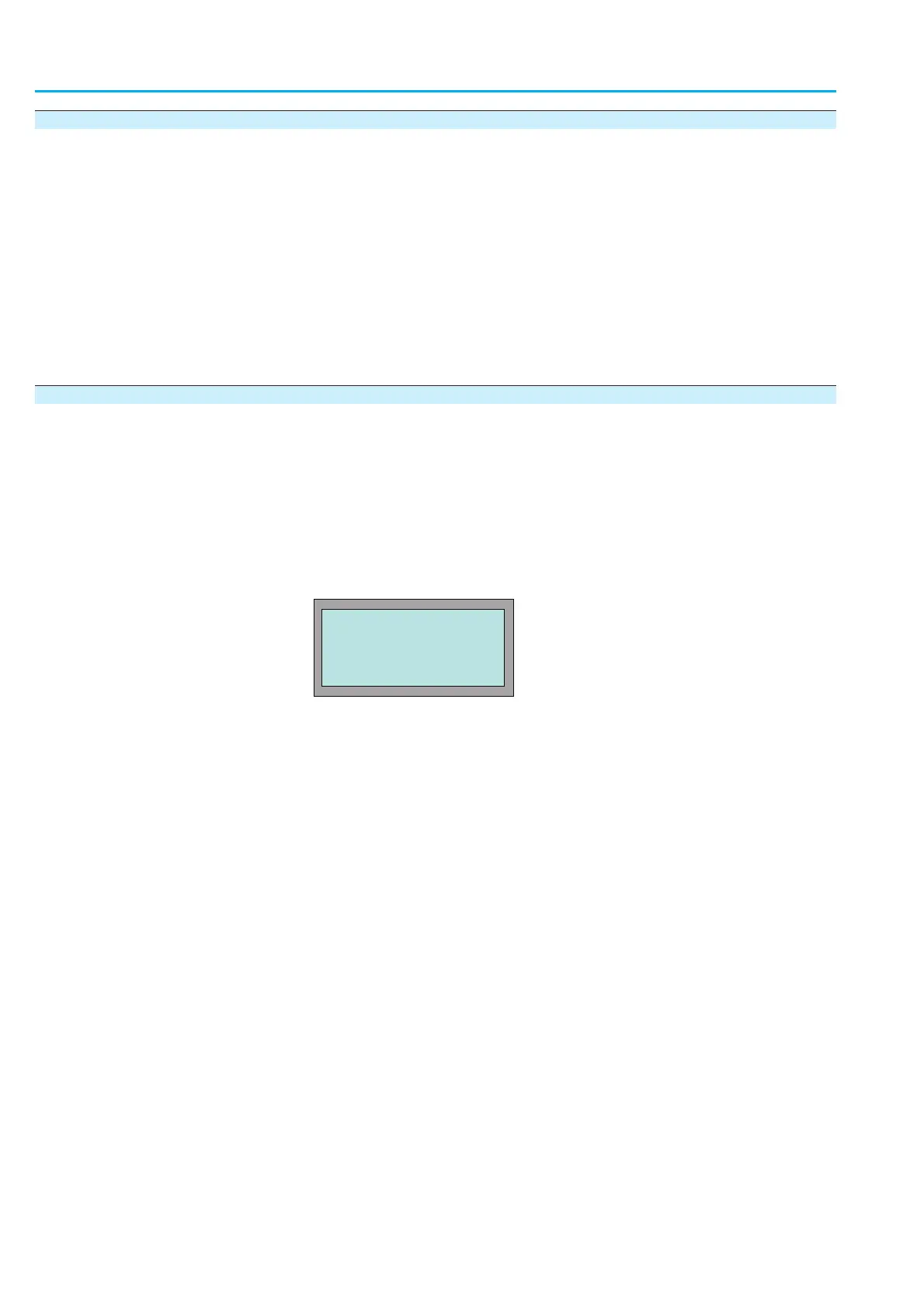7.7.1 Setting procedure
The setting of the process controller largely depends on the area of applica
-
tion for the controller. A PI controller is sufficient for most applications.
Procedure 1. Operate the controller as P controller, i.e. set the parameters as follows:
–
Proportional gain Kp = 1
–
Reset time Ti = 1000 s
–
Rate time Td = 0
–
Derivative gain Kd = 0
2. Double proportional gain Kp until the control loop starts to oscillate.
3. Reduce proportional gain Kp to 60 % of the set value.
4. Decrease rate time Td until the error variable equals zero.
7.7.2 Process controller activation (Check: Process controller available?)
The process controller is available if the
PROCESS CONTROL PID
(M400A)
parameter is displayed in the SPECIAL FUNCTION (M40)
menu.
Æ
Via the menu to parameter:
MAIN MENU (M0)
CONFIGURATION (M4)
SPECIAL FUNCTIONS (M40)
PROCESS CONTROL PID (M400A)
Default value: FUNCTION NOT ACTIVE
È
Description of the parameter settings:
FUNCTION NOT ACTIVE
The process controller is switched off.
FUNCTION ACTIVE
The process controller is switched on.
Information The process controller is activated or deactivated via the
EDIT menu. This
value is set in the factory and can only be changed by the AUMA service.
62
Actuator controls
AUMATIC AC 01.1/ACExC 01.1 Profibus DP Manual
VIEW
PROCESS CONTROL PID
FUNCTION ACTIVE
C:ESC
