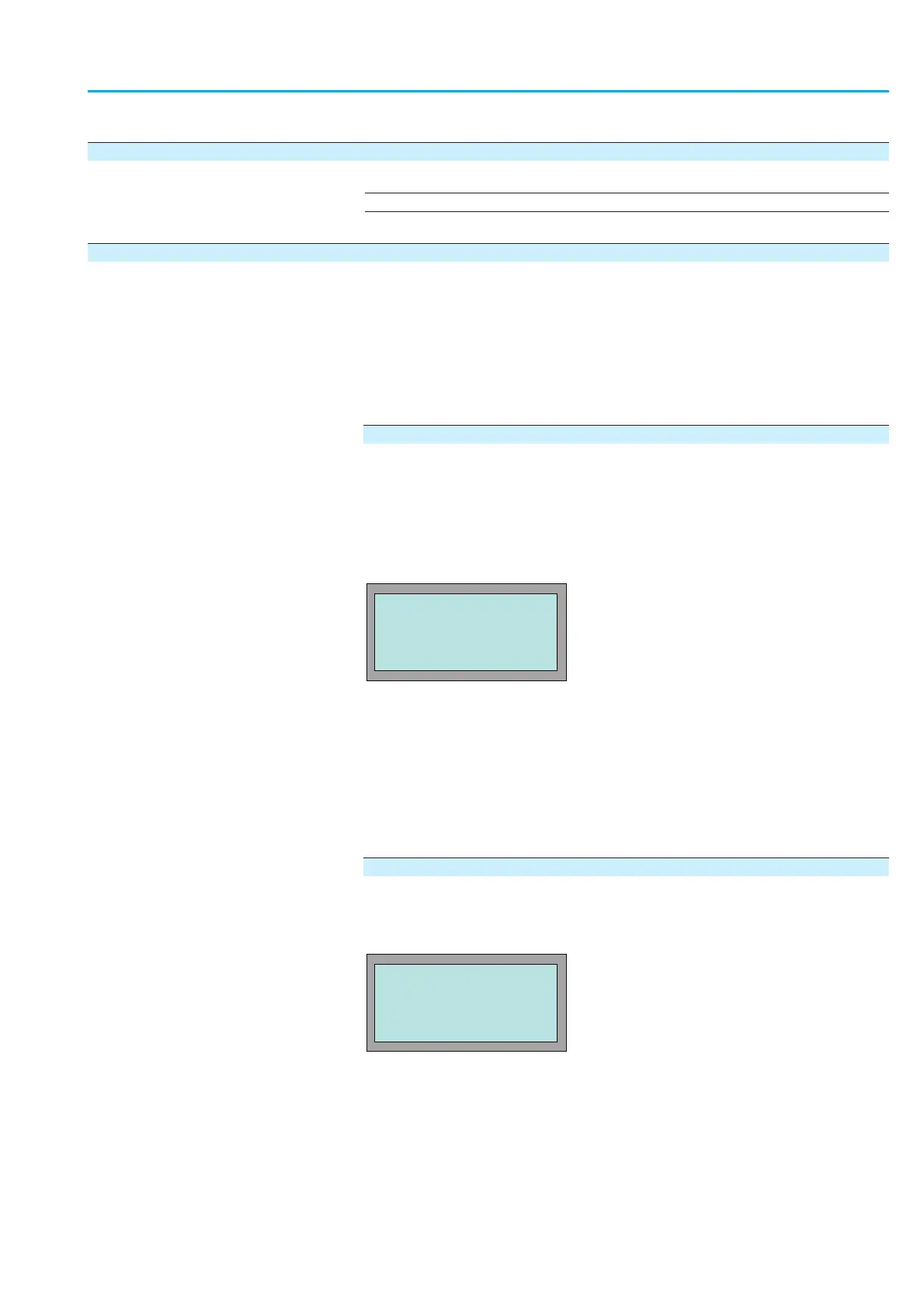8.2 Diagnostics
Table of contents:
8.2.1 Operating data logging
8.2.2 Diagnostic indication (D) via the display
8.2.1 Operating data logging
The operating data provides details e.g. about the running time, the number
of starts, number of torque faults etc.
The analysis of this data provides valuable information regarding the optimi-
zation of both actuator and valve. When using this information purposefully,
actuator and valve will be carefully operated, e.g. through appropriate
parameter setting.
In case of fault, the logging of operating data makes a quick error diagnostics
possible.
Enable viewing
The
OPERATIONAL DATA configuration must be set to VIEW ENABLED:
Æ
Via the menu to parameter:
MAIN MENU (M0)
CONFIGURATION (M4)
SPECIAL FUNCTIONS (M40)
OPERATIONAL DATA (M4012)
Default value: VIEW ENABLED
È
Description of the parameter settings:
VIEW NOT ENABLED
The operational data is not indicated in the display
VIEW ENABLED
The operational data is indicated in the display
Viewing the operational data
Æ
Via the menu to parameter:
MAIN MENU (M0)
OPERATIONAL DATA (M2)
Various data is monitored by the AUMATIC and saved to a non-volatile
memory (EEPROM). Two counters are provided, one of them is erasable.
The recorded data can be read and deleted via the display. The access right
for deletion is password-protected.
95
Actuator controls
Manual AUMATIC AC 01.1/ACExC 01.1 Profibus DP
EDIT M4012
OPERATIONAL DATA
VIEW ENABLED
:EDIT ¿:OK C:ESC
OPERATIONAL DATA M200
TOTAL MOTOR RUNTIME
MOTOR RUNTIME
TOTAL STARTS