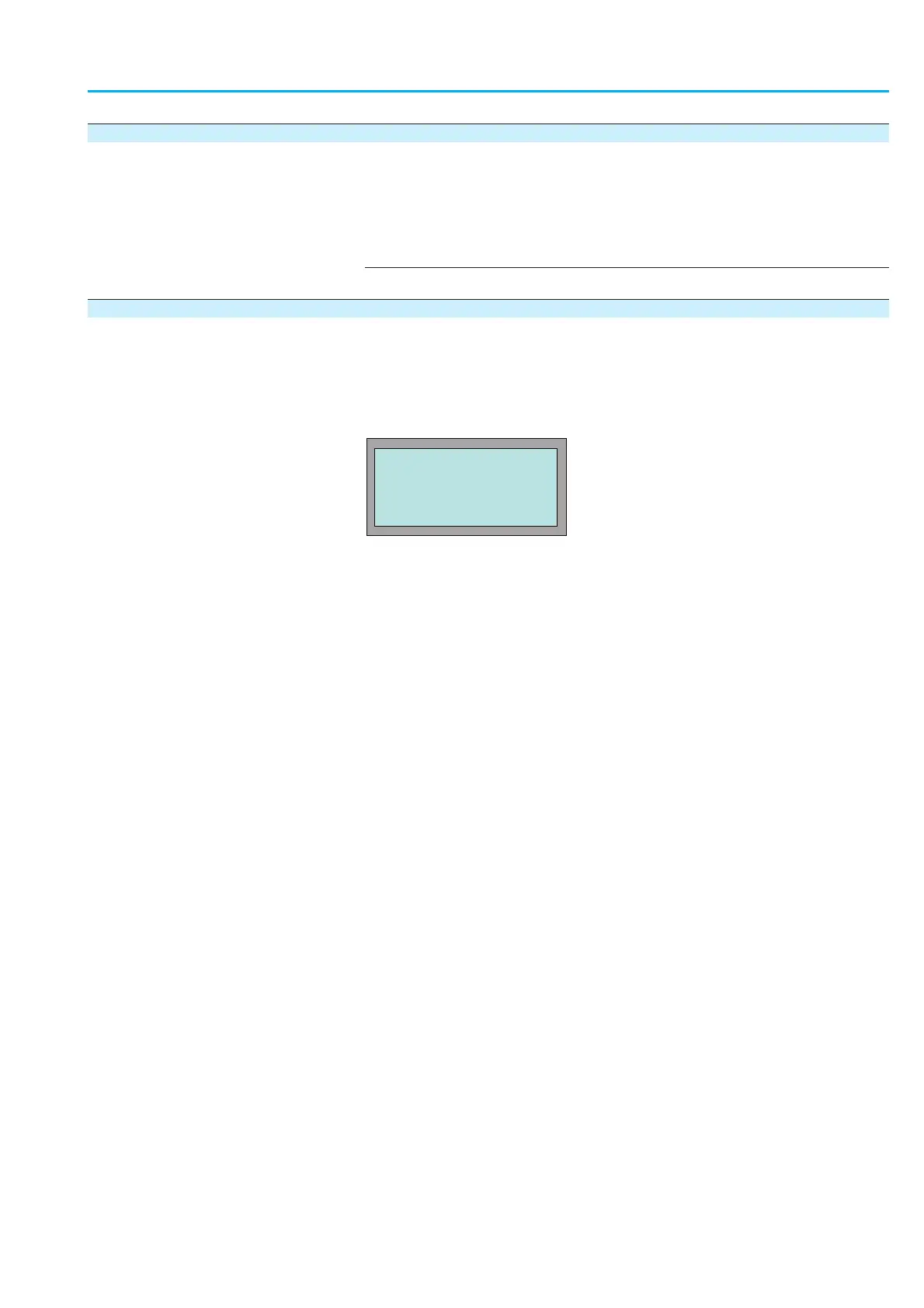7.11 Profibus DP interface (option)
The AUMATIC may be equipped with one or two (option) Profibus DP inter
-
faces. This sub-clause applies to both interfaces. However, only the first
interface is described as an example.
In the menu, the interfaces are designated as follows:
1
st
Profibus DP interface = PROFIBUS DP 1
2
nd
Profibus DP interface = PROFIBUS DP 2
7.11.1 Bus address setting (slave address)
Æ
Via the menu to parameter:
MAIN MENU (M0)
SETTINGS (M1)
PROFIBUS DP 1 (M1B)
SLAVEADDRESS (M1B10)
Default value: 2
Setting range: 0 to 125
77
Actuator controls
Manual AUMATIC AC 01.1/ACExC 01.1 Profibus DP
EDIT M1B10
SLAVEADDRESS
2
:EDIT ¿:OK C:ESC
