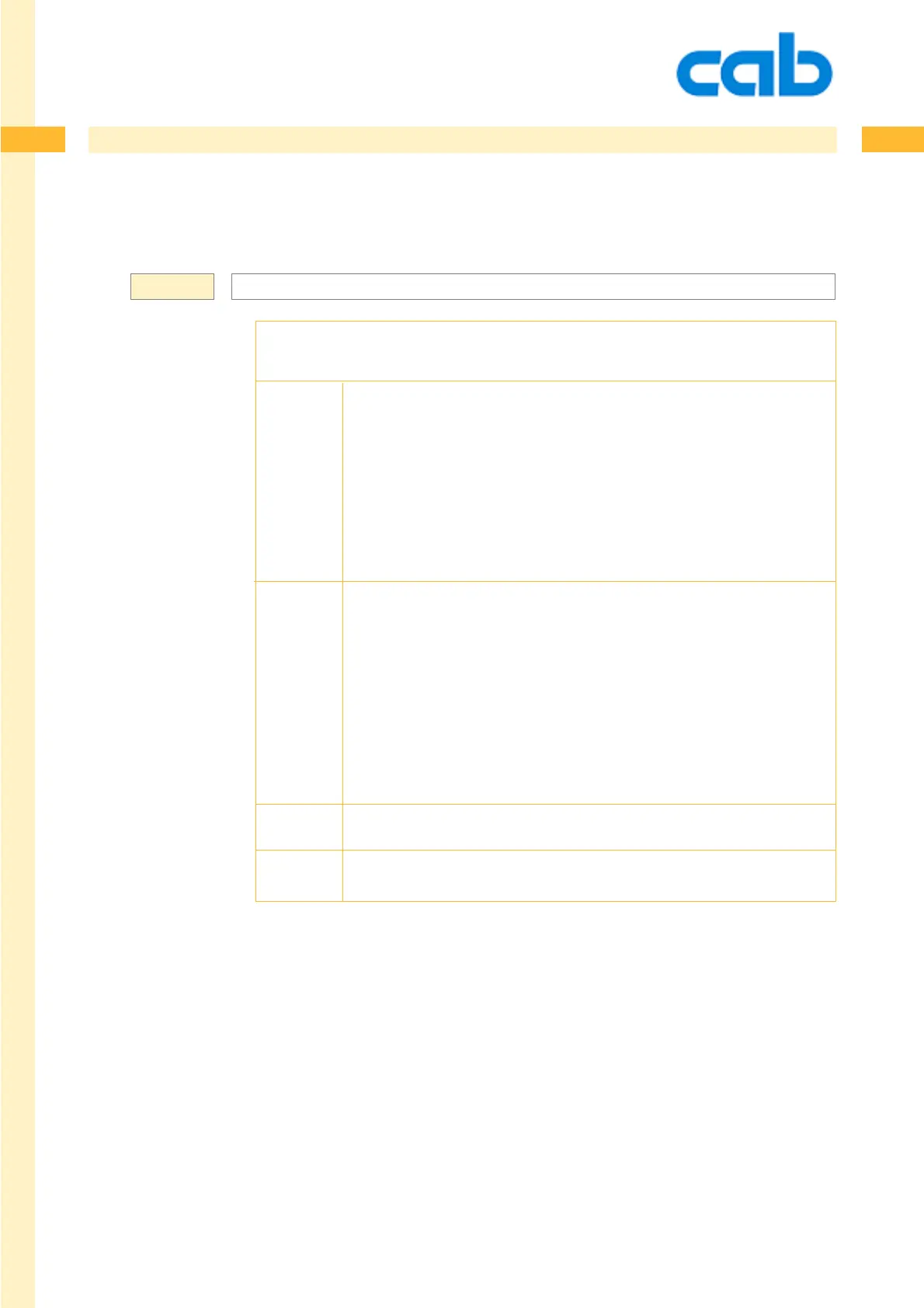251
251
251cab Produkttechnik GmbH & Co KG
M - Memory Card Access - rename file on card
M n type;[path]old,new
CR
M n... - Rename a file on the memory card.
type= LBL (label),
FNT (font),
IMG (image),
FMT (label format)
TMP (temporary file i.e. file which contains a serial number)
„type“: FNT erases all TTF fonts,
„type“: IMG erases all graphic types with the same name.
path = optional parameter to select the pathname where the files are
located.
= /card/ -deletes the card content of the optional compact flash
card. Leaving this option blank deletes automatically the
content of the Default memory card.
= /iffs/ -renames files in the internal flash file system
=/cfext/ -renames files on the external Compact Flash card
=/pccard/ -renames files on the PCMCIA card
=/usbmem/-renames files in the USB memory
old = Existing file name of the file on memory card
new = New file name of the file on memory card
Syntax: