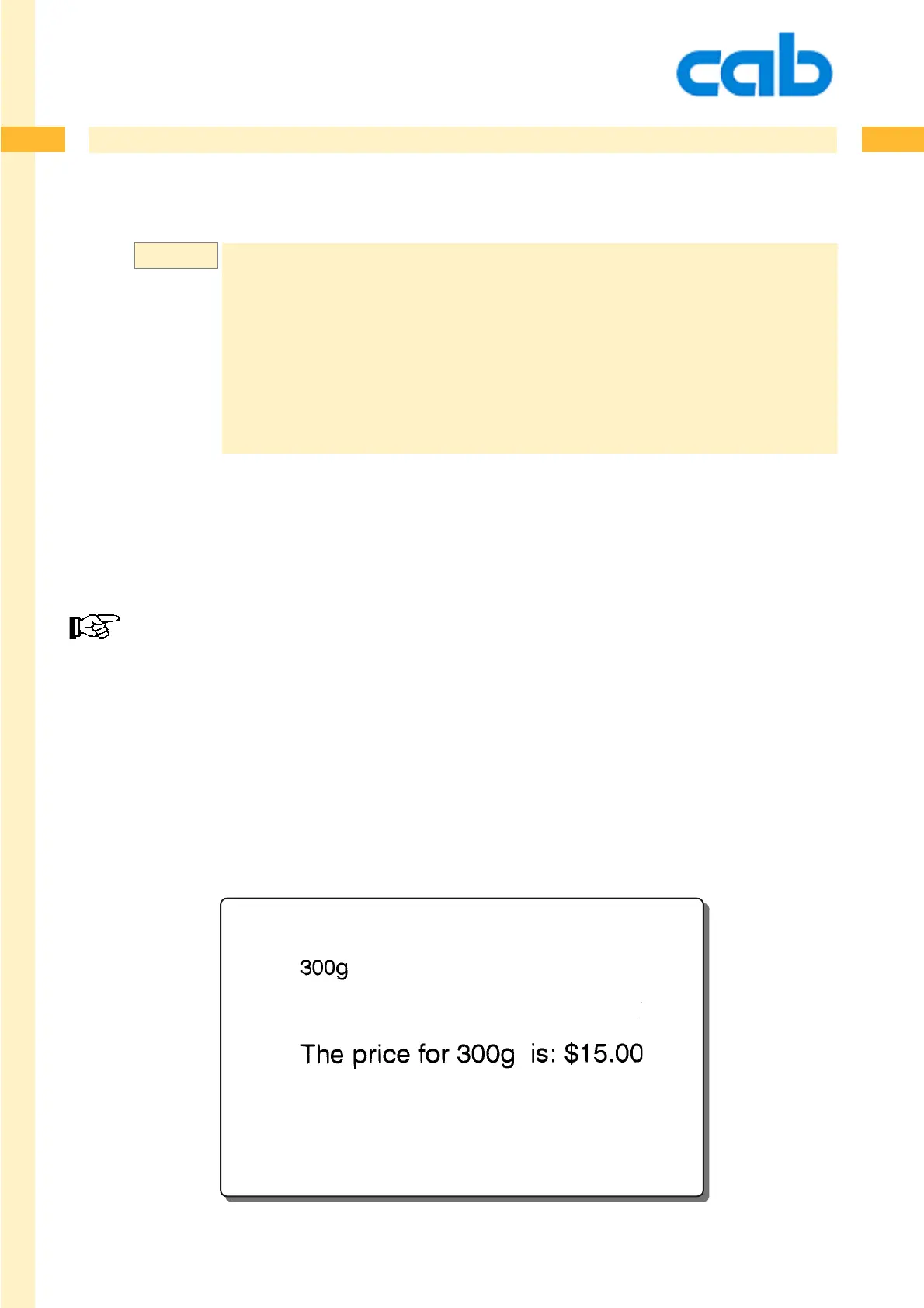357
357
357cab Produkttechnik GmbH & Co KG
Special Functions
[I: ...] Invisible fields
J
S l1;0,0,68,71,100
T:VISIBLE;10,20,0,3,5;[?:Show Weight? (Y/N),,,,M4][I]
T:VISIBLE1;50,20,0,3,5;[==:VISIBLE,N][I]
T:WEIGHT;10,20,0,3,5;[?:Weight?:]g [I:VISIBLE1]
T:PRICEUNIT;10,20,0,3,5;[I] 0.05
T:RESULT;10,40,0,3,6;The price for [WEIGHT] is: $
[*:WEIGHT,PRICEUNIT]
A 1
This example requests for input on the LC Display of the printer and waits for the upper
case character „N“ to suppress the printout of the keyed in value „WEIGHT“. (Anything
else than „N“ will cause the WEIGHT field to print.) In the example below we did not key
in „N“, so the value prints in the upper left corner. The result depends on your input value.
Invisible fields must be defined such as regular or visible fields and the syntax must be correct.
They may be located on the same position. That doesn´t matter as they do not appear on the label.
Example: