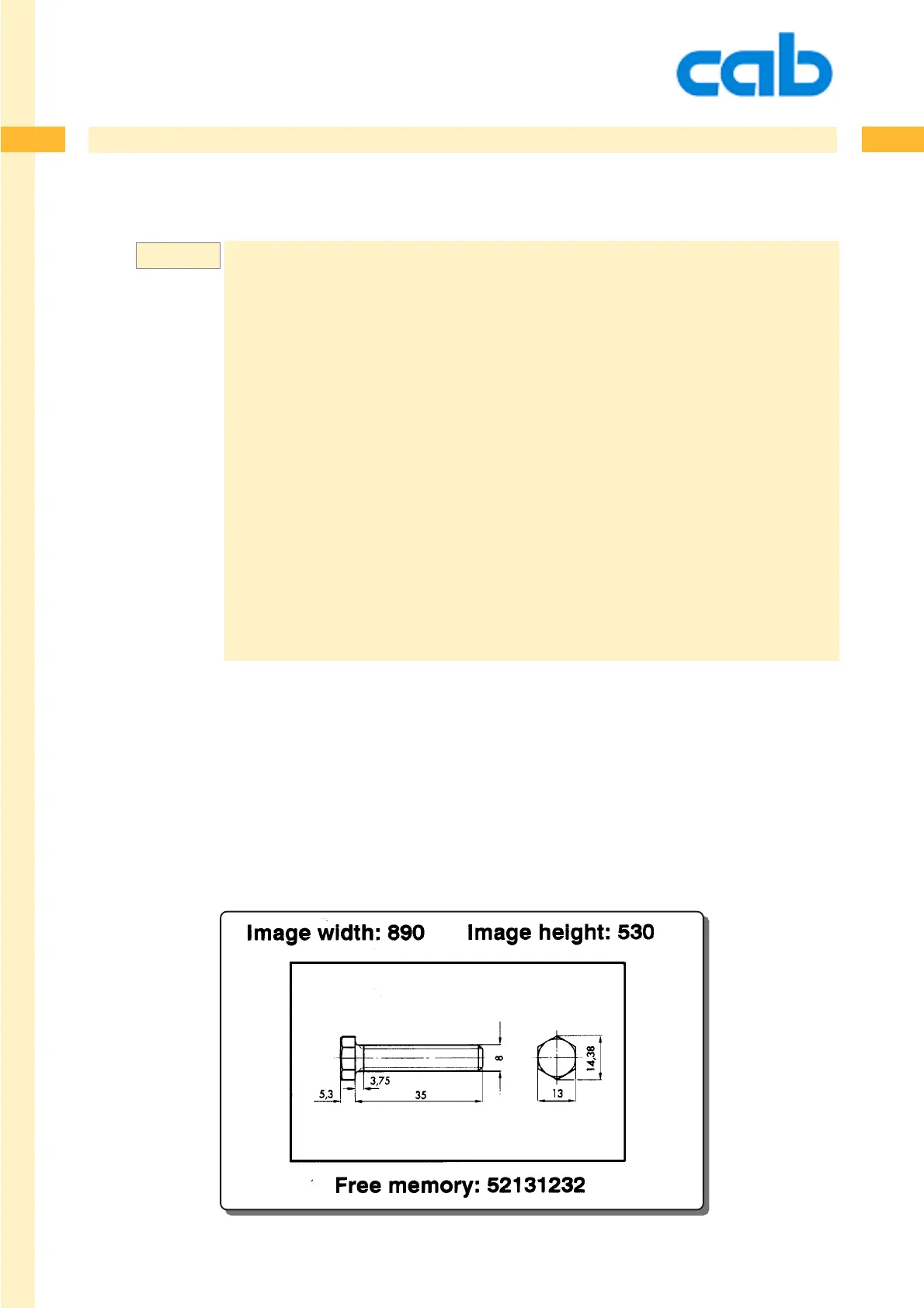417
417
417cab Produkttechnik GmbH & Co KG
If you want to know the dimensions of an image try this:
<ABC>
PRINT"M l img;screw"
w=0
h=0
DO
w=PEEK("imagewidth:SAMPLE")
h=PEEK("imageheight:SAMPLE")
IF w>0 AND h>0 BREAK
LOOP
PRINT "J"
PRINT "H 75,10"
PRINT "S l1;0,0,68,70,100"
PRINT "T 0,8,0,5,5;Image width: ",w
PRINT "T 50,8,0,5,5;Image height: ",h
PRINT "T 20,64,0,5,5;Free memory: ",PEEK("freememory")
PRINT "I 10,13,0;screw"
PRINT "A1"
</ABC>
This sample shows the image size of the previously downloaded image in pixels
a-Series basic compiler
Example:
