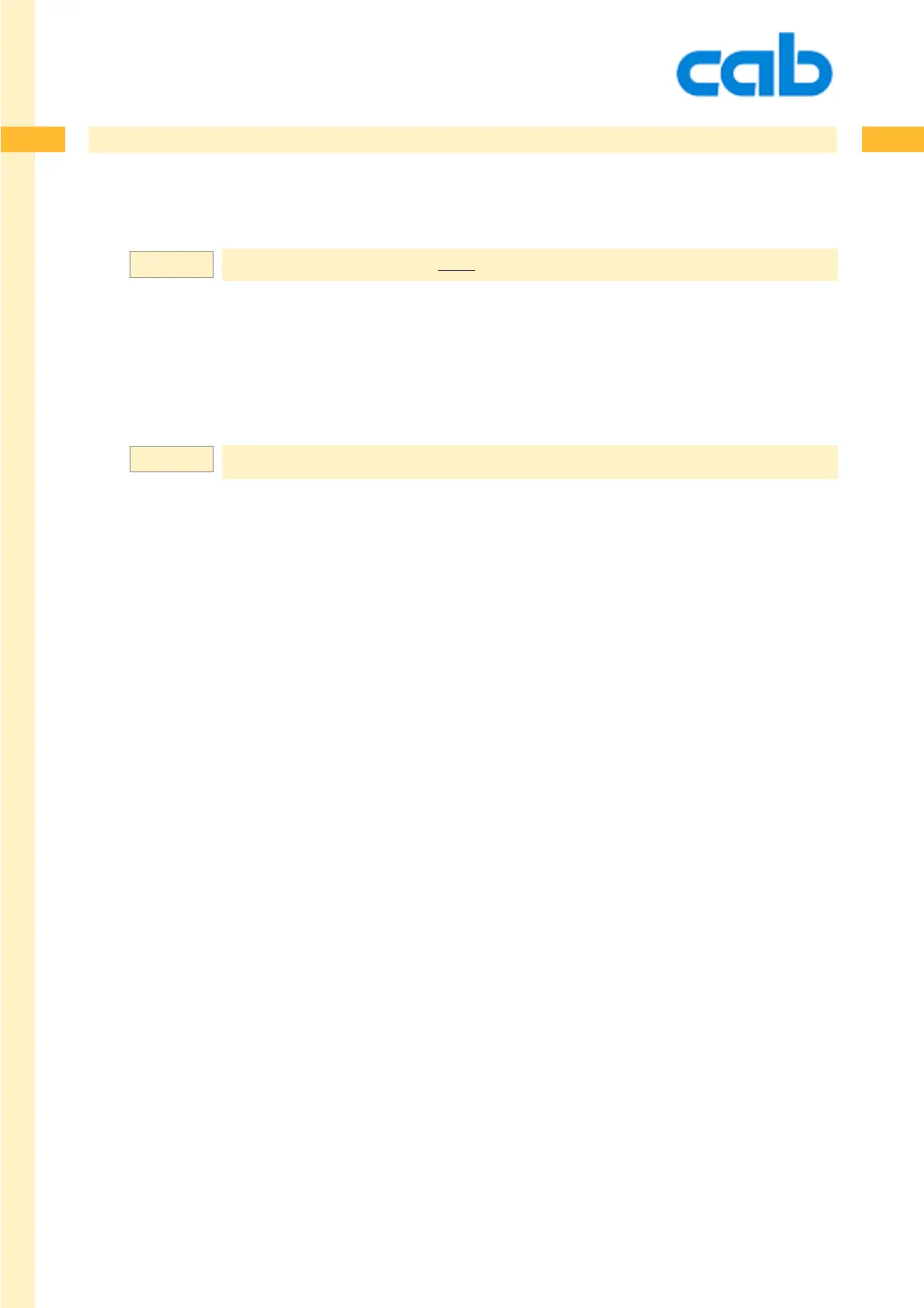68
68
68cab Produkttechnik GmbH & Co KG
d - download data (pictures, fonts etc...)
d TTF;ARIAL<CR> ESC:
data
ESCend-of-data
We highly recommend to use the 1st Method for data download !!
d
DBF;
CDPlayer
[SAVE]
CR
ESC.
binarydata
ESC.
Downloads the database file CDPlayer.DBF to the printer.
Database files have to be downloaded with the [SAVE] option, as they are only used together with the
memory card. This function is useful for „small“ databases. Big databases need a long search time for
single records. In this case we recommend the usage of the optional cab Database connector.
See more at the DataBaseConnector command area.
(cab Databaseconnector is not available for the M-series printers)
cab sells a helpful tool ( the cab card manager) which can be used to download files through the serial
interface to the memory card. This simplifies data conversion and download.
An alternative tool for downloading and editing directly on the memory card is the cab network manager
which connects through the ethernet interface to the printer and which offers more direct access to the
printer.
Data can also be saved on a card drive for Compact Flash cards. Please note, that the CF-cards have
to be formatted (erased) in the printers memory card slot. This automatically generates also the
required folders on the card.
Example:
Example:
