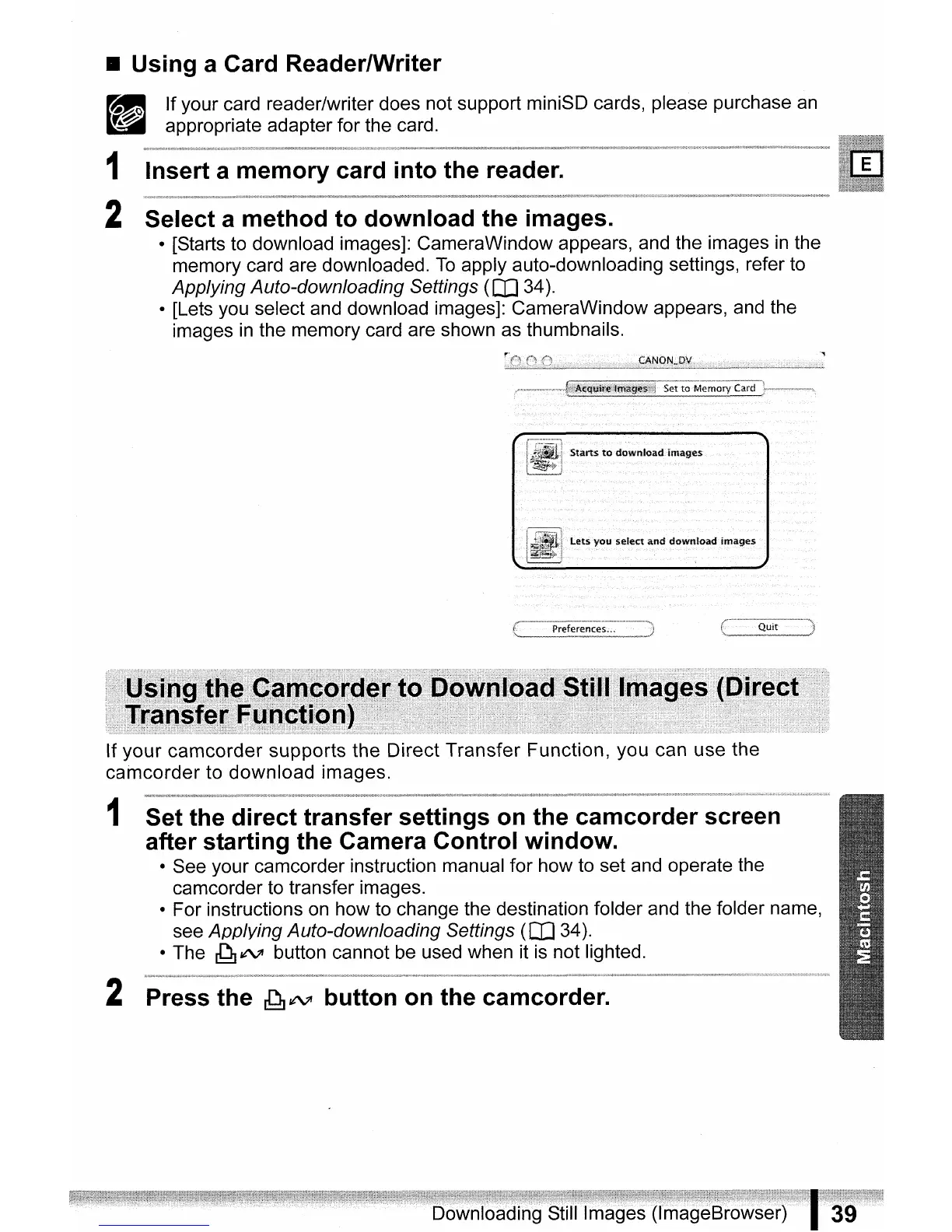• Using a Card Reader/Writer
• If your card reader/writer does not support miniSD cards, please purchase
an
~
appropriate adapter for the card.
1 Insert a memory card into the reader.
2 Select a method to download the images.
• [Starts to download images]: CameraWindow appears, and the images
in
the
memory card are downloaded.
To
apply auto-downloading settings, refer to
Applying Auto-downloading Settings
(CO
34).
• [Lets you select and download images]: CameraWindow appears, and the
images
in
the memory card are shown as thumbnails.
Starts
to
download
images
Lets you select
and
download
images
If
your camcorder supports the Direct Transfer Function, you can use the
camcorder to download images.
1 Set the direct transfer settings on the camcorder screen
after starting the Camera Control window.
• See your camcorder instruction manual for how to set and operate the
camcorder to transfer images.
• For instructions
on
how to change the destination folder and the folder name,
see Applying Auto-downloading Settings
(CO
34).
• The
~
ltV
button cannot be used when it
is
not lighted.
2 Press the
~1tV
button on the camcorder.
Downloading Still Images (rmageBrowser)
