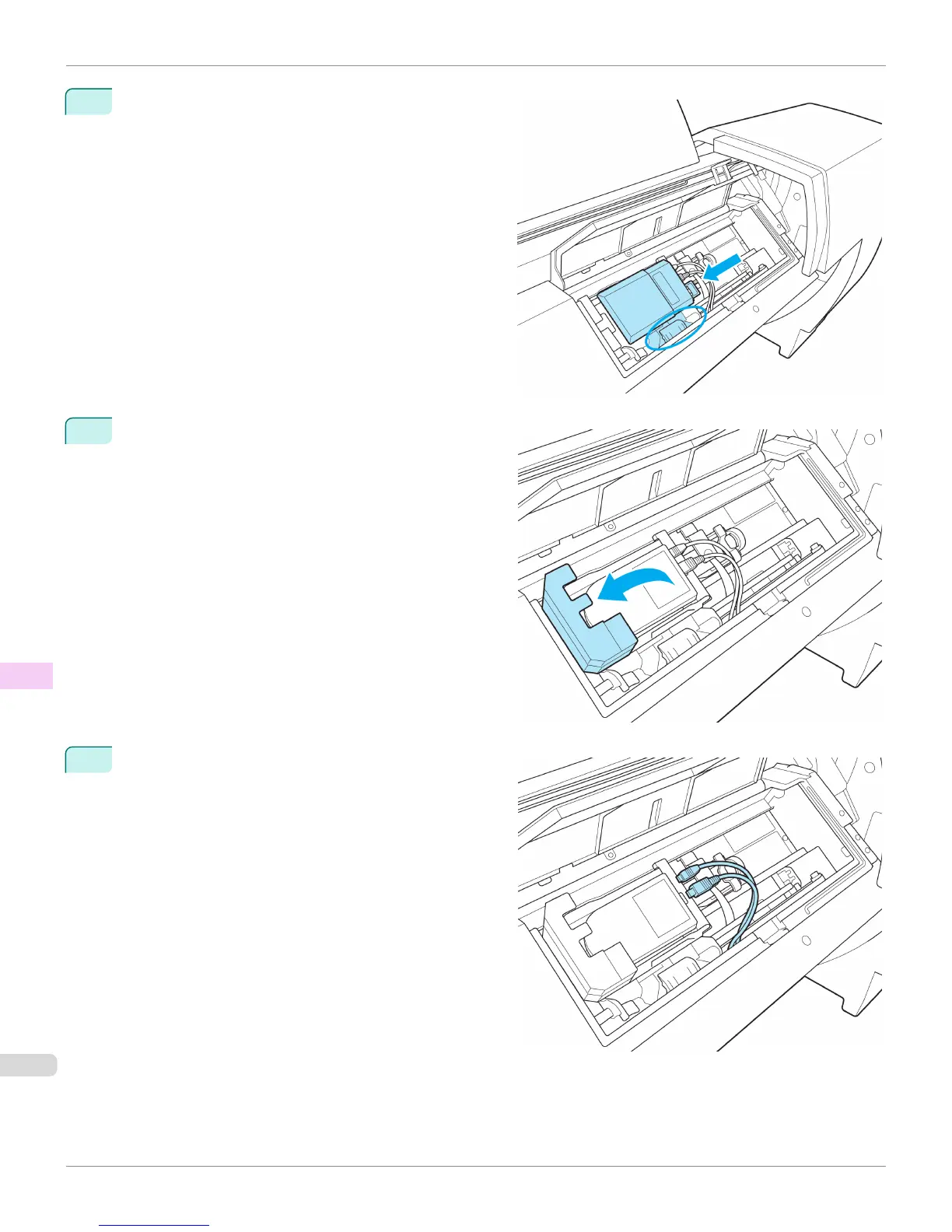5
Grasp the part with the blue label in the central part of
the Spectrophotometer Carriage and move it to the po-
sition shown in the diagram.
6
Open the Spectrophotometer Sensor Cover.
7
Remove the Power Supply Connector and Mini USB
Connector from the Spectrophotometer Sensor.
Replacing the Spectrophotometer Sensor of the Spectrophotometer Unit (option)
iPF6400S
User's Guide
Maintenance and Consumables Other Maintenance
930
