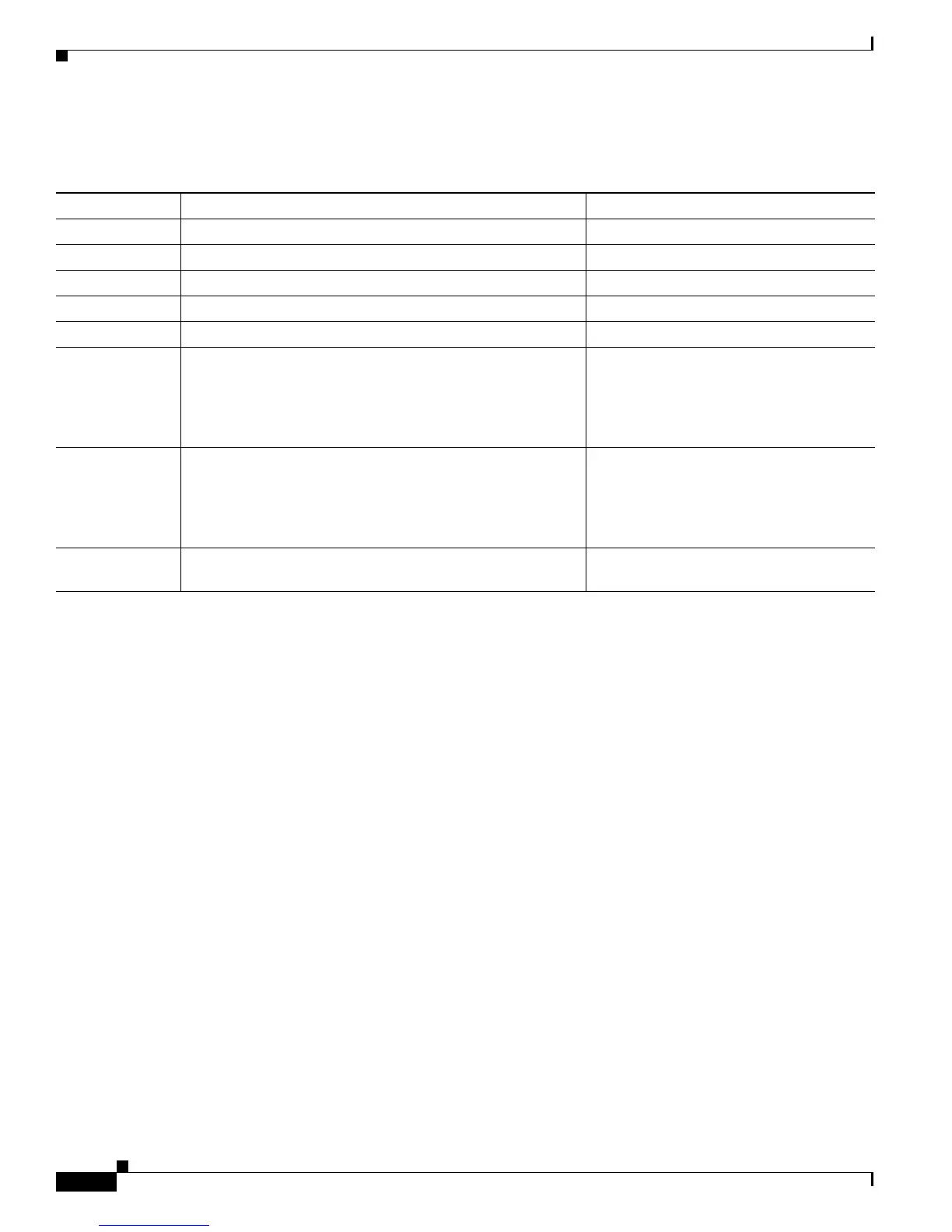7-2
Cisco Unified IP Phone 7931G Administration Guide for Cisco Unified Communications Manager 8.0 (SCCP and SIP)
OL-20798-01
Chapter 7 Viewing Model Information, Status, and Statistics on the Cisco Unified IP Phone
Status Menu
To exit the Model Information screen, press the Exit softkey.
Status Menu
The Status menu includes these options, which provide information about the phone and its operation:
• Status Messages—Displays the Status Messages screen, which shows a log of important system
messages. For more information, see Status Messages Screen, page 7-3.
• Network Statistics—Displays the Network Statistics screen, which shows Ethernet traffic statistics.
For more information, see the “Network Statistics Screen” section on page 7-9.
• Firmware Versions—Displays the Firmware Versions screen, which shows information about the
firmware running on the phone. For more information, see the “Firmware Versions Screen” section
on page 7-11.
• Call Statistics—Displays counters and statistics for the current call. For more information, see the
“Call Statistics Screen” section on page 7-12.
To display the Status menu, take either of these actions:
• If the phone is registered with Cisco Unified Communications Manager, press the Application Menu
button, then choose Settings > Status.
By default, the Application Menu button is line button 24 (the top left line button).
• If the phone is not registered with Cisco Unified Communications Manager, press the Settings
softkey and then choose Status.
This softkey appears only when the phone is not registered.
To exit the Status menu, press the Exit softkey.
Table 7-1 Model Information Settings
Option Description To Change
Model Number Model number of the phone. Display only—Cannot configure.
MAC Address MAC address of the phone. Display only—Cannot configure.
Load File Identifier of the factory-installed load running on the phone. Display only—Cannot configure.
Boot Load ID Identifier of the factory-installed load running on the phone. Display only—Cannot configure.
Serial Number Serial number of the phone. Display only—Cannot configure.
MIC Indicates whether a manufacturing installed certificate (used
for the security features) is installed on the phone (Yes) or is
not installed on the phone (No).
For information about how to manage the
MIC for your phone, see the Cisco
Unified Communications Manager
Security Guide, Using the Certificate
Authority Proxy Function.
LSC Indicates whether a locally significant certificate (used for
the security features) is installed on the phone (Yes) or is not
installed on the phone (No).
For information about how to manage the
LSC for your phone, see the Cisco
Unified Communications Manager
Security Guide, Using the Certificate
Authority Proxy Function.
Call Control
Protocol
Indicates whether the phone is running under SCCP or SIP. See Determining the MAC Address of a
Cisco Unified IP Phone, page 2-12.
