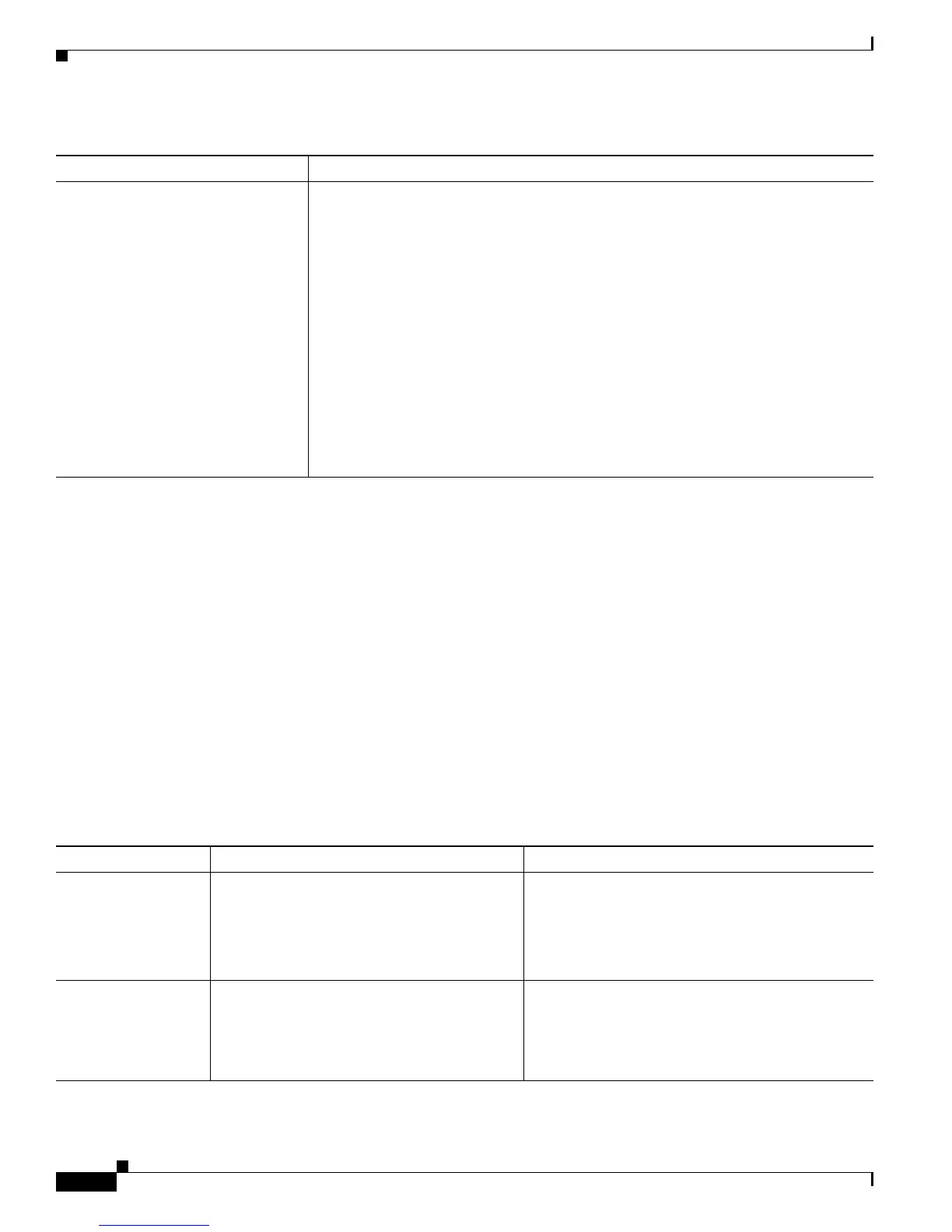9-12
Cisco Unified IP Phone 7931G Administration Guide for Cisco Unified Communications Manager 8.0 (SCCP and SIP)
OL-20798-01
Chapter 9 Troubleshooting and Maintenance
Resetting or Restoring the Cisco Unified IP Phone
Resetting or Restoring the Cisco Unified IP Phone
There are two methods for resetting or restoring the Cisco Unified IP Phone:
• Performing a Basic Reset, page 9-12
• Performing a Factory Reset, page 9-13
Performing a Basic Reset
Performing a basic reset of a Cisco Unified IP Phone provides a way to recover if the phone experiences
an error and provides a way to reset or restore various configuration and security settings.
Table 9-3 describes the ways to perform a basic reset. You can reset a phone with any of these operations
any time after the phone has started up. Choose the operation that is appropriate for your situation.
Call established with the iLBC
protocol does not show that the iLBC
codec is being used
Call statistics display does not show iLBC as the receiver/sender codec.
• Check the following using the Cisco Unified Communications Manager
Administration:
–
Both phones are in the iLBC device pool.
–
The iLBC device pool is configured with the iLBC region.
–
The iLBC region is configured with the iLBC codec.
• Capture a sniffer trace between the phone and Cisco Unified Communications
Manager and verify that SCCP messages, OpenReceiveChannel, and
StationMediaTransmit messages have media payload type value equal to 86. If so,
the problem is with the phone; otherwise, the problem is with the Cisco Unified
Communications Manager configuration.
• Enable audio server debug and capture logs from both phones. If needed, enable
Java debug.
Table 9-2 Cisco Unified IP Phone Troubleshooting (continued)
Summary Explanation
Table 9-3 Basic Reset Methods
Operation Performing Explanation
Restart phone From the Main screen, press Settings to
displays the Settings menu, then press **#**.
Note This factory reset sequence also works
from any other screen that does not
accept user input.
Resets any user and network configuration changes
that you have made but that the phone has not written
to its Flash memory to previously-saved settings,
then restarts the phone.
Erase softkey From the Settings menu, unlock phone options.
(See Unlocking and Locking Options,
page 4-3.) Choose Network Configuration,
press the More softkey, then press the Erase
softkey.
Resets user and network configuration settings to
their default values, deletes the CTL file from the
phone, and restarts the phone.
