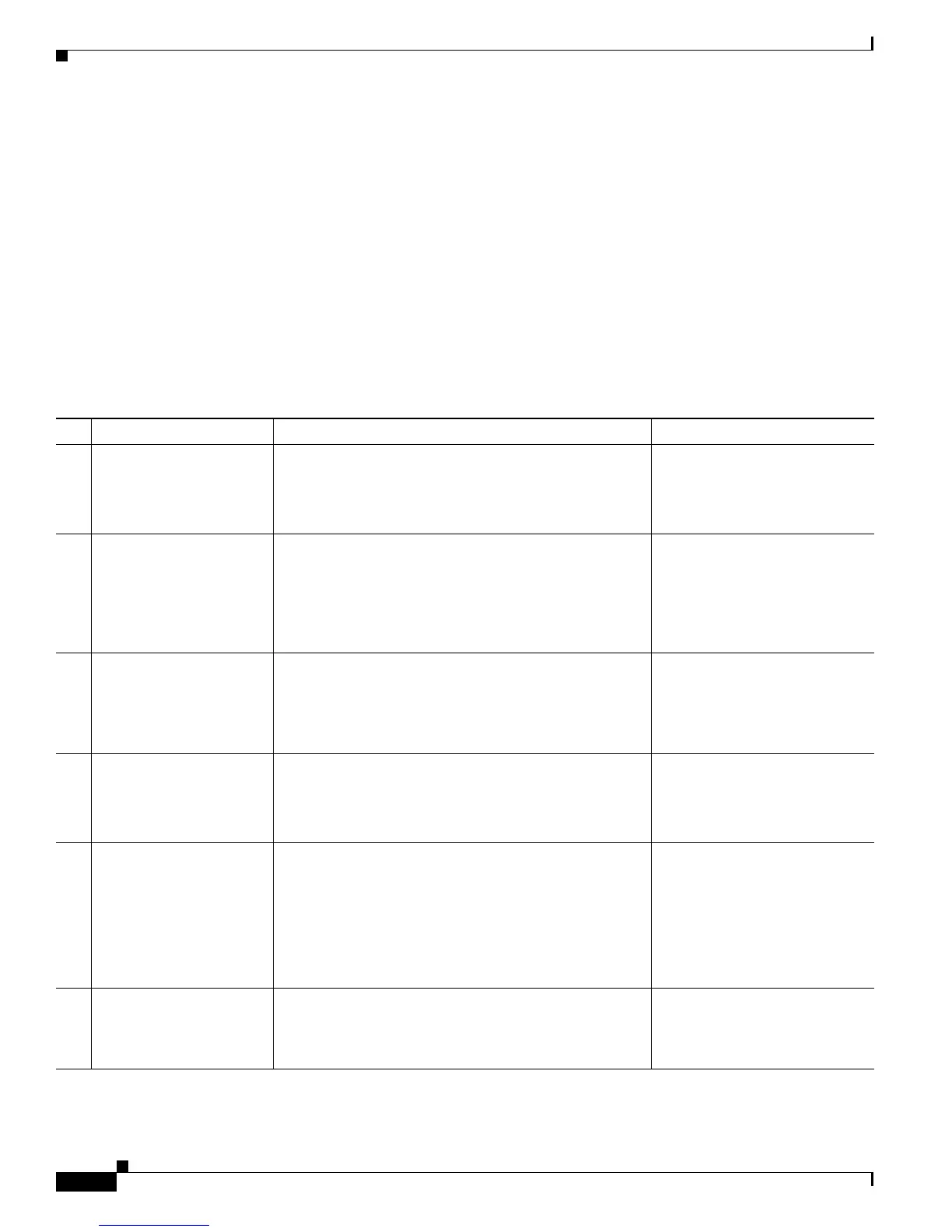2-6
Cisco Unified IP Phone 7931G Administration Guide for Cisco Unified Communications Manager 8.0 (SCCP and SIP)
OL-20798-01
Chapter 2 Preparing to Install the Cisco Unified IP Phone on Your Network
Understanding the Phone Startup Process
The filenames are derived from the MAC Address and Description fields in the Phone Configuration
window of Cisco Unified Communications Manager. The MAC address uniquely identifies the phone.
For more information, see the Cisco Unified Communications Manager Administration Guide.
For more information about how the phone interacts with the TFTP server, see the Cisco Unified
Communications Manager System Guide, Cisco TFTP.
Understanding the Phone Startup Process
When connecting to the VoIP network, the Cisco Unified IP Phone goes through a standard startup
process, as described in Table 2-3. Depending on your network configuration, not all of these process
steps may occur on your Cisco Unified IP Phone.
Table 2-3 Cisco Unified IP Phone Startup Process
No. Process Description Related Topics
1. Obtaining Power from the
Switch.
If a phone is not using external power, the switch
provides in-line power through the Ethernet cable that is
attached to the phone.
See Providing Power to the
Phone, page 2-3.
See Resolving Startup Problems,
page 9-1.
2. Loading the Stored
Phone Image.
The Cisco Unified IP Phone has non-volatile flash
memory in which it stores firmware images and
user-defined preferences. At startup, the phone runs a
bootstrap loader that loads a phone image stored in flash
memory. Using this image, the phone initializes its
software and hardware.
See Resolving Startup Problems,
page 9-1.
3. Configuring VLAN. If the Cisco Unified IP Phone is connected to a Cisco
switch, the switch next informs the phone of the voice
VLAN defined on the switch port. The phone needs to
know its VLAN membership before it can proceed with
the DHCP request for an IP address.
See Network Configuration
Menu, page 4-6.
See Resolving Startup Problems,
page 9-1.
4. Obtaining an IP Address. If the Cisco Unified IP Phone is using DHCP to obtain an
IP address, the phone queries the DHCP server to obtain
one. If you are not using DHCP in your network, you
must assign static IP addresses to each phone locally.
See Network Configuration
Menu, page 4-6.
See Resolving Startup Problems,
page 9-1.
5. Accessing a TFTP Server. In addition to assigning an IP address, the DHCP server
directs the Cisco Unified IP Phone to a TFTP Server. If
the phone has a statically defined IP address, you must
configure the TFTP server locally on the phone; the
phone then contacts the TFTP server directly.
Note You can also assign an alternative TFTP server
to use instead of the one assigned by DHCP.
See Network Configuration
Menu, page 4-6.
See Resolving Startup Problems,
page 9-1.
6. Requesting the CTL file. The TFTP server stores the CTL file. This file also
contains the certificates necessary for establishing a
secure connection between the phone and Cisco
Unified Communications Manager.
See the Cisco Unified
Communications Manager
Security Guide, Configuring the
Cisco CTL Client.
