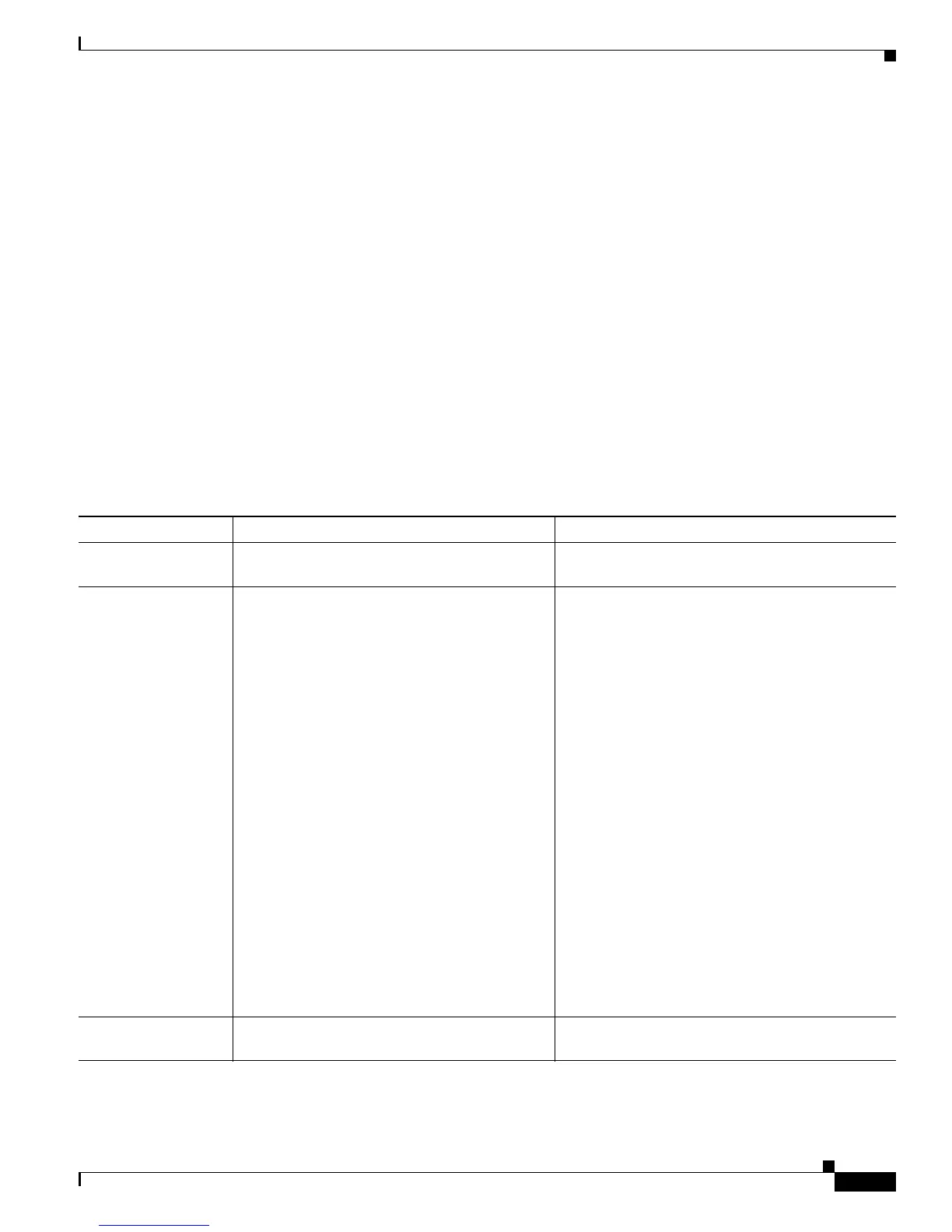7-3
Cisco Unified IP Phone 7931G Administration Guide for Cisco Unified Communications Manager 8.0 (SCCP and SIP)
OL-20798-01
Chapter 7 Viewing Model Information, Status, and Statistics on the Cisco Unified IP Phone
Status Menu
Status Messages Screen
The Status Messages screen displays up to the 10 most recent status messages that the phone has
generated. You can access this screen at any time, even if the phone has not finished starting up.
Table 7-2 describes the status messages that may appear. This table also includes actions you can take
to address errors.
To remove current status messages, press the Clear softkey.
To exit the Status Messages screen, press the Exit softkey.
To display the Status Messages screen, take either of these actions:
• If the phone is registered with Cisco Unified Communications Manager, press the Application Menu
button, then choose Settings > Status > Status Messages.
By default, the Application Menu button is line button 24 (the top left line button).
• If the phone is not registered with Cisco Unified Communications Manager, press the Settings
softkey and then choose Status > Status Messages.
This softkey appears only when the phone is not registered.
Table 7-2 Status Messages on the Cisco Unified IP Phone 7931G
Message Description Possible Explanation and Action
BootP server used The phone obtained its IP address from a BootP
server rather than a DHCP server.
None. This message is informational only.
CFG file not found The name-based and default configuration file
was not found on the TFTP Server.
The configuration file for a phone is created when
the phone is added to the
Cisco Unified Communications Manager database.
If the phone has not been added to the
Cisco Unified Communications Manager database,
the TFTP server generates a
CFG File Not Found
response.
• Phone is not registered with
Cisco Unified Communications Manager.
You must manually add the phone to
Cisco Unified Communications Manager if
you are not allowing phones to auto-register.
For details, see Adding Phones with Cisco
Unified Communications Manager
Administration, page 2-10.
• If you are using DHCP, verify that the DHCP
server is pointing to the correct TFTP server.
• If you are using static IP addresses,
check configuration of the TFTP server. For
details on assigning a TFTP server, see
Network Configuration Menu, page 4-6.
CFG TFTP Size Error The configuration file is too large for file system
on the phone.
Power cycle the phone.
