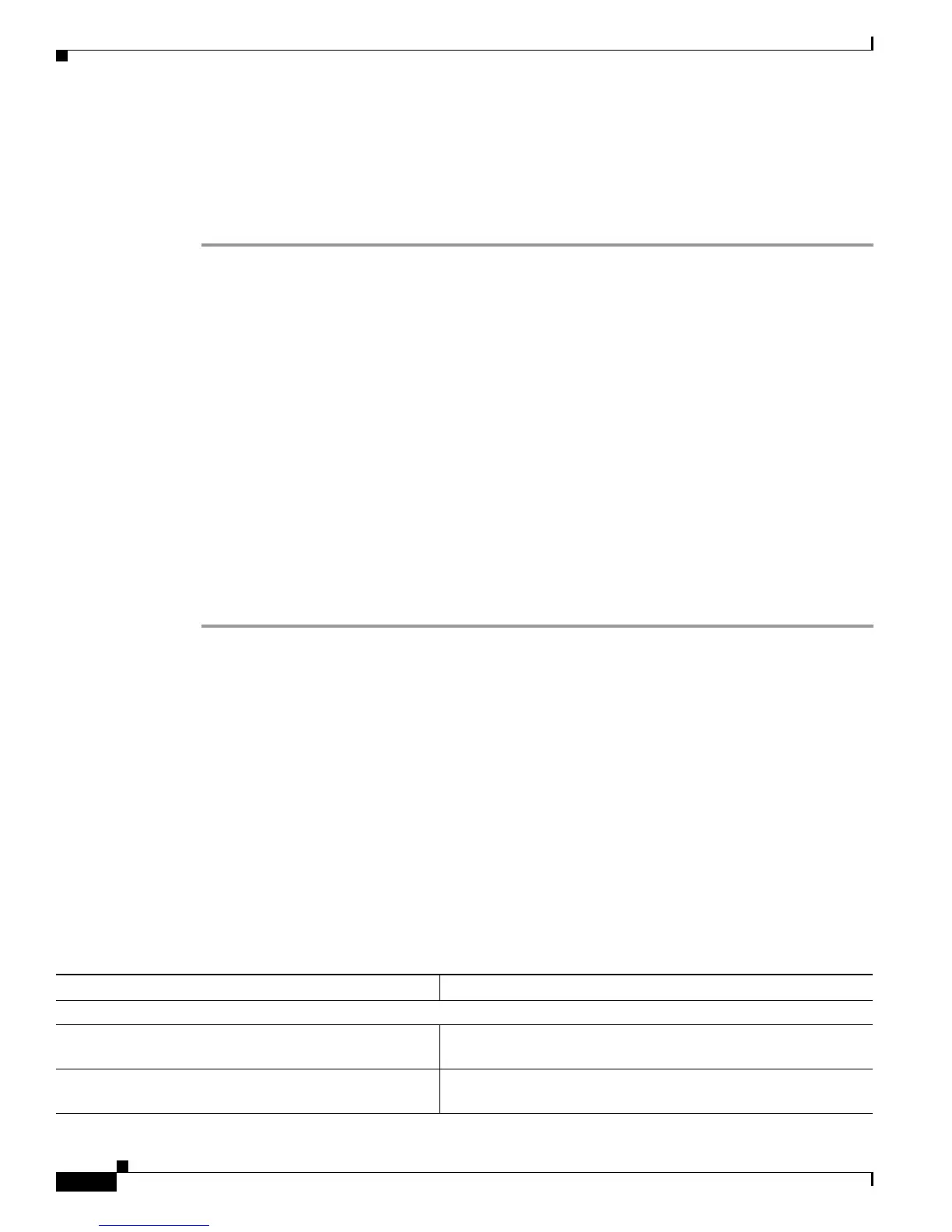9-8
Cisco Unified IP Phone 7931G Administration Guide for Cisco Unified Communications Manager 8.0 (SCCP and SIP)
OL-20798-01
Chapter 9 Troubleshooting and Maintenance
Troubleshooting Cisco Unified IP Phone Security
Eliminating DNS or Other Connectivity Errors
If the phone continues to reset, follow these steps to eliminate DNS or other connectivity errors:
Procedure
Step 1 Use the Erase softkey to reset phone settings to their default values. For details, see Resetting or
Restoring the Cisco Unified IP Phone, page 9-12.
Step 2 Modify DHCP and IP settings:
a. Disable DHCP. For instructions, see Network Configuration Menu, page 4-6.
b. Assign static IP values to the phone. For instructions, see Network Configuration Menu, page 4-6.
Use the same default router setting used for other functioning Cisco Unified IP Phones.
c. Assign TFTP server. See Network Configuration Menu, page 4-6. Use the same TFTP server used
for other functioning Cisco Unified IP Phones.
Step 3 On the Cisco Unified Communications Manager server, verify that the local host files have the correct
Cisco Unified Communications Manager server name mapped to the correct IP address.
Step 4 From Cisco Unified Communications Manager, choose System > Server and verify that the server is
referred to by its IP address and not by its DNS name.
Step 5 From Cisco Unified Communications Manager, choose Device > Phone and verify that you have
assigned the correct MAC address to this Cisco Unified IP Phone. For information about determining a
MAC address, see Determining the MAC Address of a Cisco Unified IP Phone, page 2-12.
Step 6 Power cycle the phone.
Checking Power Connection
In most cases, a phone will restart if it powers up using external power but loses that connection and
switches to PoE. Similarly, a phone may restart if it powers up using PoE and then gets connected to an
external power supply.
Troubleshooting Cisco Unified IP Phone Security
Table 9-1 provides troubleshooting information for the security features on the Cisco Unified IP Phone.
For information relating to the solutions for any of these issues, and for additional troubleshooting
information about security, see the Cisco Unified Communications Manager Security Guide.
Table 9-1 Cisco Unified IP Phone Security Troubleshooting
Problem Possible Cause
CTL File Problems
Device authentication error. CTL file does not have a Cisco Unified Communications
Manager certificate or has an incorrect certificate.
Phone cannot authenticate CTL file. The security token that signed the updated CTL file does not exist
in the CTL file on the phone.
