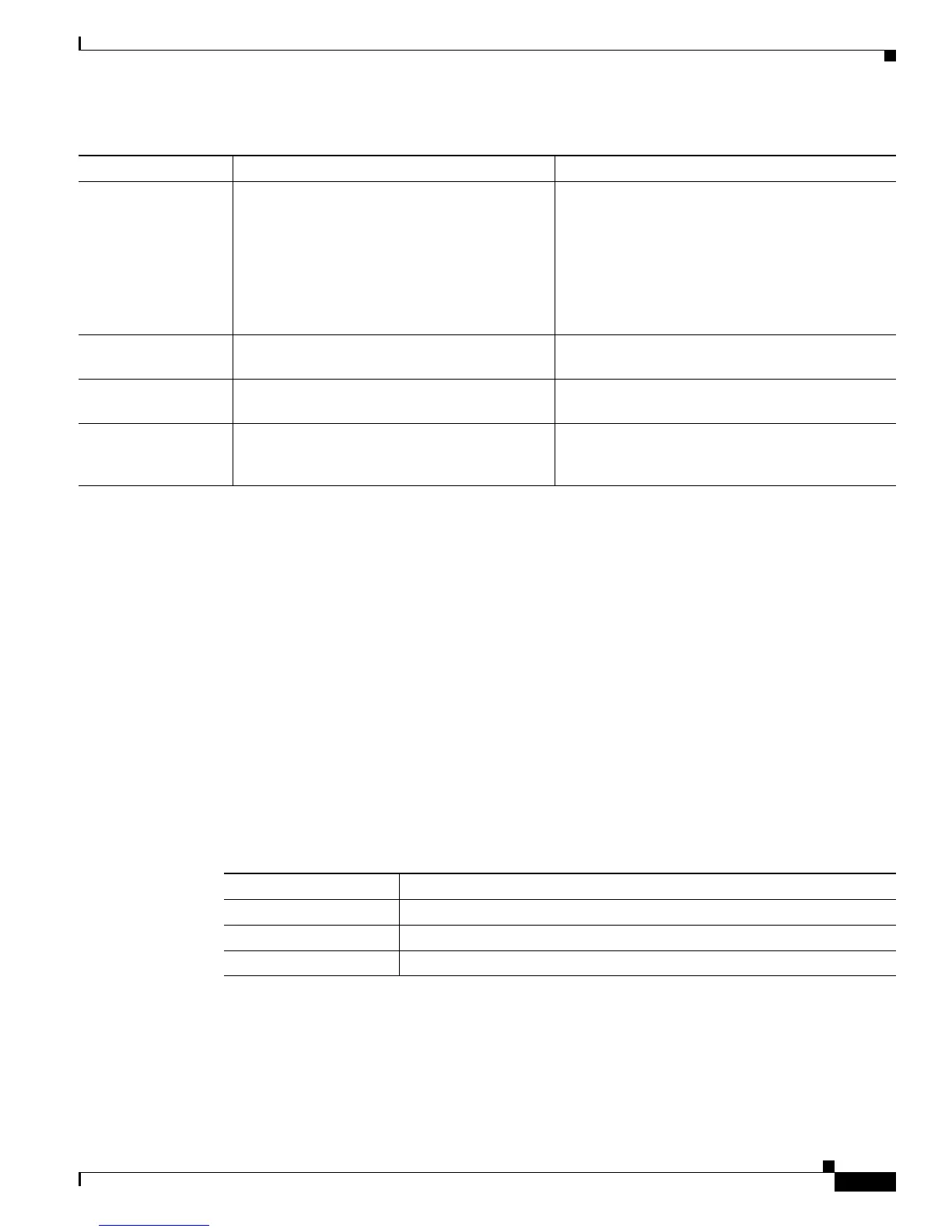7-9
Cisco Unified IP Phone 7931G Administration Guide for Cisco Unified Communications Manager 8.0 (SCCP and SIP)
OL-20798-01
Chapter 7 Viewing Model Information, Status, and Statistics on the Cisco Unified IP Phone
Status Menu
Network Statistics Screen
The Network Statistics screen displays information about the phone and network performance. Table 7-3
describes the information that appears in this screen.
To display the Network Statistics screen, take either of these actions:
• If the phone is registered with Cisco Unified Communications Manager, press the Application Menu
button, then choose Settings > Status > Network Statistics.
By default, the Application Menu button is line button 24 (the top left line button).
• If the phone is not registered with Cisco Unified Communications Manager, press the Settings
softkey and then choose Status > Network Statistics.
This softkey appears only when the phone is not registered.
To reset the Rx Frames, Tx Frames, and Rx Broadcasts statistics to 0, press the Clear softkey.
To exit the Network Statistics screen, press the Exit softkey.
TFTP timeout TFTP server did not respond.
• Network is busy—The errors should resolve
themselves when the network load reduces.
• No network connectivity between the TFTP
server and the phone—Verify the network
connections.
• TFTP server is down—Check configuration of
TFTP server.
Timed Out Supplicant attempted 802.1X transaction but
timed out to due the absence of an authenticator.
Authentication typically times out if 802.1X
authentication is not configured on the switch.
Version error The name of the phone load file is incorrect. Make sure that the phone load file has the
correct name.
XmlDefault
corresponding to the
phone device name
Name of the configuration file. None. This is an informational message indicating
the name of the configuration file for the phone.
Table 7-2 Status Messages on the Cisco Unified IP Phone 7931G (continued)
Message Description Possible Explanation and Action
Table 7-3 Network Statistics Message Components
Item Description
Rx Frames Number of packets received by the phone
Tx Frames Number of packets sent by the phone
Rx Broadcasts Number of broadcast packets received by the phone
