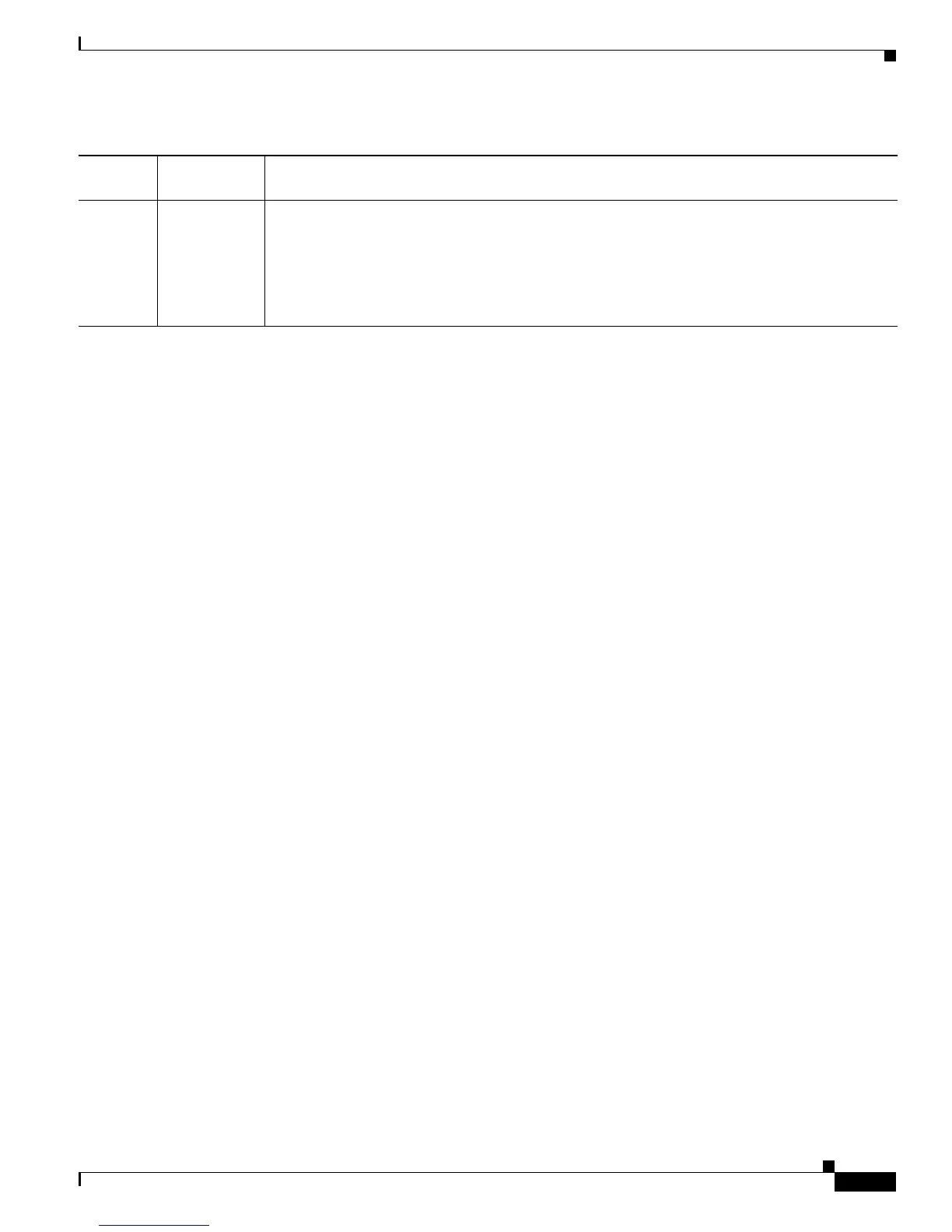4-17
Cisco Unified IP Phone 7931G Administration Guide for Cisco Unified Communications Manager 8.0 (SCCP and SIP)
OL-20798-01
Chapter 4 Configuring Settings on the Cisco Unified IP Phone
Device Configuration Menu
Related Topics
• Displaying a Configuration Menu, page 4-2
• Unlocking and Locking Options, page 4-3
• Editing Values, page 4-4
• Overview of Options Configurable from a Phone, page 4-4
• Device Configuration Menu, page 4-17
Device Configuration Menu
The Device Configuration menu provides access to submenus from which you can view a variety of
settings that are specified in the configuration file for a phone. (The phone downloads the configuration
file from the TFTP server.) These submenus are:
• CallManager Configuration Menu, page 4-18
• SIP Configuration Menu (SIP Phones Only), page 4-19
• Call Preferences Menu (SIP Phones Only), page 4-22
• HTTP Configuration Menu, page 4-23
• Locale Configuration Menu, page 4-24
• UI Configuration Menu, page 4-25
• Media Configuration Menu, page 4-26
• Power Save Configuration Menu, page 4-29
• Ethernet Configuration Menu, page 4-29
• Security Configuration Menu, page 4-30
• QoS Configuration Menu, page 4-31
• Network Configuration Menu, page 4-32
For instructions about how to access the Device Configuration menu and its submenus, see Displaying
a Configuration Menu, page 4-2.
Enabled Enabled When the M-bit is set on the router, the O-bit is ignored, The phone can set its IPv6 address based
on an IPv6 address that it received from a DHCPv6 server or the phone can acquire its IPv6
address through stateless address autoconfiguration.
When the M-bit is not set, you should set the O-bit on the router. The phone will then acquire its
IPv6 address through stateless address autoconfiguration. It will not request an IPv6 address
from the DHCPv6 server, but it will request other network configuration information.
Table 4-5 Determining Where a Phone Acquires Its Network Settings (continued)
DHCPv6
Auto IP
Configuration How the Phone Acquires its IP address and Network Settings
