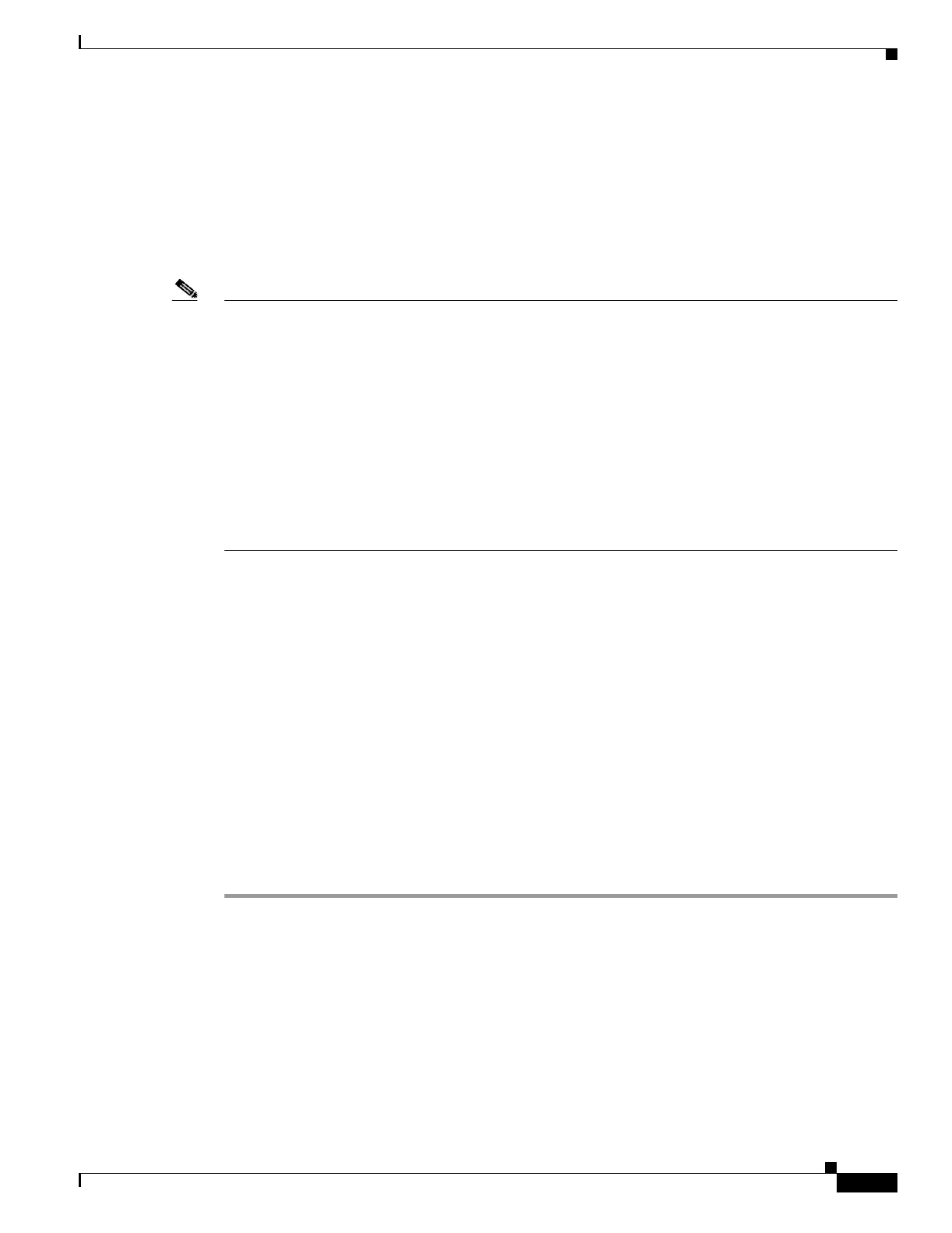B-9
Catalyst 3750 Metro Switch Software Configuration Guide
78-15870-01
Appendix B Working with the Cisco IOS File System, Configuration Files, and Software Images
Working with Configuration Files
Use these guidelines when creating a configuration file:
• We recommend that you connect through the console port for the initial configuration of the switch.
If you are accessing the switch through a network connection instead of through a direct connection
to the console port, keep in mind that some configuration changes (such as changing the switch IP
address or disabling ports) can cause a loss of connectivity to the switch.
• If no password has been set on the switch, we recommend that you set one by using the enable secret
secret-password global configuration command.
Note The copy {ftp: | rcp: | tftp:} system:running-config privileged EXEC command loads the
configuration files on the switch as if you were entering the commands at the command line. The switch
does not erase the existing running configuration before adding the commands. If a command in the
copied configuration file replaces a command in the existing configuration file, the existing command is
erased. For example, if the copied configuration file contains a different IP address in a particular
command than the existing configuration, the IP address in the copied configuration is used. However,
some commands in the existing configuration might not be replaced or negated. In this case, the resulting
configuration file is a mixture of the existing configuration file and the copied configuration file, with
the copied configuration file having precedence.
To restore a configuration file to an exact copy of a file stored on a server, copy the configuration file
directly to the startup configuration (by using the copy {ftp: | rcp: | tftp:} nvram:startup-config
privileged EXEC command), and reload the switch.
Configuration File Types and Location
Startup configuration files are used during system startup to configure the software. Running
configuration files contain the current configuration of the software. The two configuration files can be
different. For example, you might want to change the configuration for a short time period rather than
permanently. In this case, you would change the running configuration but not save the configuration by
using the copy running-config startup-config privileged EXEC command.
The running configuration is saved in DRAM; the startup configuration is stored in the NVRAM section
of flash memory.
Creating a Configuration File By Using a Text Editor
When creating a configuration file, you must list commands logically so that the system can respond
appropriately. This is one method of creating a configuration file:
Step 1 Copy an existing configuration from a switch to a server.
For more information, see the “Downloading the Configuration File By Using TFTP” section on
page B-11, the “Downloading a Configuration File By Using FTP” section on page B-13, or the
“Downloading a Configuration File By Using RCP” section on page B-16.
Step 2 Open the configuration file in a text editor, such as vi or emacs on UNIX or Notepad on a PC.
Step 3 Extract the portion of the configuration file with the desired commands, and save it in a new file.
