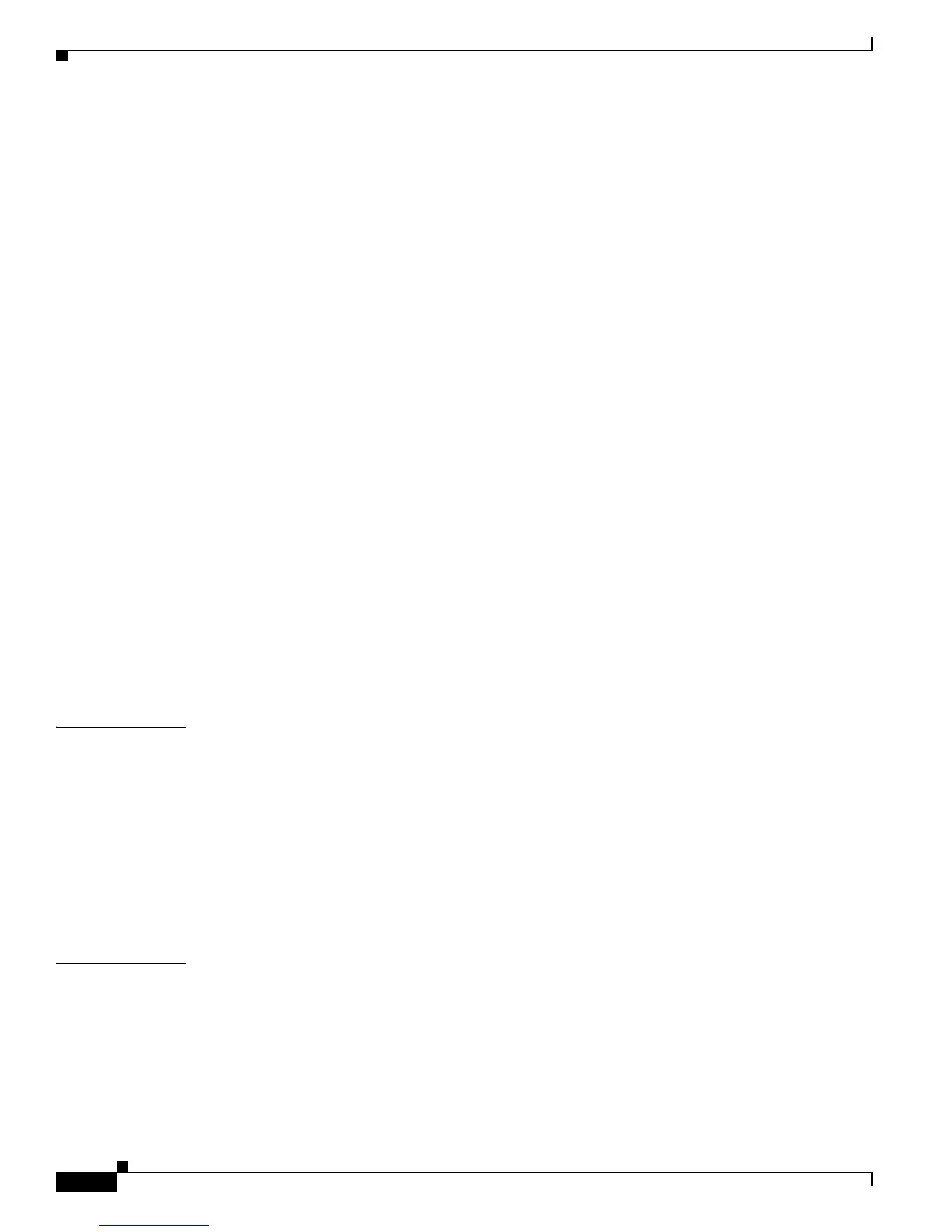Contents
x
Cisco ME 3400 Ethernet Access Switch Software Configuration Guide
OL-9639-07
Dual-Purpose Ports 9-6
Connecting Interfaces 9-7
Using Interface Configuration Mode 9-8
Procedures for Configuring Interfaces 9-8
Configuring a Range of Interfaces 9-9
Configuring and Using Interface Range Macros 9-10
Configuring Ethernet Interfaces 9-12
Default Ethernet Interface Configuration 9-12
Configuring the Port Type 9-14
Configuring Interface Speed and Duplex Mode 9-15
Speed and Duplex Configuration Guidelines 9-15
Setting the Interface Speed and Duplex Parameters 9-16
Configuring a Dual-Purpose Port 9-18
Configuring IEEE 802.3x Flow Control 9-20
Configuring Auto-MDIX on an Interface 9-21
Adding a Description for an Interface 9-22
Configuring Layer 3 Interfaces 9-22
Configuring the System MTU 9-24
Monitoring and Maintaining the Interfaces 9-26
Monitoring Interface Status 9-26
Clearing and Resetting Interfaces and Counters 9-27
Shutting Down and Restarting the Interface 9-28
CHAPTER
10 Configuring Command Macros 10-1
Understanding Command Macros 10-1
Configuring Command Macros 10-1
Default Command Macro Configuration 10-2
Command Macro Configuration Guidelines 10-2
Creating Command Macros 10-3
Applying Command Macros 10-4
Displaying Command Macros 10-5
CHAPTER
11 Configuring VLANs 11-1
Understanding VLANs 11-1
Supported VLANs 11-3
Normal-Range VLANs 11-3
Extended-Range VLANs 11-4
