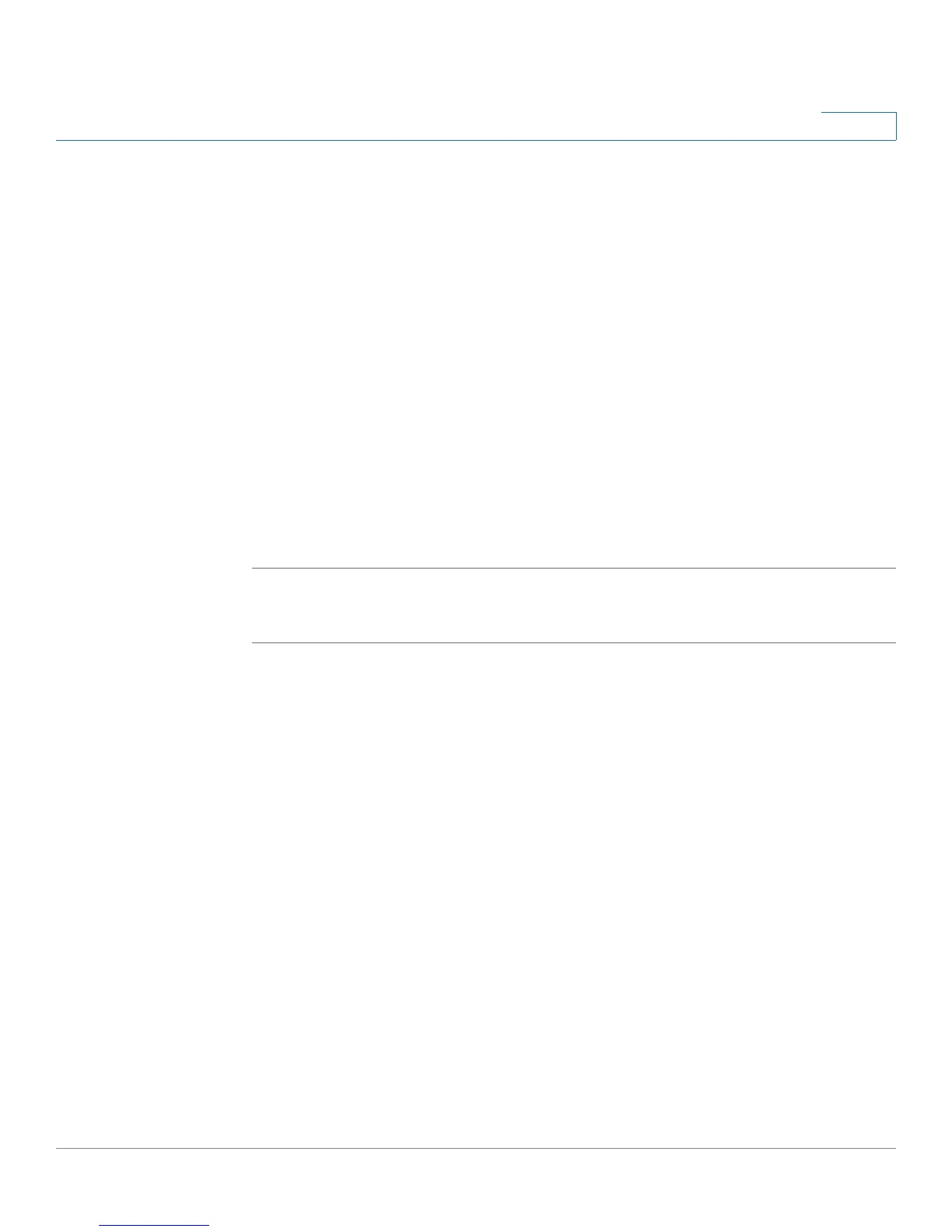Configuring Virtual Private Networks (VPNs) and Security
Configuring Advanced VPN Parameters
Cisco RV120W Administration Guide 99
5
• Auto Policy—Some parameters for the VPN tunnel are generated
automatically. This requires using the IKE (Internet Key Exchange) protocol
to perform negotiations between the two VPN Endpoints.
• Manual Policy—All settings (including the keys) for the VPN tunnel are
manually input for each end point. No third-party server or organization is
involved.
To create an Auto VPN Policy, you need to first create an IKE policy and then add
the corresponding Auto Policy for that IKE Policy. (See Auto Policy Parameters,
page 102.)
STEP 5 In the Remote Endpoint field, select the type of identifier that you want to provide
for the gateway at the remote endpoint: IP Address or FQDN (Fully Qualified
Domain Name).
STEP 6 In the NetBIOS field, check the Enable box to allow NetBIOS broadcasts to travel
over the VPN tunnel, or uncheck this box to disable NetBIOS broadcasts over the
VPN tunnel. For client policies, the NetBIOS feature is available by default.
Local Traffic Selection and Remote Traffic Section
STEP 1 For both of these sections, configure the following settings:
• Local/Remote IP—Select the type of identifier that you want to provide for
the endpoint:
- Any—Specifies that the policy is for traffic from the given end point
(local or remote). Note that selecting Any for both local and remote end
points is not valid.
- Single—Limits the policy to one host. Enter the IP address of the host
that will be part of the VPN in Start IP Address field.
- Range—Allows computers within an IP address range to connect to the
VPN. Enter the Start IP Address and End IP Address in the provided
fields.
- Subnet—Allows an entire subnet to connect to the VPN. Enter the
network address in the Start IP Address field, and enter the Subnet
Mask in the Subnet Mask field.
STEP 2 In the Start Address field, enter the first IP address in the range. If you selected
Single, enter the single IP address in this field and leave the End IP Address field
blank.