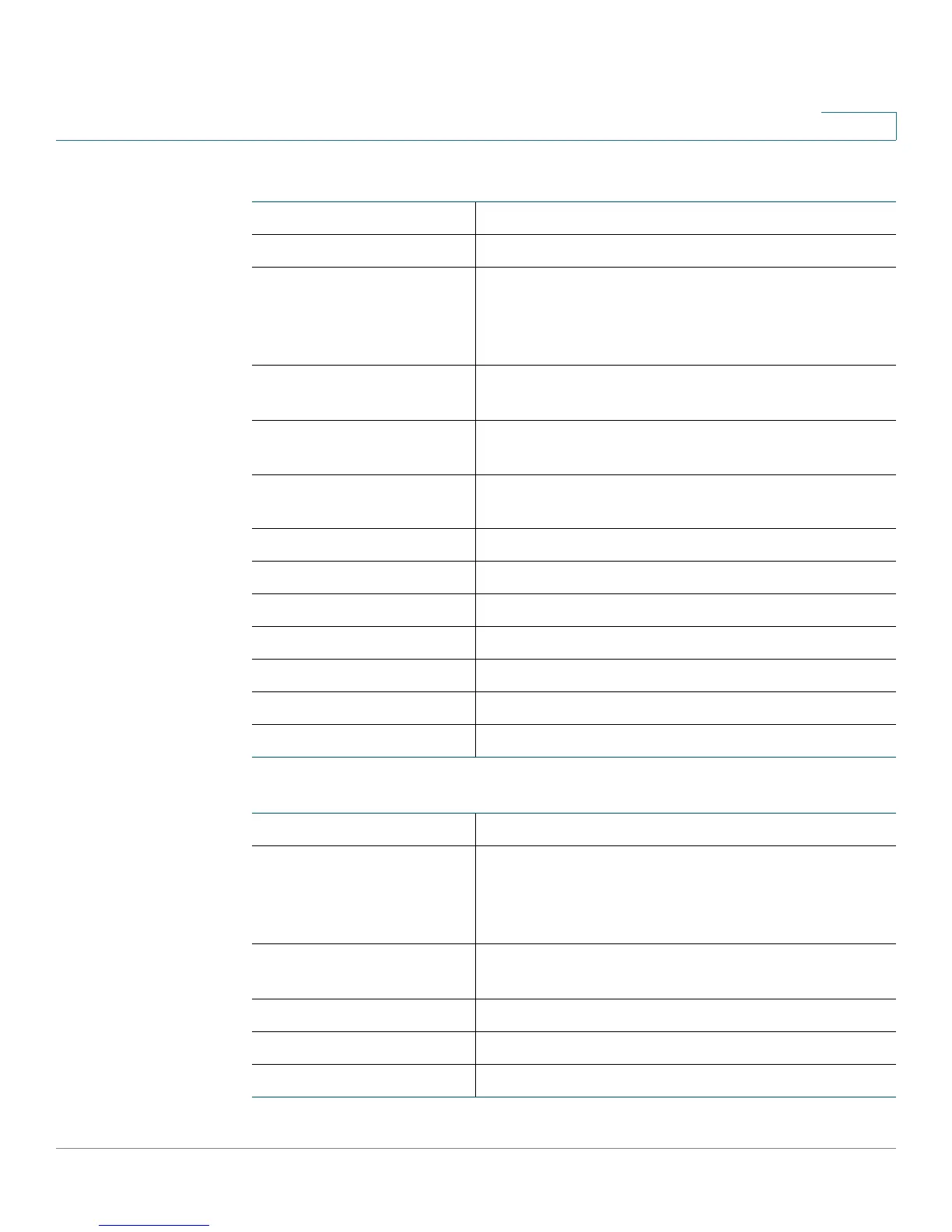Viewing the Cisco RV120W Status
Viewing the System Summary
Cisco RV120W Administration Guide 141
8
WAN (Internet) Information (IPv4)
WAN (Internet) Information (IPv6)
MAC Address The MAC address of the WAN port.
Connection Time The time duration for which the connection is up.
Connection Type Shows weather the WAN IPv4 address is obtained
dynamically through a DHCP server, assigned
statically by the user, or obtained through a PPPoE/
PPTP/L2TP ISP connection.
Connection State Shows weather the WAN port is connected to the
Internet service provider.
DHCP Server The IP address of the DHCP server to which the
WAN por t is connected.
Lease Obtained The the time at which lease is obtained from the
DHCP server.
Lease Duration The duration for which the lease remains active.
IP Address The WAN Address of the device.
Subnet Mask The subnet mask of the WAN port.
Gateway The gateway IP address of the WAN port.
Primary DNS Server The IP address of the primary DNS server.
Secondary DNS Server The IP address of the secondary DNS server.
NAT (IPv4 Only Mode)
Connection Time The time duration for which the connection is up.
Connection Type Shows weather the WAN IPv6 address is obtained
dynamically through a DHCP server, assigned
statically by the user, or obtained through a PPPoE/
PPTP/L2TP ISP connection.
Connection State Shows weather the WAN port is connected to the
ISP.
IP Address The IP address of the WAN port.
Gateway The gateway IP address of the WAN port.
DNS Server DNS server IP address of the WAN port.