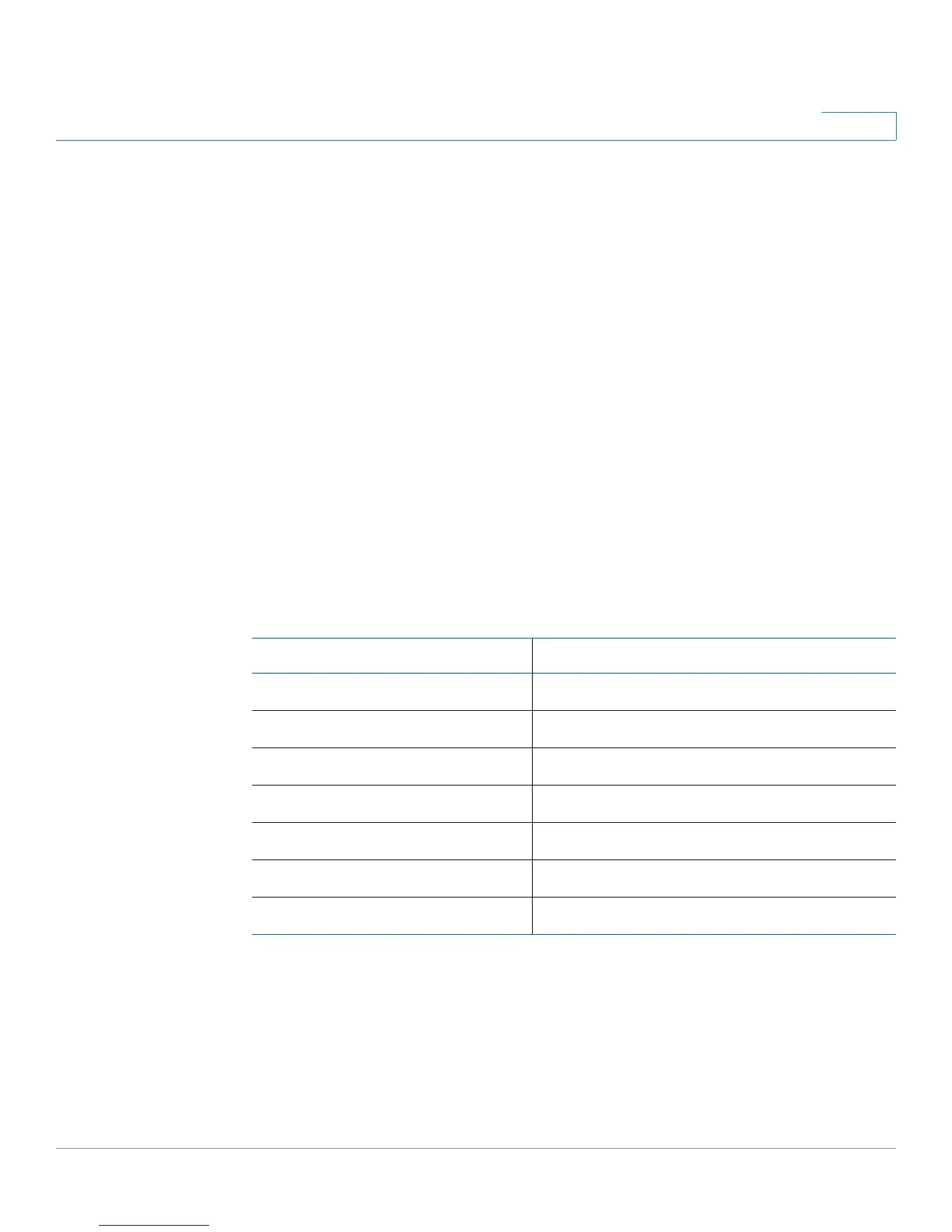Configuring the Firewall
Firewall Configuration Examples
Cisco RV120W Administration Guide 89
4
Example 3: Multi-NAT Configuration
In this example, you want to configure multi-NAT to support multiple public IP
addresses on one WAN port interface.
Create an inbound rule that configures the firewall to host an additional public IP
address. Associate this address with a web server on the DMZ. If you arrange with
your ISP to have more than one public IP address for your use, you can use the
additional public IP addresses to map to servers on your LAN. One of these public
IP addresses is used as the primary IP address of the router. This address is used
to provide Internet access to your LAN PCs through NAT. The other addresses are
available to map to your DMZ servers.
The following addressing scheme is used to illustrate this procedure:
• WAN IP addre ss: 10.1.0.118
• LAN IP address: 192.168.1.1; subnet 255.255.255.0
• Web server PC in the DMZ, IP address: 192.168.1.2
• Access to Web server: (simulated) public IP address 10.1.0.52
Parameter Value
Connection Type Inbound
Action Always Allow
Service HTTP
Source IP Single Address
Start 10.1.0.52
Send to Local Server (DNAT IP) 192.168.1.2 (local IP address of your web server)
Rule Status Enabled