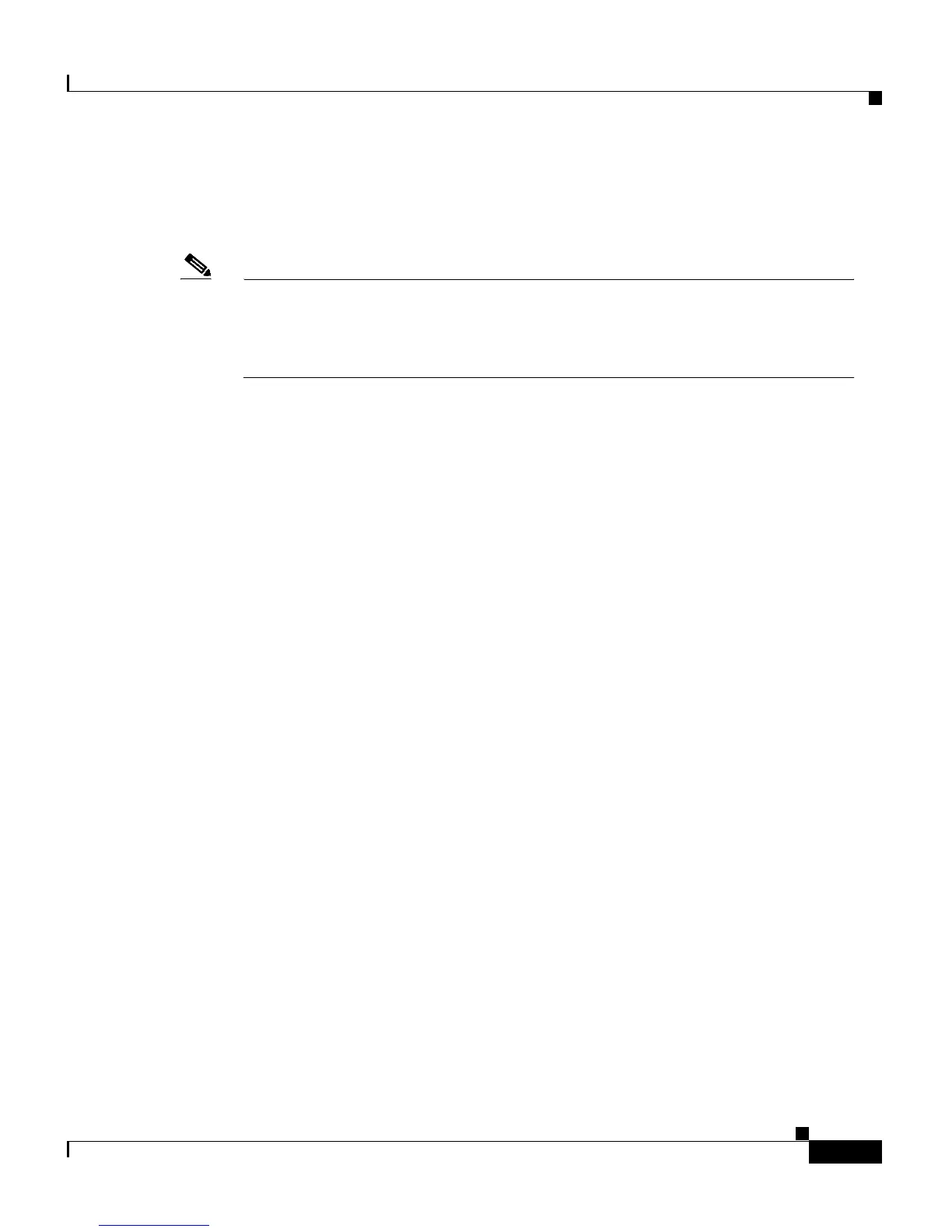5-7
Catalyst 2900 Series XL and Catalyst 3500 Series XL Software Configuration Guide
78-6511-05
Chapter 5 Clustering Switches
Planning a Switch Cluster
To ensure that the standby command switch can take over the cluster if the
primary command switch fails, the primary command switch continually forwards
cluster configuration information to the standby command switch.
Note The command switch forwards cluster configuration information to the
standby switch but not device-configuration information. The standby
command switch is informed of new cluster members but not the configuration
of any given switch.
If the primary command switch fails, the standby command switch assumes
ownership of the virtual IP address and MAC address and begins acting as the
command switch. The remaining switches in the standby group compare their
assigned priorities to determine the new standby command switch.
When the primary command switch becomes active again, the command switch
resumes its role as the active command switch. An automatic recovery procedure
adds cluster members that were added to the cluster while the primary command
switch was down.
To configure an HSRP standby command group, see the “Designating and
Enabling Standby Command Switches” section on page 5-17.