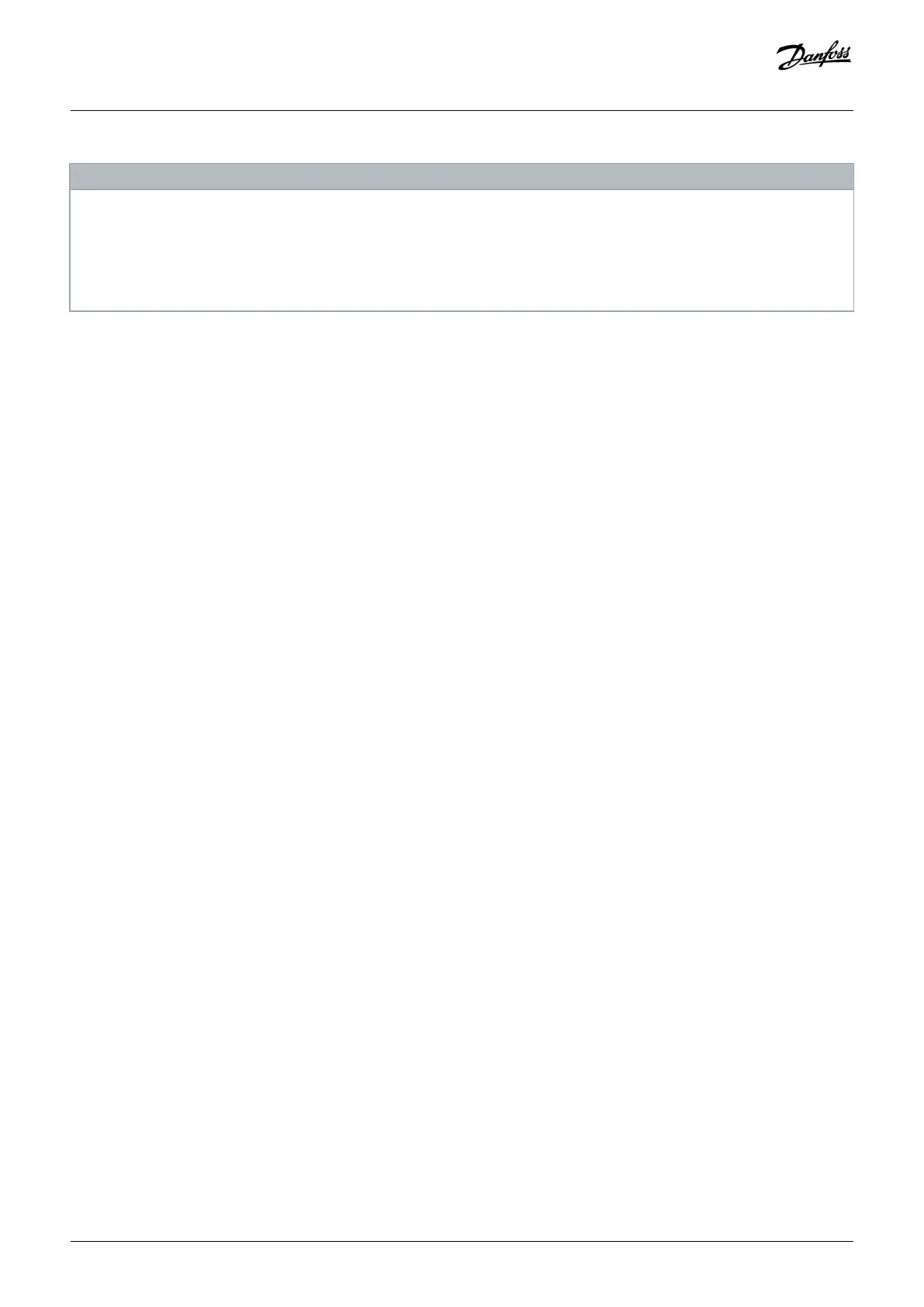NOTI C E
SOFTWARE DOWNLOAD
For commissioning via a PC, install VLT
®
Motion Control Tool MCT 10 set-up software. A basic version, which is sufficient for
most applications, is available for download. An advanced version, which can commission multiple drives at once, can be
ordered.
-
See https://www.danfoss.com/en/service-and-support/downloads/?sort=title_asc&filter=download-type%3Dtools.
Procedure
1. Press [Main Menu] on the LCP.
2. Select 0–** Operation/Display and press [OK].
3. Select 0–0* Basic Settings and press [OK].
4. Select parameter 0-03 Regional Settings and press [OK].
5. Select [0] International or [1] North America as appropriate and press [OK]. (This action changes the default settings for some basic
parameters).
6. Press [Quick Menus] on the LCP and then select 02 Quick Setup.
7. If needed, change the following parameter settings. Motor data is found on the motor nameplate.
A Parameter 0-01 Language (English)
B Parameter 1-20 Motor Power [kW] (4.00 kW)
C Parameter 1-22 Motor Voltage (400 V)
D Parameter 1-23 Motor Frequency (50 Hz)
E Parameter 1-24 Motor Current (9.00 A)
F Parameter 1-25 Motor Nominal Speed (1420 RPM)
G Parameter 5-12 Terminal 27 Digital Input (Coast Inverse)
H Parameter 0-01 Language (0.000 RPM)
I Parameter 3-03 Maximum Reference (1500.000 RPM)
J Parameter 3-41 Ramp 1 Ramp up Time (3.00 s)
K Parameter 3-42 Ramp 1 Ramp Down Time (3.00 s)
L Parameter 3-13 Reference Site (Linked to Hand/Auto)
M Parameter 1-29 Automatic Motor Adaptation (AMA) (Off)
7.2.5 Configuring Automatic Energy Optimization
Context:
Automatic energy optimization (AEO) is a procedure that minimizes voltage to the motor, reducing energy consumption, heat, and
noise.
Procedure
1. Press [Main Menu].
2. Select 1–** Load and Motor and press [OK].
3. Select 1–0* General Settings and press [OK].
4. Select parameter 1-03 Torque Characteristics and press [OK].
5. Select either [2] Auto Energy Optim CT or [3] Auto Energy Optim VT and press [OK].
Commissioning
Operating Guide | VLT® AQUA Drive FC 202
AQ262141056213en-000101 / 130R0882
104 | Danfoss A/S © 2018.10
