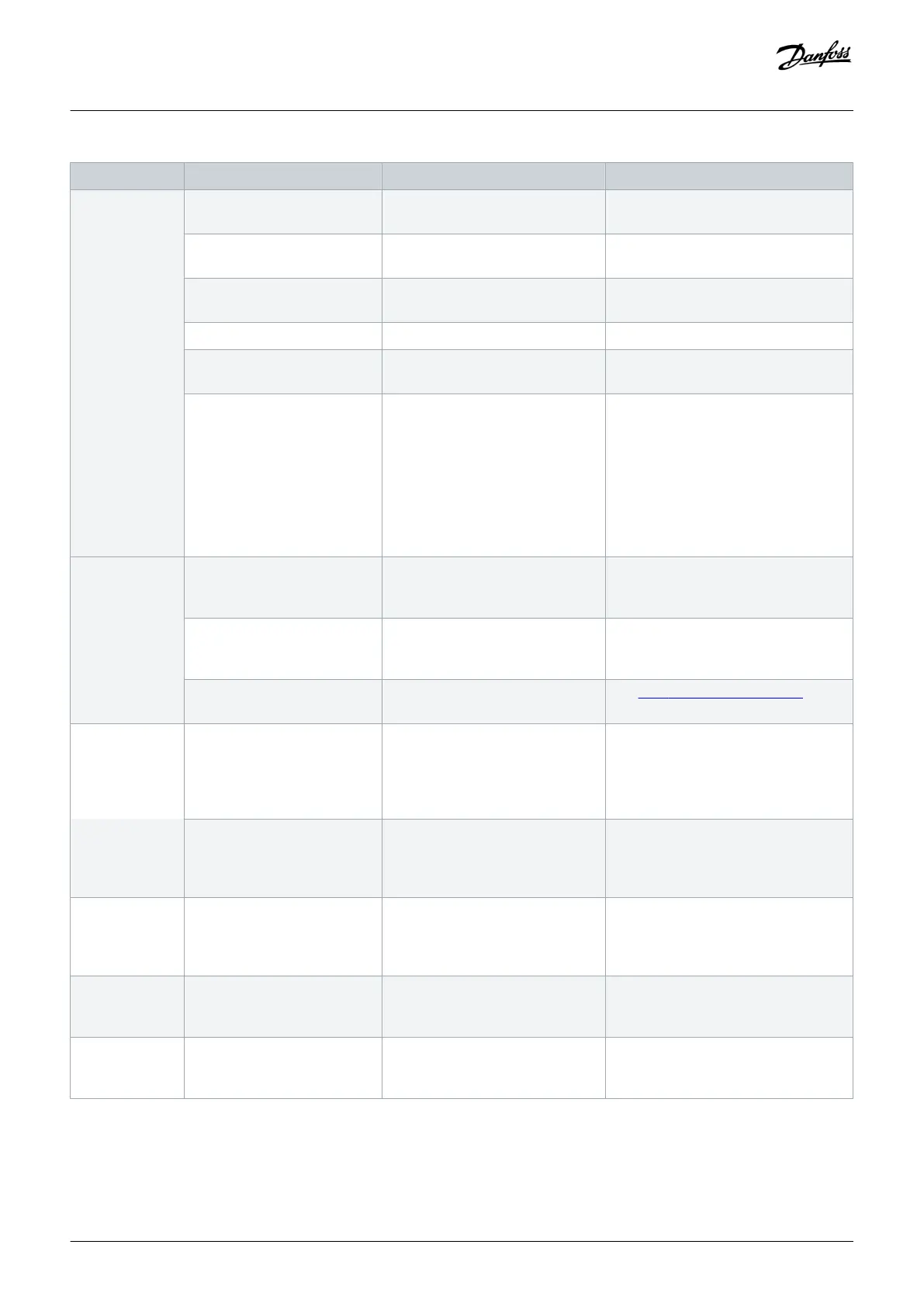Symptom Possible cause Test Solution
Motor not run-
ning
Service switch open or missing
motor connection.
Connect the motor and check the serv-
ice switch.
No mains power with 24 V DC
option card.
Apply mains power.
LCP stop. Depending on the operating mode,
press [Auto On] or [Hand On].
Missing start signal (Standby). Apply a valid start signal.
Motor coast signal active
(Coasting).
Apply 24 V on terminal 27 or program
this terminal to [0] No operation.
Wrong reference signal
source.
Check reference signal:
• Local
• Remote or bus reference?
• Preset reference active?
• Terminal connection correct?
• Scaling of terminals correct?
• Reference signal available?
Program correct settings. Check pa-
rameter 3-13 Reference Site. Set preset
reference active in parameter group
3-1* References. Check for correct wir-
ing. Check scaling of terminals. Check
reference signal.
Motor running
in wrong direc-
tion
Motor rotation limit. Check that parameter 4-10 Motor
Speed Direction is programmed
correctly.
Program correct settings.
Active reversing signal. Check if a reversing command is
programmed for the terminal in
parameter group 5-1* Digital inputs.
Deactivate reversing signal.
Wrong motor phase connec-
tion.
– See 7.3.1 Testing Motor Rotation.
Motor is not
reaching maxi-
mum speed
Frequency limits set wrong. Check output limits in parameter
4-13 Motor Speed High Limit [RPM],
parameter 4-14 Motor Speed High
Limit [Hz], and parameter 4-19 Max
Output Frequency.
Program correct limits.
Reference input signal not
scaled correctly.
Check reference input signal scal-
ing in parameter group 6-0* Analog
I/O mode and parameter group 3-1*
References.
Program correct settings.
Motor speed
unstable
Possible incorrect parameter
settings.
Check the settings of all motor pa-
rameters, including all motor com-
pensation settings. For closed-loop
operation, check PID settings.
Check settings in parameter group 1-6*
Load Depen. Setting. For closed-loop
operation, check settings in parameter
group 20-0* Feedback.
Motor runs
rough
Possible overmagnetization. Check for incorrect motor settings
in all motor parameters.
Check motor settings in parameter
groups 1-2* Motor data, 1-3* Adv Motor
Data, and 1-5* Load Indep. Setting.
Motor does not
brake
Possible incorrect settings in
the brake parameters. Ramp-
down times may be too short.
Check brake parameters. Check
ramp time settings.
Check parameter groups 2-0* DC Brake
and 3-0* Reference Limits.
Maintenance, Diagnostics, and
Troubleshooting
Operating Guide | VLT® AQUA Drive FC 202
AQ262141056213en-000101 / 130R0882
158 | Danfoss A/S © 2018.10
