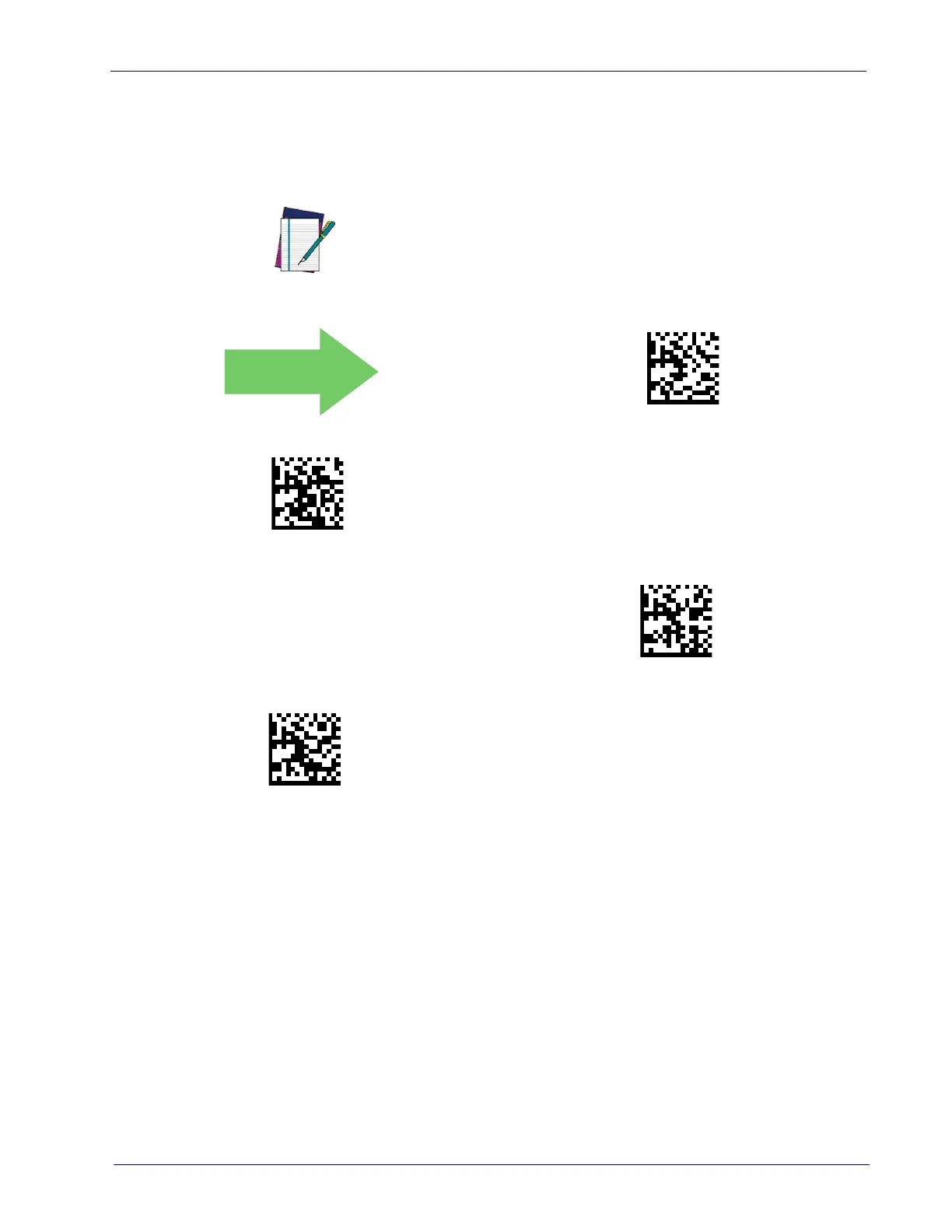Scanning Features
Product Reference Guide
129
CORDED ONLY FEATURES
Corded Stand Mode
Sets the Stand Mode Operation for Corded models
NOTE
Corded Stand Mode = Disable
Corded Stand Mode = Generic Stand
Corded Stand Mode = for All-in-one and Base
Corded Stand Mode = Precise Stand
This feature is available starting with firmware release 610001013.
