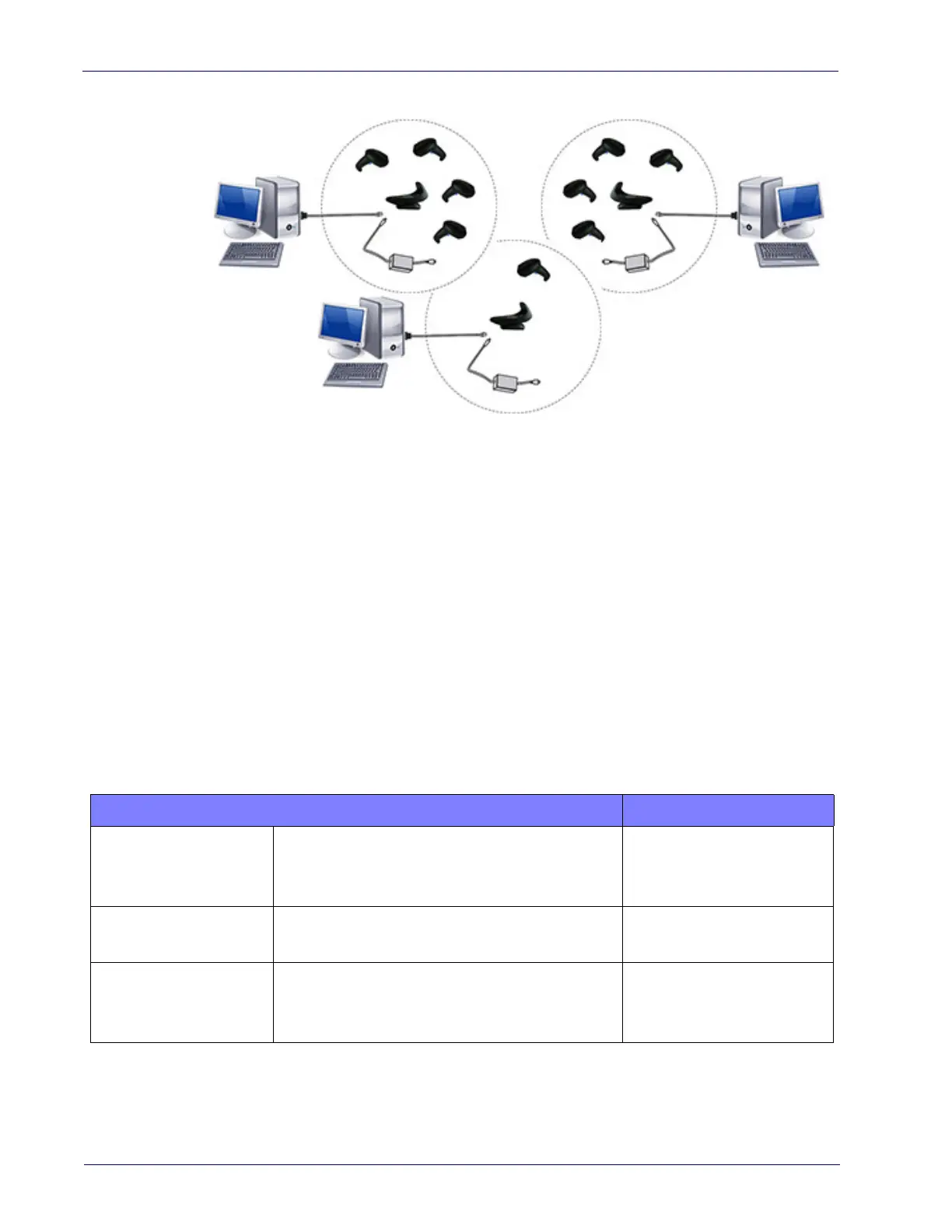Setup
22 Gryphon™ I GD/GBT/GM4500
Figure 16 - Multiple Stand Alone Layouts
Many stand alone connections can operate in the same physical area without
interference, provided all readers and cradles in the system have different
addresses.
Using the GBT/GM4500 Scanner
Scanner LEDs
Specific LEDs on the Gryphon Scanner provide information about: good reading
result (3GL), battery status and charging status (with micro USB only). The Bat-
tery Status information can be easily retrieved by double-tapping
with your fin-
gers on top of the head of the scanner. The following table explains the main
co
lors' combinations provided by the Battery Status LED.
Table 2 - Battery LED
COLOR STATUS
Blinking color
(1s ON - 1s OFF)
Green (charge = 50% - 99%)
Red (charge less than 1%)
NOTE:
Scanner is unusable until 1% is reached
Charge in Progress through
micro USB
Solid Green
(charge = 100%)
It goes OF
F when Scanner's unplugged Charge Complete through
micro USB
Solid color
(3s time-out)
Green (charge = 50% - 100%)
Amber (charge = 2% - 50%)
Red blinking (charge less than 2%)
Battery Status
