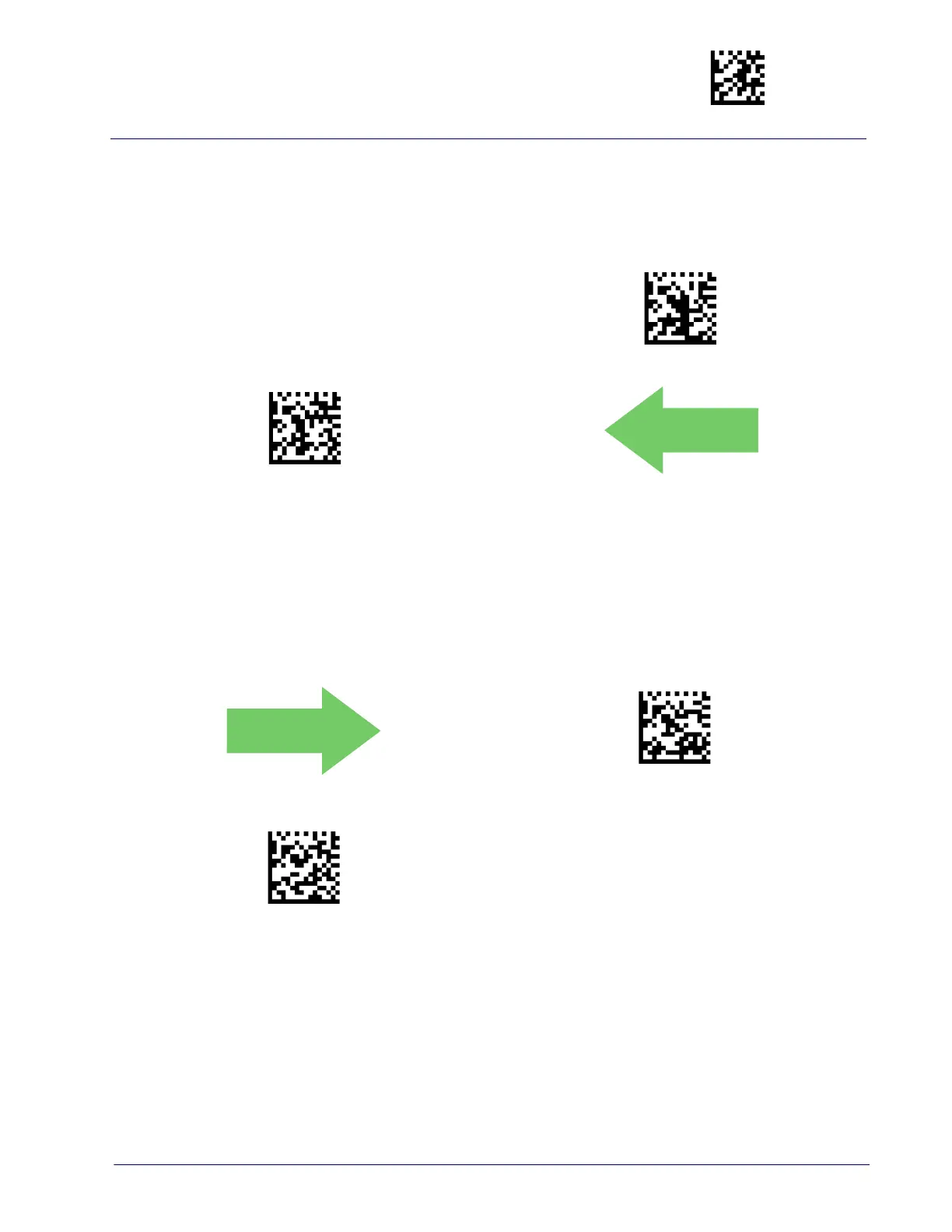1D Symbologies Enter/Exit Programming Mode
Product Reference Guide
137
Code 39 Check Character Transmission
Enable this option to transmit the check character along with Code 39 bar code
data.
Code 39 Start/Stop Character Transmission
Enable this option to enable/disable transmission of Code 39 start and stop
characters.
$CC3CT00
Code 39 Check Character Transmission = Don’t Send
$CC3CT01
Code 39 Check Character Transmission = Send
$CC3SS00
Code 39 Start/Stop Character Transmission = Don’t Trans-
mit
$CC3SS01
Code 39 Start/Stop Character Transmission = Transmit
DEFAULT
