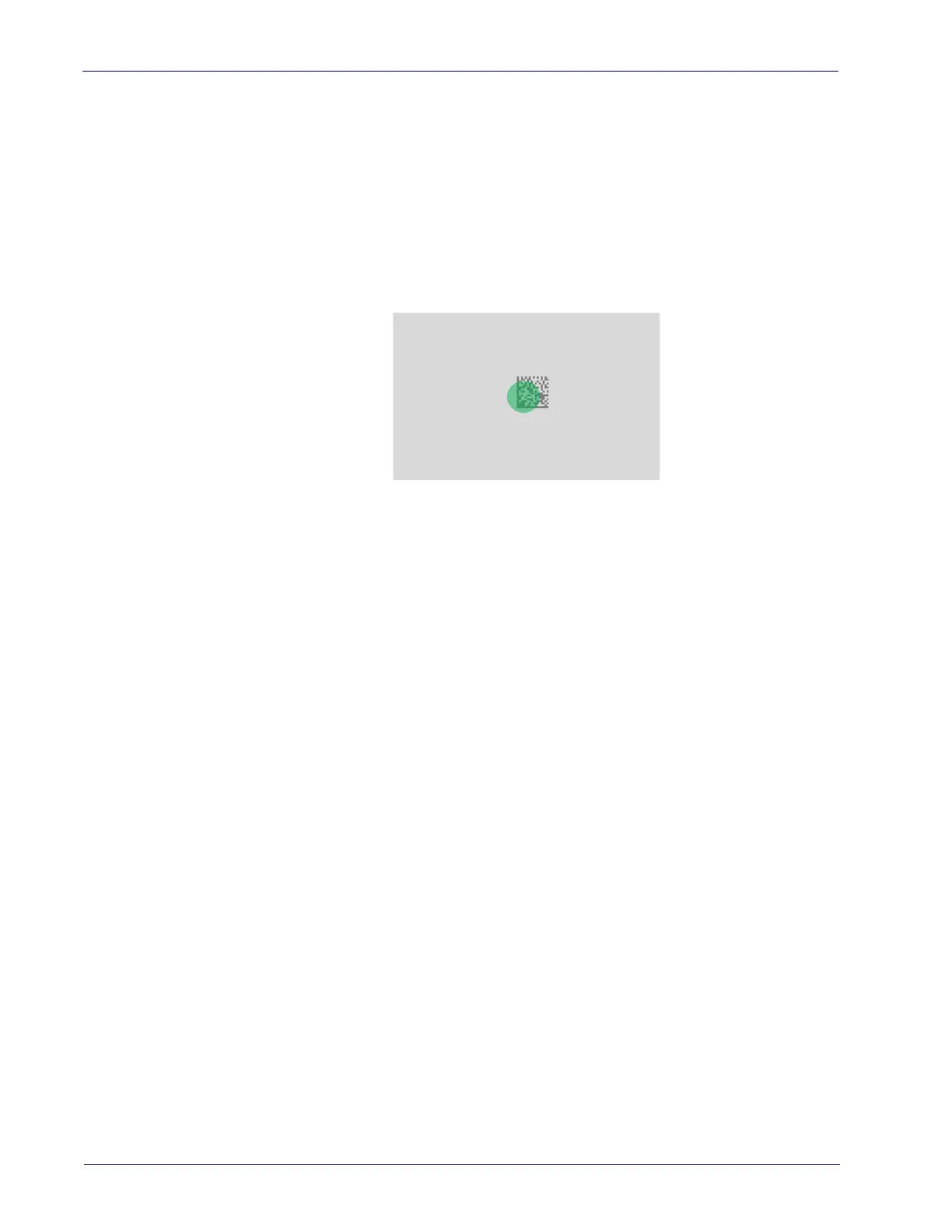Setup
10 QuickScan™ Lite QW2400
A beam illuminates the label. The projected pattern of the aiming system will be
smaller when the reader is closer to the bar code and larger when it is farther
from the code. Symbologies with smaller bars or elements (mil size) should be
read closer to the unit. Symbologies with larger bars or elements (mil size)
should be read farther from the unit. If the aiming system is centered you will
get a good read. Successful reading is signaled by an audible tone plus a
goodread green spot LED indicator. Reference the QuickScan Lite QW24XX
Product Reference Guide (PRG) on the Datalogic website for more information
about this feature and other programmable settings.
Relative Size and Location of Green Spot
