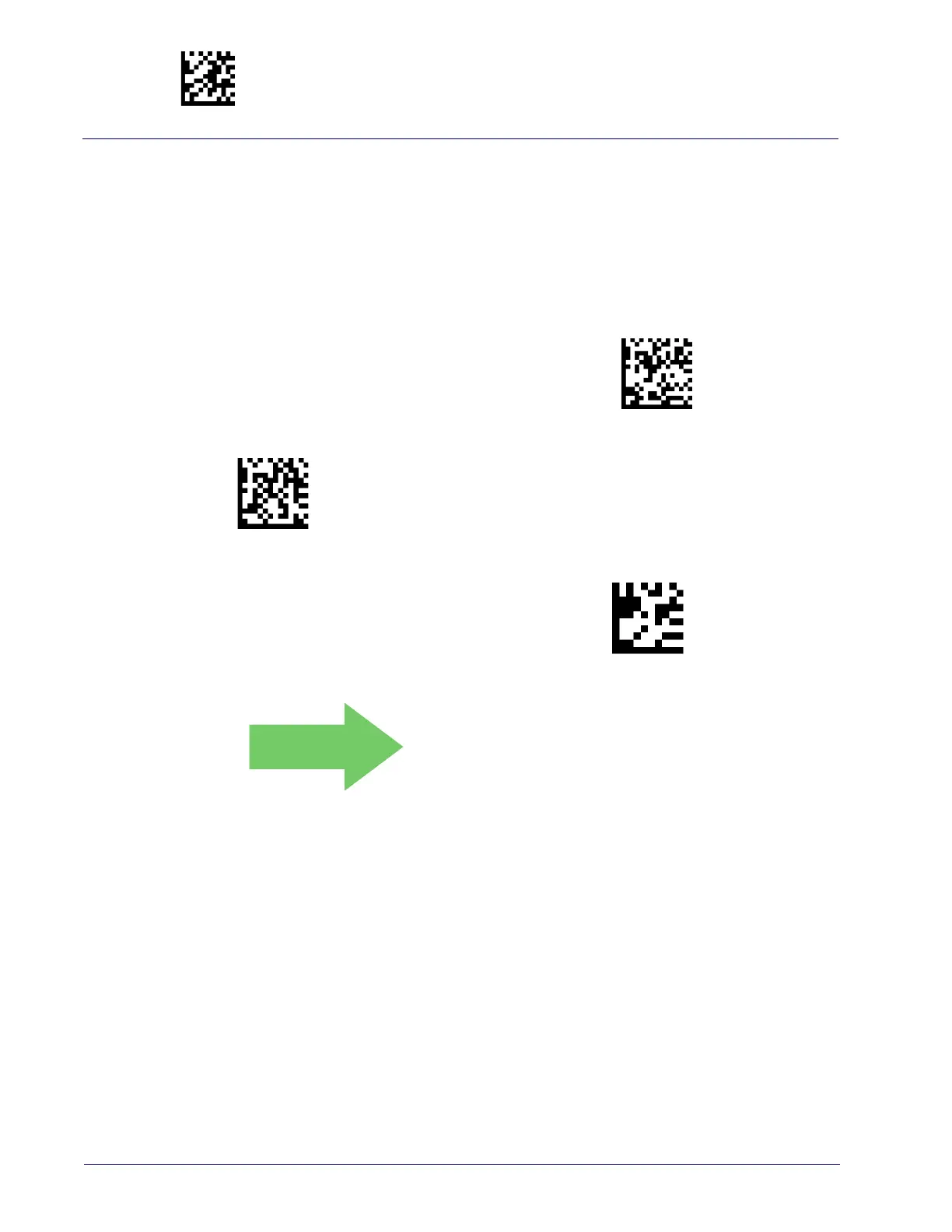Enter/Exit Programming Mode Intercharacter Delay
26 QuickScan™ Lite QW2400
Intercharacter Delay
This parameter specifies the intercharacter delay between the end of one char-
acter and the beginning of the next. The delay can be set within a range of zero
(0
) to 990 milliseconds in 10ms increments. A setting of zero specifies no
delay. See "Label ID: Pre-loaded Sets" on
page 248 for more detailed program-
ming instructions.
$CR2IC00
Intercharacter Delay = No Delay
$CR2IC
Select Intercharacter Delay Setting
To configure this feature, scan the ENTER/EXIT bar code
above, then the bar code at left followed by digits from
the Alphanumeric characters in
Appendix D, Key-
pad
representing your desired character(s). End by
scanning the ENTER/EXIT bar code again.
Make a mistake? Scan the CANCEL bar code to abort and
not save the entry string. You can then start again at the
beginning.
~
CANCEL
DEFAULT
00 = No Intercharacter Delay
