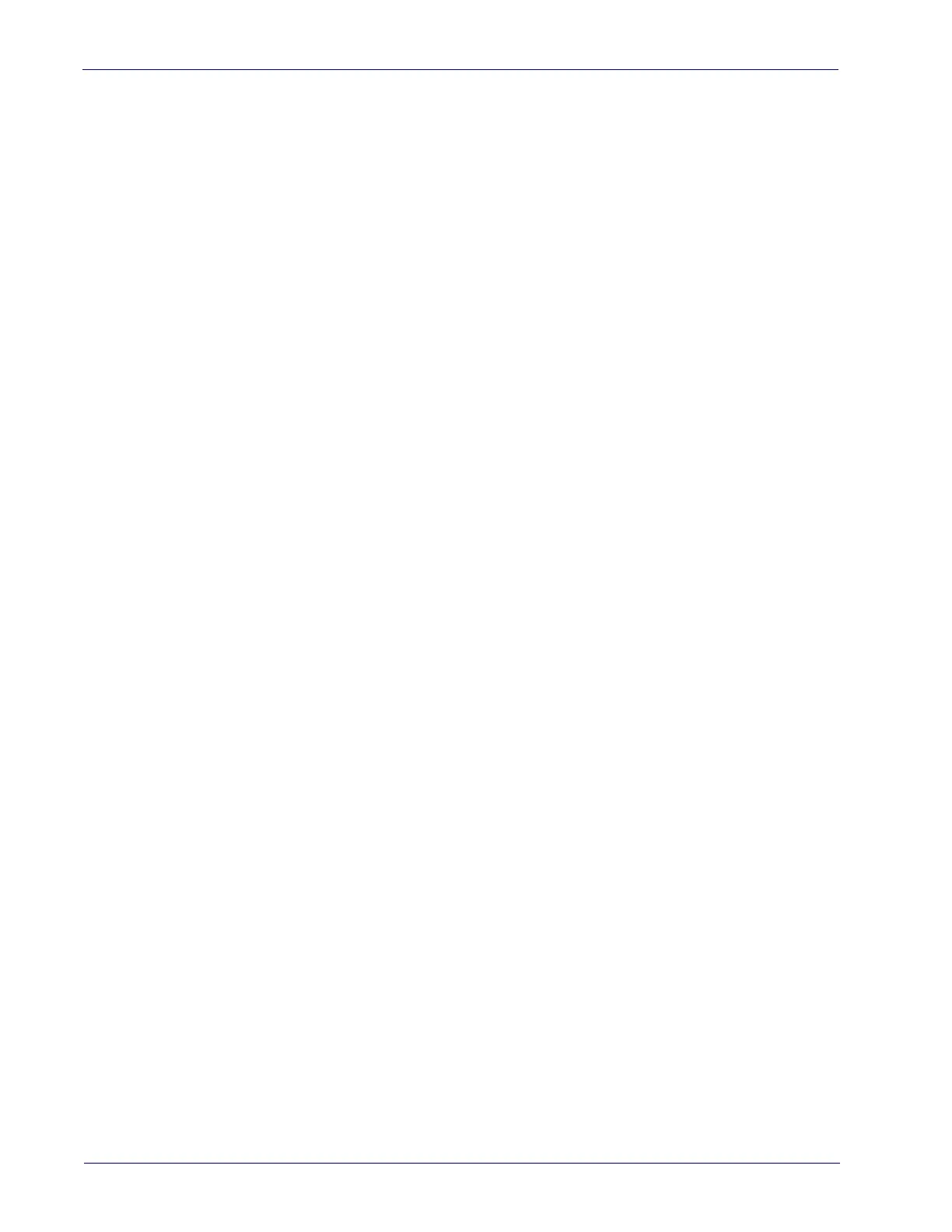vi QuickScan™ Lite QW2400
Wedge Quiet Interval ........................................................................................................................................... 242
Intercharacter Delay ............................................................................................................................................ 243
Intercode Delay .................................................................................................................................................... 244
Data Format .................................................................................................................................................................. 245
Data Editing .......................................................................................................................................................... 245
Global Prefix/Suffix ............................................................................................................................................. 246
Global AIM ID ........................................................................................................................................................ 247
Label ID ................................................................................................................................................................. 248
Character Conversion .......................................................................................................................................... 252
Scanning Features ........................................................................................................................................................ 253
Scan Mode ............................................................................................................................................................ 253
Scanning Active Time .......................................................................................................................................... 254
Flash On Time ...................................................................................................................................................... 255
Flash Off Time ...................................................................................................................................................... 256
Symbologies .................................................................................................................................................................. 257
Set Length ............................................................................................................................................................ 257
TECHNICAL SPECIFICATIONS............................................................................................................................ 263
LED and Beeper Indications ........................................................................................................................................ 266
Programming Mode ............................................................................................................................................. 267
Troubleshooting ............................................................................................................................................................ 268
Standard Cable Pinouts ............................................................................................................................................... 269
STANDARD DEFAULTS....................................................................................................................................... 271
Default Exceptions ........................................................................................................................................................ 279
SAMPLE BAR CODES ......................................................................................................................................... 283
KEYPAD............................................................................................................................................................... 287
SCANCODE TABLES............................................................................................................................................ 289
Control Character Emulation ....................................................................................................................................... 289
Single Press and Release Keys .......................................................................................................................... 289
Interface Type PC AT PS/2 or USB-Keyboard ............................................................................................................ 290
Interface Type PC AT PS/2 Alt Mode or USB-Keyboard Alt Mode ........................................................................... 292
Microsoft Windows Codepage 1252 ........................................................................................................................... 294
Index ............................................................................................................................................................ 295
