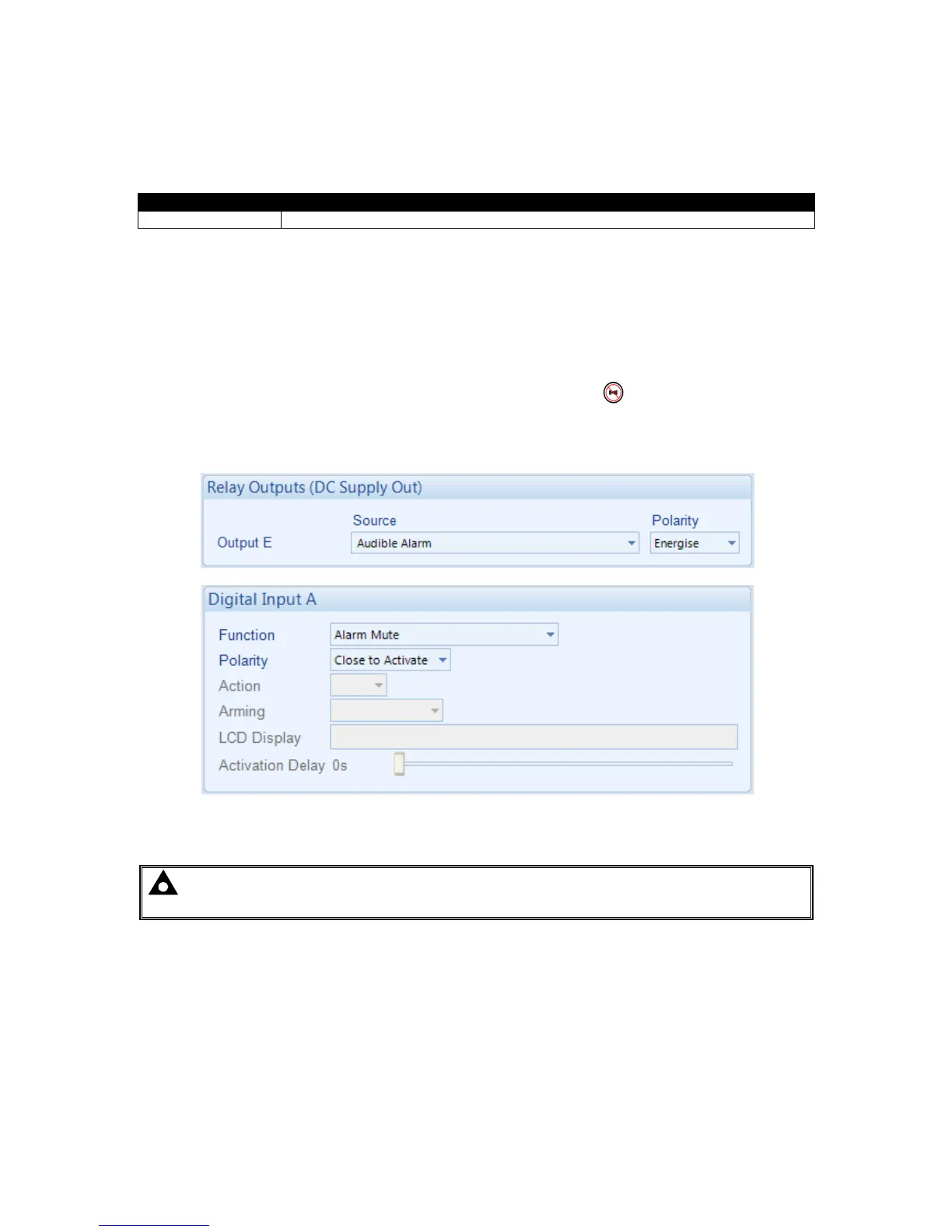Sounder Level 64 db at 1 m
2.11.1 ADDING AN EXTERNAL SOUNDER
Should an external alarm or indicator be required, this can be achieved by using the DSE
Configuration Suite PC software to configure an auxiliary output for Audible Alarm, and by configuring
an auxiliary input for Alarm Mute (if required).
The audible alarm output activates and de-activates at the same time as the module’s internal
sounder. The Alarm mute input and internal Lamp Test / Alarm Mute button activate ‘in parallel’
with each other. Either signal mutes both the internal sounder and audible alarm output.
Example of configuration to achieve external sounder with external alarm mute button:
2.12 ACCUMULATED INSTRUMENTATION
NOTE: When an accumulated instrumentation value exceeds the maximum number as
listed below, the value is reset and begins counting from zero again.
Accumulated instrumentation are set/reset using the DSE Configuration Suite PC software.
Depending upon module configuration, this may have been PIN number locked by the panel supplier.
