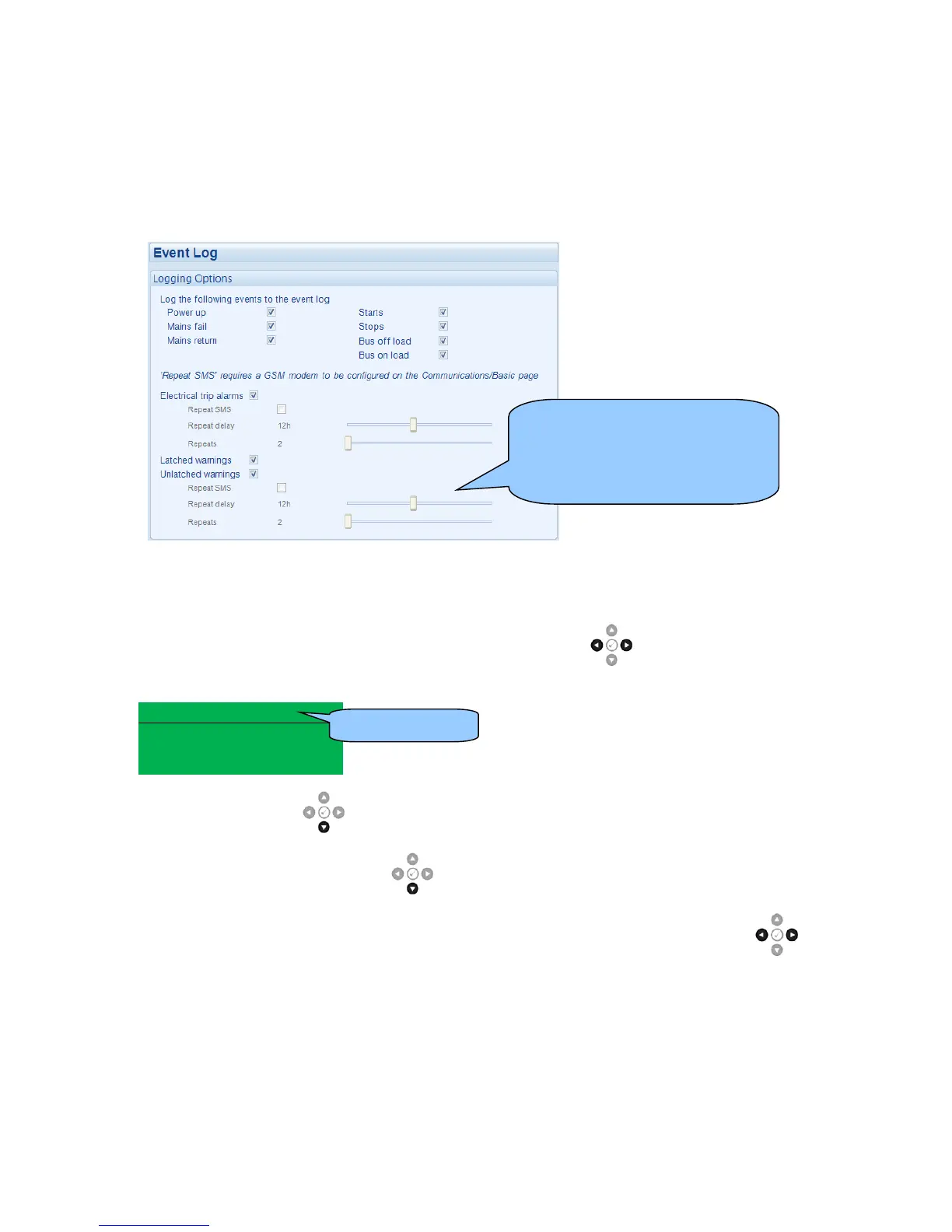4.2.6 EVENT LOG
The module maintains a log of past alarms and/or selected status changes.
At the time of writing, the modules log is capable of storing the last 250 log entries.
Under default factory settings, the event log is configured to include all possible options; however,
this is configurable by the system designer using the DSE Configuration Suite software.
When the event log is full, any subsequent event overwrites the oldest entry. Hence, the event log
always contains the most recent events. The module logs the event type, along with the date and
time. If the module is configured and connected to a modem, an SMS message is sent on any logged
event.
To view the event log, repeatedly press the Next or Previous Page buttons until the LCD
screen displays the Event Log page.
Warning
01 Feb 2012, 18:00:46
Press the Scroll Down button to view the next most recent event.
Continuing to press the Scroll Down button cycles through the past events after which, the
display shows the most recent alarm and the cycle begins again.
To exit the event log and return to viewing the instruments, press the Next or Previous Page
buttons to select the next instrumentation page.
Example showing the possible
configuration of the modules event
log (DSE Configuration Suite
Software). This also shows the
factory settings of the module.
This is event 1
