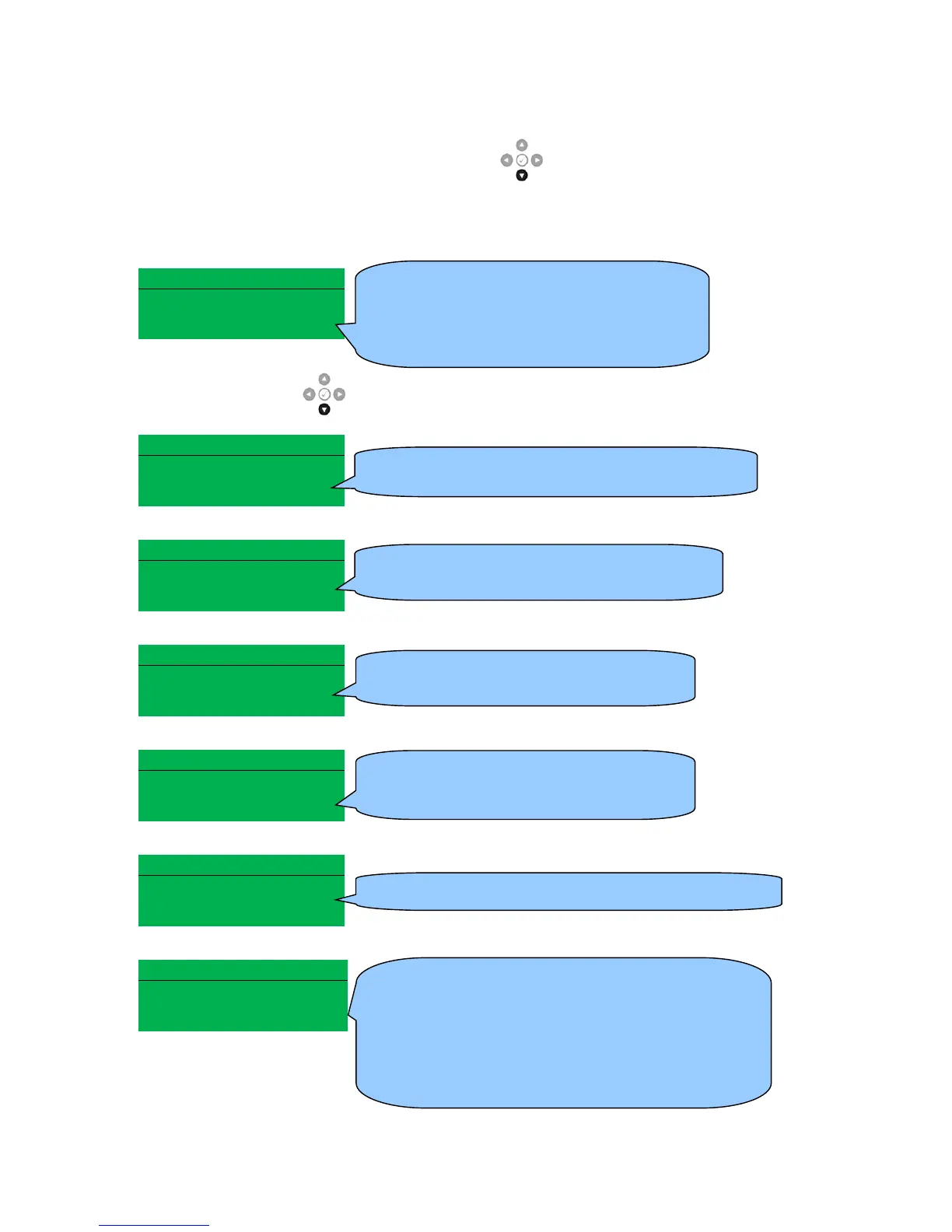Description of Controls
Page 87 of 146 057-259 ISSUE: 1
4.2.8.2 ETHERNET
Whilst in the ‘ABOUT’ section, press the Scroll Down button to access more information
about the network settings.
Network settings change be configured using DSE Configuration Suite Software. The module must be
rebooted for the changes to take effect.
Network
Press the Scroll Down button to access more information about the network settings.
Network
IP Address – The configured network IP
address of the module
• DHCP – Dynamic Host Configuration
Protocol (DHCP) has been enabled or
disabled in the modules configuration.
Subnet Mask – The configured network subnet
mask of the module.
Gateway Address – The configured network
gateway address of the module.
DNS Address – The configured network
DNS address of the module.
MAC Address – The MAC address of the
module, this cannot be changed and is
unique to every Ethernet device.
DHCP – The DHCP settings of module if configured.
TCP Port – The MODBUS TCP communication port
number.
• Pref IP – The preferred connection IP address. The
module can support up to 4 MODBUS TCP
masters. If there is an additional request from
another master with this IP address, it will be
allowed to be the fifth MODBUS TCP master.
