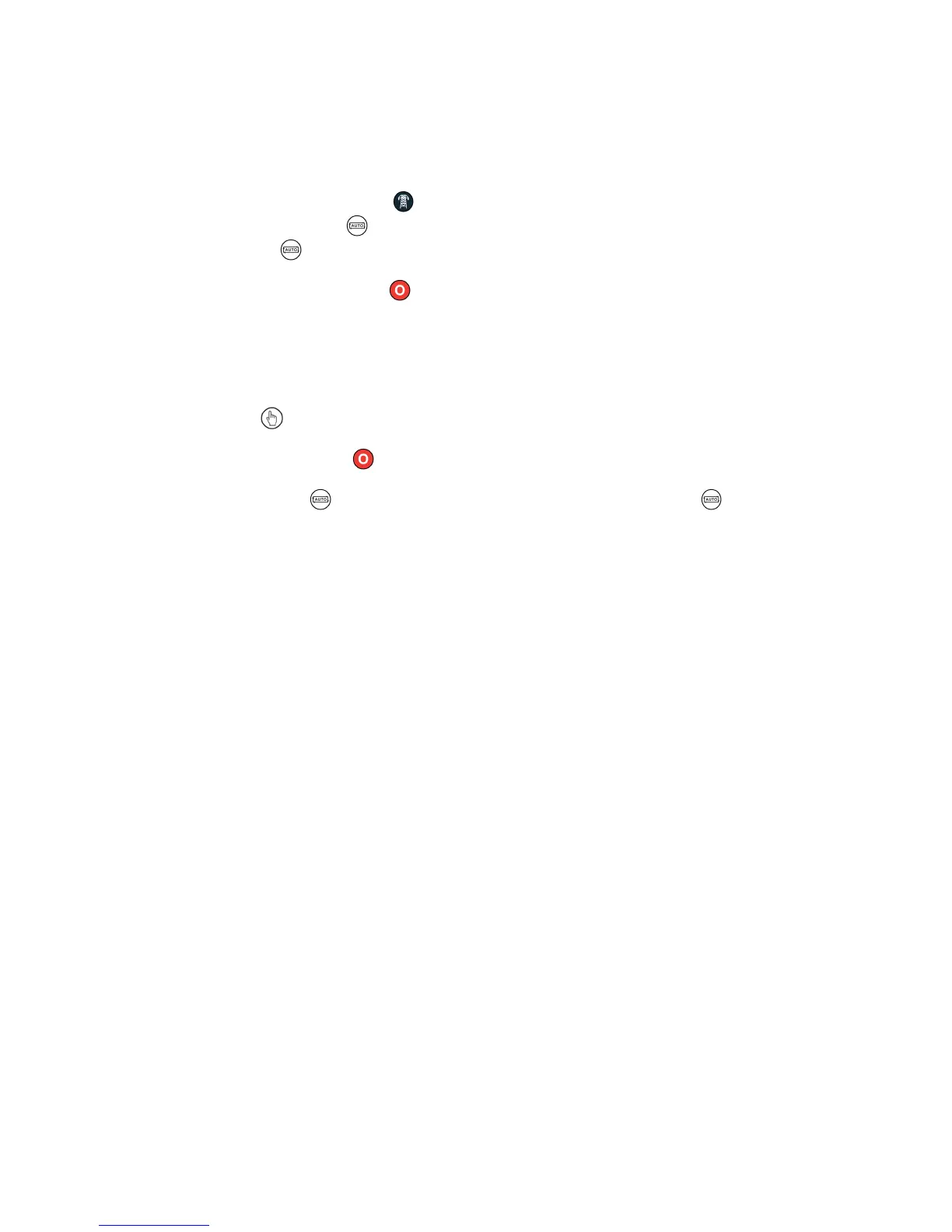5.3.3 UNLOADING GENERATOR BUS
Once the generator bus has been placed on load, it is not automatically removed. To manually
remove the load either:
• Press the Transfer to Mains button
• Press the Auto Mode button to return to automatic mode. The module observes all
Auto Mode start requests and stopping timers before beginning the Auto Mode Stopping
Sequence.
• Press the Stop/Reset Mode button to open the generator bus load switch and remove
start request on MSC link.
• Activation of an auxiliary input that has been configured to Bus Load Inhibit
5.3.4 STOPPING SEQUENCE
In Manual Mode the set continues to run until either:
• The Stop/Reset Mode button is pressed – The generator bus load switch opens
immediately and start request on MSC link is removed.
• The Auto Mode button is pressed. The module observes all Auto Mode start
requests and stopping timers before beginning the Auto Mode Stopping Sequence.
