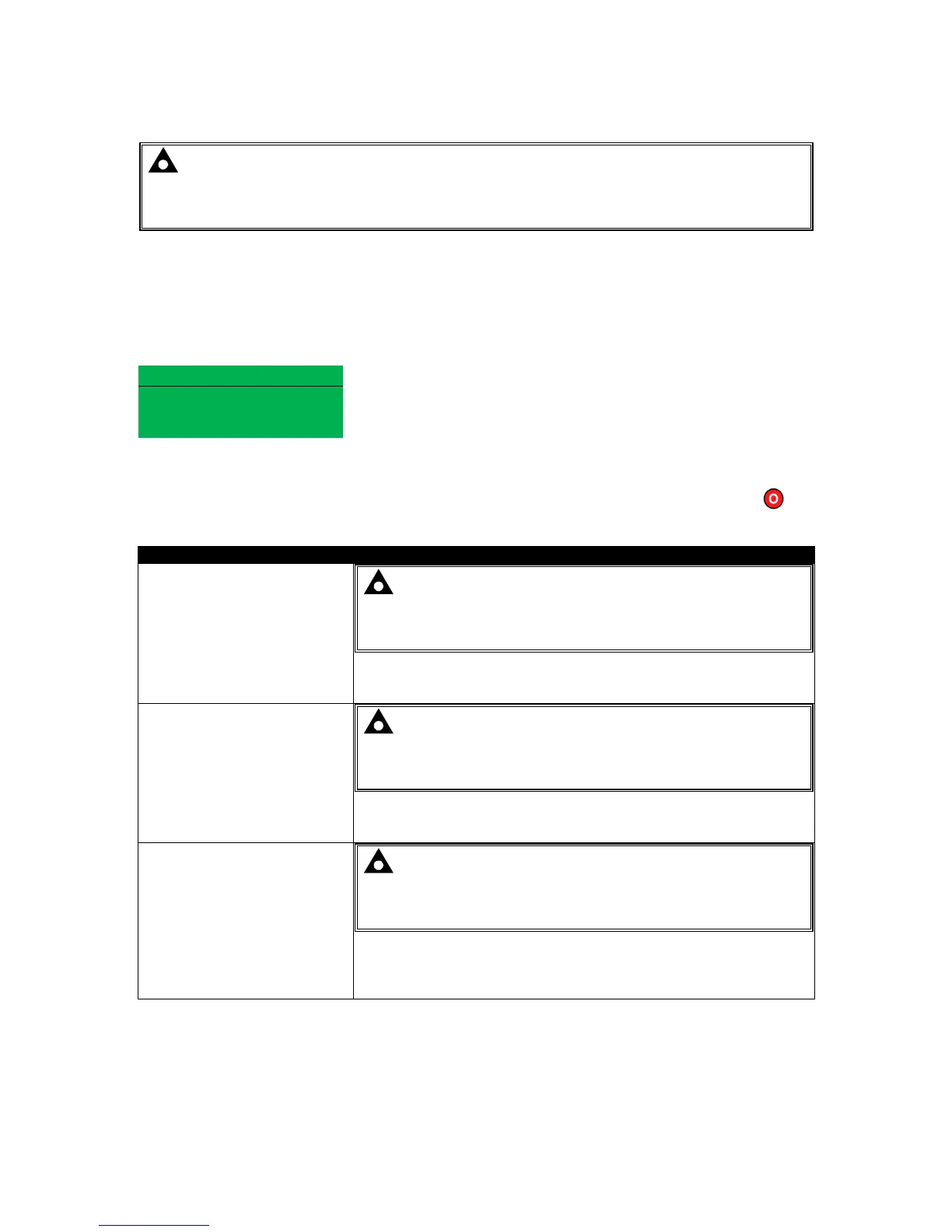Protections
057-259 ISSUE: 1 Page 116 of 146
6.4 ELECTRICAL TRIP ALARMS
NOTE: The fault condition must be resolved before the alarm can be reset. If the fault
condition remains, it is not possible to reset the alarm (the exception to this is the Coolant
Temp High alarm and similar Active From Safety On alarms, as the coolant temperature could
be high with the engine at rest).
Electrical Trip alarms are latching and stop the generator bus but in a controlled manner. On initiation
of the Electrical Trip condition the module de-energises all the Close Bus output to remove the load
from the generator bus. Once this has occurred the module removes the start request on the MSC
link.
Example:
1/2 Alarms
In the event of an alarm the LCD jumps to the alarms page and scrolls through all active alarms.
Electrical Trip Alarms are latching alarms and to remove the fault, press the Stop/Reset Mode
button on the module.
2130 ID 1 to 4 Analogue Input
E to H High
NOTE: Due to module configuration the alarm message
that appears on the display may be different. For further details
of module configuration, refer to DSE Publication: 057-257
DSE8660 MKII Configuration Suite PC Software Manual.
The module detected that an analogue input value of a DSE2130
had risen above the Flexible Sensor High Alarm Trip level.
2130 ID 1 to 4 Analogue Input
E to H Low
NOTE: Due to module configuration the alarm message
that appears on the display may be different. For further details
of module configuration, refer to DSE Publication: 057-257
DSE8660 MKII Configuration Suite PC Software Manual.
The module detected that an analogue input value of a DSE2130
had fallen below the Flexible Sensor Low Alarm Trip level.
2130 ID1 to 4 Digital Input
A to H
NOTE: Due to module configuration the alarm message
that appears on the display may be different. For further details
of module configuration, refer to DSE Publication: 057-257
DSE8660 MKII Configuration Suite PC Software Manual.
The module detected that a digital input configured to create a fault
condition on a DSE2130 expansion module became active and the
appropriate LCD message displayed.
Continued over page…
