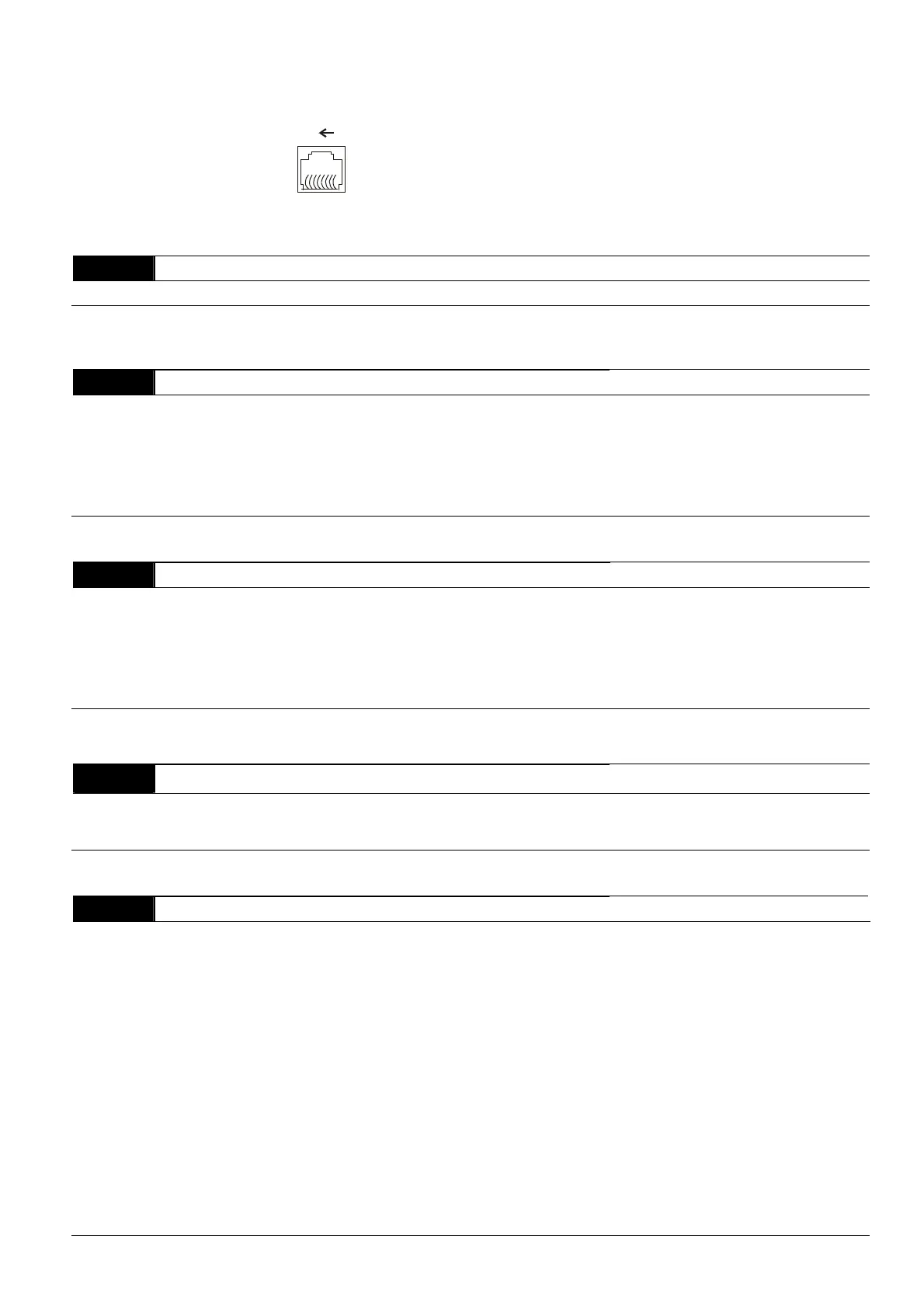Revision 2016/03, 6ELE, V1.14
4-73
Group 9: Communication Parameters
There is a built-in RS-485 serial interface, marked RJ-45 near to the control terminals. The pins are defined below:
Serial interface
1: Reserved 2: EV
7: Reserved 8: Reserved
3: GND
4: SG-
8
1
Each VFD-EL AC motor drive has a pre-assigned communication address specified by Pr.09.00. The RS485
master then controls each AC motor drive according to its communication address.
09.00
Communication Address
Settings 1 to 254 Factory Setting: 1
If the AC motor drive is controlled by RS-485 serial communication, the communication address for this
drive must be set via this parameter. And the communication address for each AC motor drive must be
different and unique.
09.01
Transmission Speed
Factory Setting: 1
Settings 0 Baud rate 4800 bps (bits / second)
1 Baud rate 9600 bps
2 Baud rate 19200 bps
3 Baud rate 38400 bps
This parameter is used to set the transmission speed between the RS485 master (PC, etc.) and AC motor
drive.
09.02
Transmission Fault Treatment
Factory Setting: 3
Settings 0 Warn and keep operating
1 Warn and RAMP to stop
2 Warn and COAST to stop
3 No warning and keep operating
This parameter is set to how to react if transmission errors occur.
See list of error messages below (see section 3.6.)
09.03
Time-out Detection
Unit: 0.1
Settings 0.0 to 120.0 sec Factory Setting: 0.0
0.0 Disable
If Pr.09.03 is not equal to 0.0, Pr.09.02=0~2, and there is no communication on the bus during the Time Out
detection period (set by Pr.09.03), “cE10” will be shown on the keypad.
09.04
Communication Protocol
Factory Setting: 0
Settings 0 Modbus ASCII mode, protocol <7,N,2>
1 Modbus ASCII mode, protocol <7,E,1>
2 Modbus ASCII mode, protocol <7,O,1>
3 Modbus RTU mode, protocol <8,N,2>
4 Modbus RTU mode, protocol <8,E,1>
5 Modbus RTU mode, protocol <8,O,1>
6 Modbus RTU mode, protocol <8,N,1>
7 Modbus RTU mode, protocol <8,E,2>
8 Modbus RTU mode, protocol <8,O,2>
9 Modbus ASCII mode, protocol <7,N,1>
10 Modbus ASCII mode, protocol <7,E,2>
11 Modbus ASCII mode, protocol <7,O,2>
