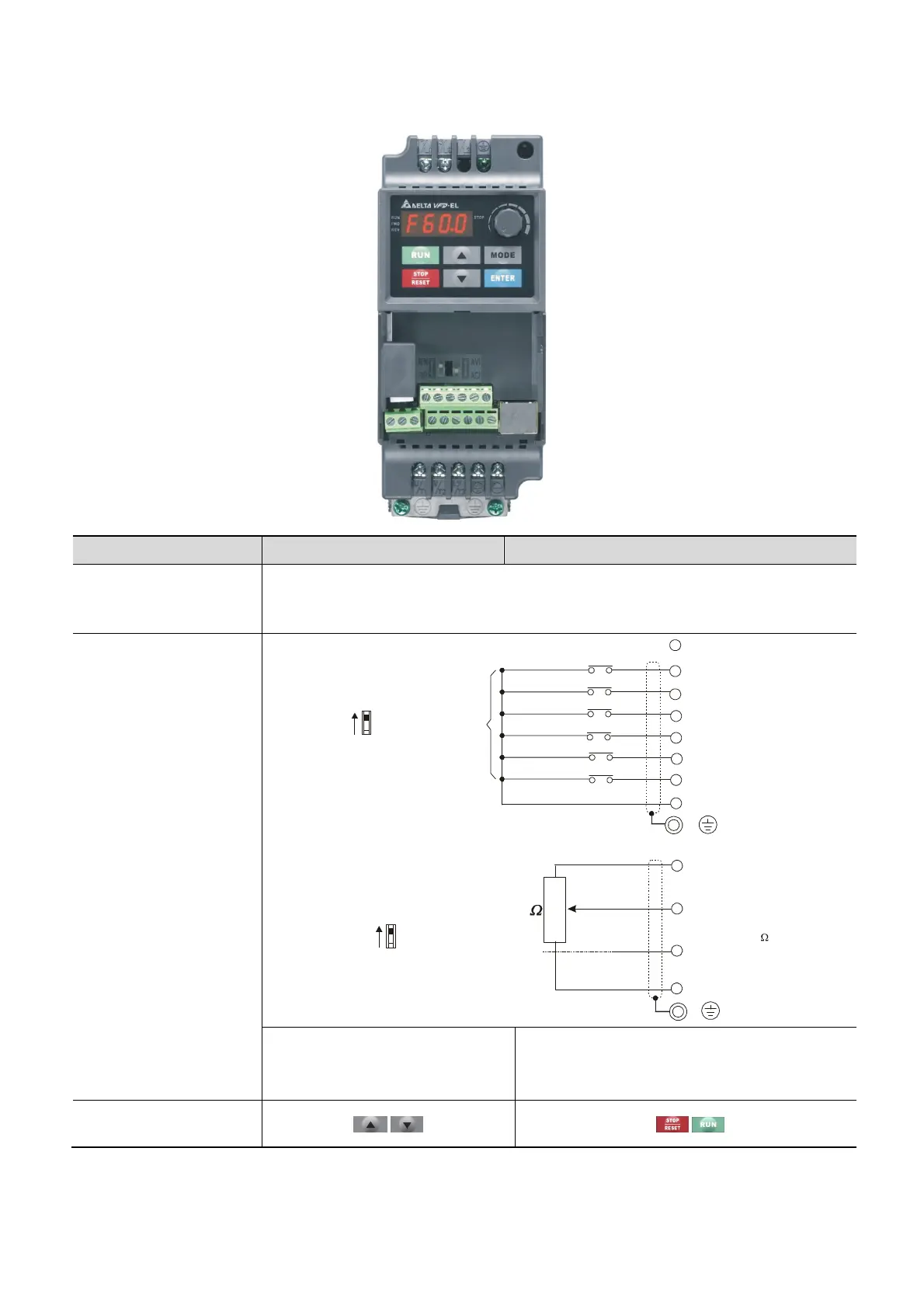Revision 2016/03, 6ELE, V1.14
3-3
3.4 Operation Method
The operation method can be set via communication, control terminals and digital keypad.
Operation Method Frequency Source Operation Command Source
Operate from the
communication
When setting communication by the PC, it needs to use VFD-USB01 or IFD8500
converter to connect to the PC.
Refer to the communication address 2000H and 2101H setting for details.
Operate from external
signal
* Don't apply the mains voltage directly
to above terminals.
E
FWD/Stop
REV/Stop
Multi-step 1
Multi-step 2
Multi-step 3
Multi-step 4
Sw1
NPN
PNP
Factory setting:
NPN Mode
ACM
3
2
1
+10V 3mA
0 to 10V 47K
Sw2
AVI
ACI
ACI Mode
MI3-DCM (Set Pr.04.05=10)
MI4-DCM (Set Pr.04.06=11)
External terminals input:
MI1-DCM (set to FWD/STOP)
MI2-DCM (set to REV/STOP)
Operate from the digital
keypad