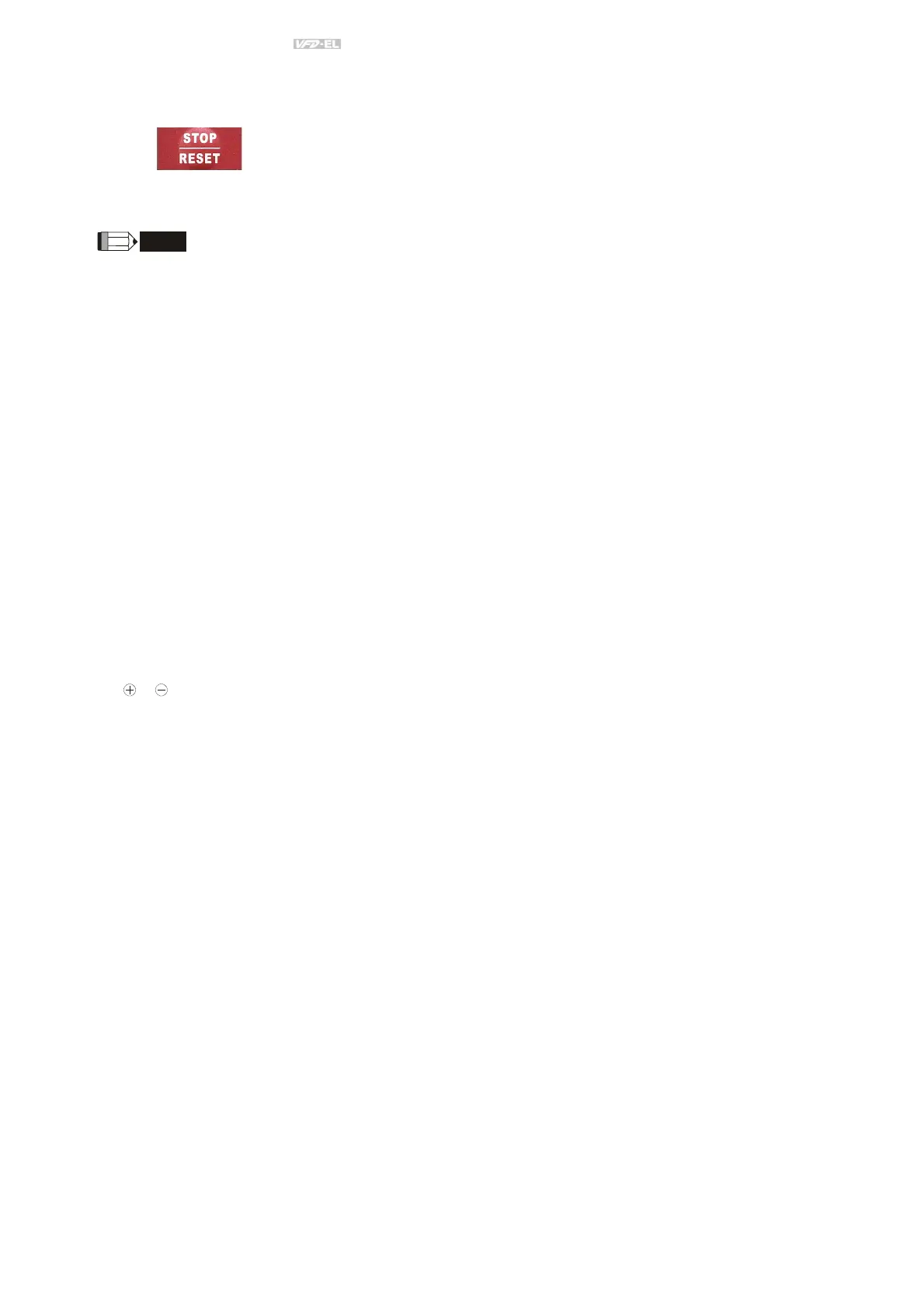Chapter 6 Fault Code Information and Maintenance|
||
|
6-4 Revision 2016/03, 6ELE, V1.14
6.1.2 Reset
There are three methods to reset the AC motor drive after solving the fault:
1. Press key on keypad.
2. Set external terminal to “RESET” (set one of Pr.04.05~Pr.04.08 to 05) and then set to be ON.
3. Send “RESET” command by communication.
Make sure that RUN command or signal is OFF before executing RESET to prevent damage or personal injury due
to immediate operation.
6.2 Maintenance and Inspections
Modern AC motor drives are based on solid-state electronics technology. Preventive maintenance is required to
keep the AC motor drive in its optimal condition, and to ensure a long life. It is recommended to have a qualified
technician perform a check-up of the AC motor drive regularly.
Daily Inspection:
Basic check-up items to detect if there were any abnormalities during operation are:
1. Whether the motors are operating as expected.
2. Whether the installation environment is abnormal.
3. Whether the cooling system is operating as expected.
4. Whether any irregular vibration or sound occurred during operation.
5. Whether the motors are overheating during operation.
6. Always check the input voltage of the AC drive with a Voltmeter.
Periodic Inspection:
Before the check-up, always turn off the AC input power and remove the cover. Wait at least 10 minutes after all
display lamps have gone out, and then confirm that the capacitors have fully discharged by measuring the voltage
between ~ . It should be less than 25VDC.
