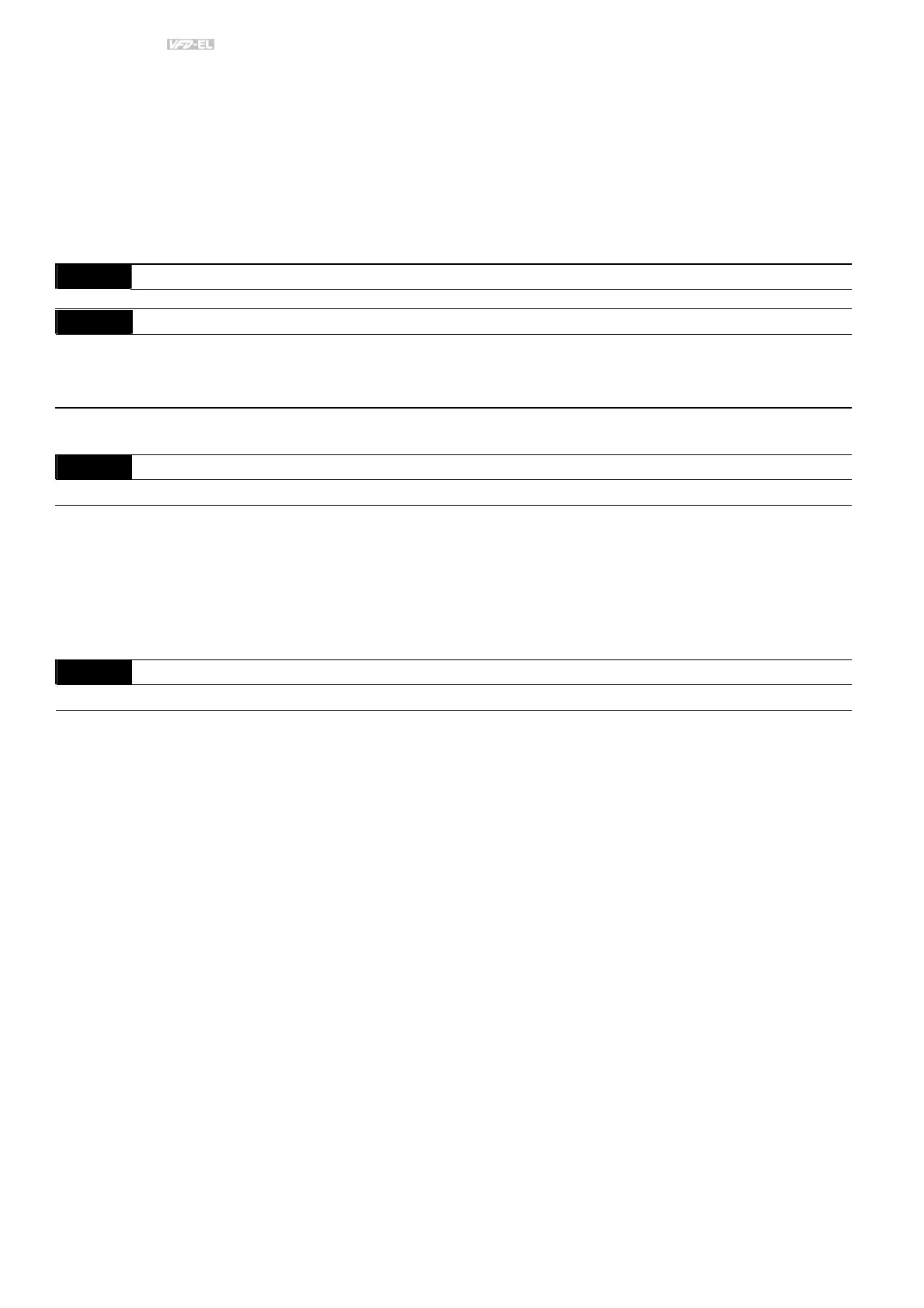Chapter 4 Parameters|
||
|
4-28 Revision 2016/03, 6ELE, V1.14
1. The mechanical characteristic curve of the motor will not be modified, but the mains frequency and mains
voltage will be changed. This control mode allows the motor drive to do open loop running and also allow the
motor drive to do closed loop running with a PG card (an optional accessory). There are changes of
coordinates in this control mode. The changes in rotor current and in stator current are only related to the
electromagnetic torque. These changes are the characteristics of vector control.
2. The vector control mode can eliminate the relationship between field current vector and armature flux. So that
this mode can control independently the field current vector and the armature flux to increase the transient
response of the motor drive. The vector control mode can be applied on the following equipments: textile,
printing, crane and drilling.
Related parameter: Pr07.02 Torque Compensation.
00.11
Reserved
00.12
50Hz Base Voltage Selection
Factory Setting: 0
Settings 0
230V/400V
1
220V/380V
This parameter determines the base voltage for 50Hz.
00.13
User defined Value (correspond to max. operating frequency) Unit: 1
Settings 0 to 9999 Factory Setting: 0
This parameter corresponds to max. frequency.
When Pr.00-13 is not set to 0, “F” will disappear in frequency mode and the right-most digit will blink. Many
ranges will be changed to Pr.00.13, including potentiometer, UP/DOWN key, AVI, ACI, multi-step, JOG
function and PID function.
When Pr.00.13 is not set to 0 and the frequency source is from communication, please use Pr.02-18 to
change frequency setting because it can’t be set at address 2001H.
00.14
Decimal Place of User-defined Value Unit: 1
Settings 0 to 3 Factory Setting: 0
It is used to set the position of decimal point of Pr.00.13.
Example: when you want to set 10.0, you need to set Pr.00.13 to 100 and Pr.00.14 to 1.
