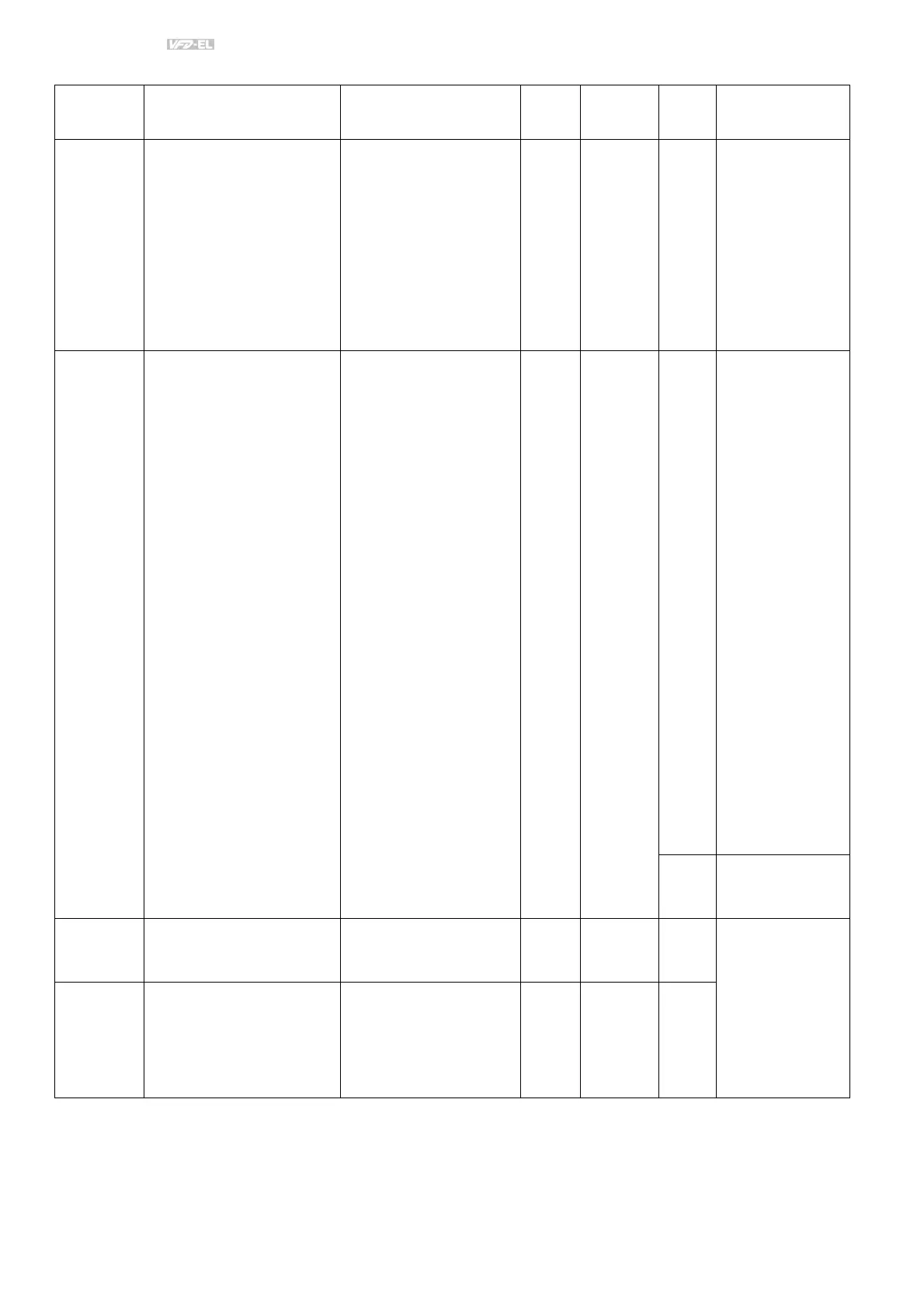Chapter 4 Parameters|
||
|
4-94 Revision 2016/03, 6ELE, V1.14
Related Parameters when Pr10.35=1
Parameter
Function Setting
Setting
master
End
user’s
slave
Note
00.03 Start-up Display Selection
0: Display the frequency
command value (Fxxx)
0 3
1: Display the actual
output frequency (Hxxx)
2: Display the content of
user-defined unit (Uxxx)
3
3: Multifunction display,
see Pr.00.04
4: FWD/REV command
00.04
Content of Multi-function
Display
0: Display the content of
user-defined unit (Uxxx)
0 8
1: Display the counter
value (c)
2: Display the status of
multi-function input
terminals (d)
3: Display DC-BUS
voltage (u)
4: Display output voltage
(E)
5: Display PID analog
feedback signal value
(b) (%)
8
6: Output power factor
angle (n)
7: Display output power
(P)
8: Display PID setting
and feedback signal
9: Display AVI (I) (V)
10: Display ACI (i) (mA)
11: Display the
temperature of IGBT (h)
(°C)
00.13
User-defined Value
(correspond to max.
operating frequency)
0 to 9999
0 100 100
Set up the
constant pressure
control to
correspond to the
largest physical
quantity and the
decimal place.
The current
number displayed
is 10.0
00.14 Decimal place of User-
defined Value
0~3
0 1 1
