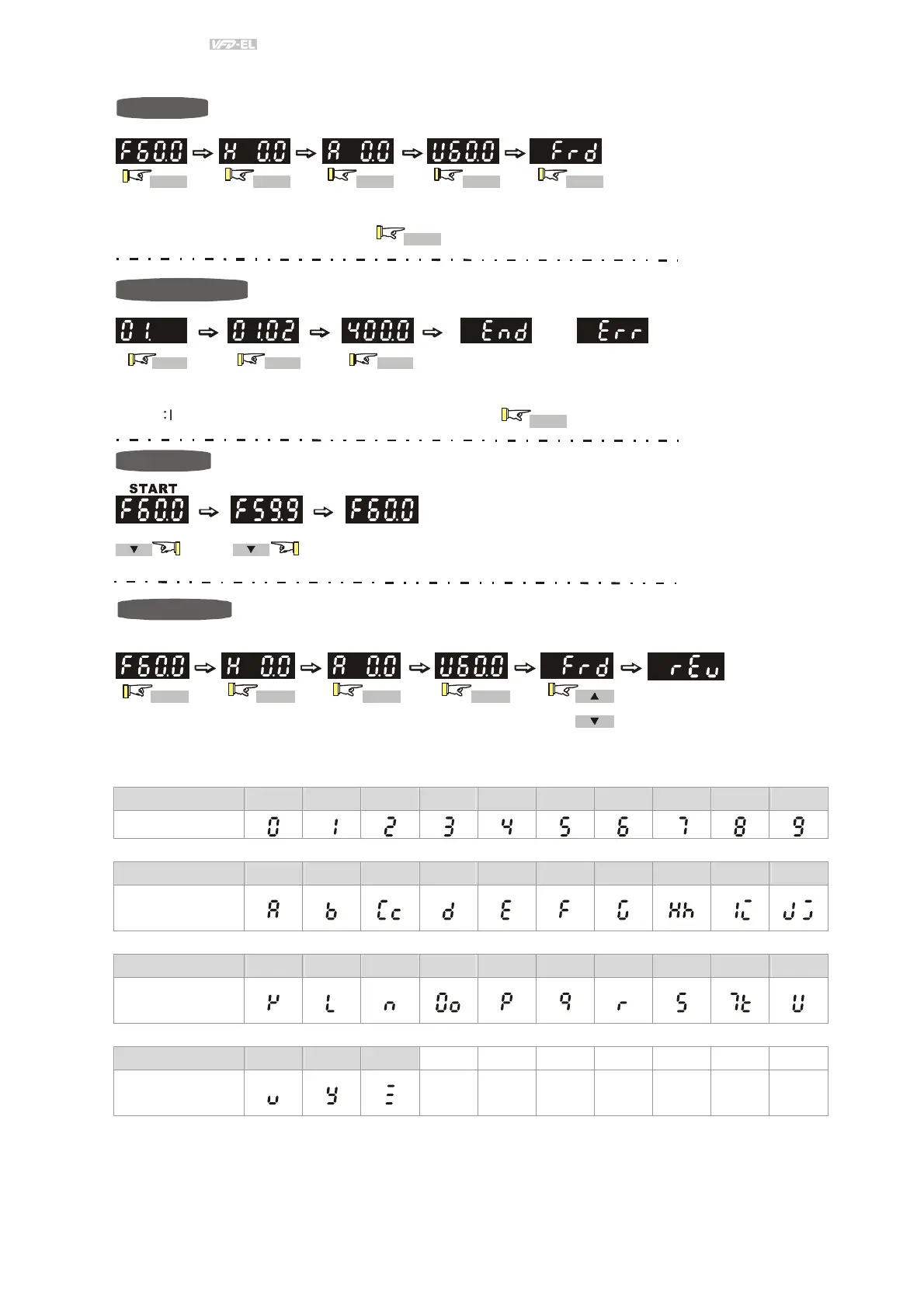Chapter 3 Keypad and Start Up|
||
|
3-2 Revision 2016/03, 6ELE, V1.14
3.2 How to Operate the Digital Keypad
To shift data
Setting direction
Setting Mode
Setting parameters
Success to
set parameter.
Input data error
NOTE
:
In the parameter setting mode, you can press
to return the selecting mode.
(When operation source is digital keypad)
S TAR T
GO STA RT
MODE MO DE MODE MODE MODE
NOTE:
In the selection mode, press
to set the parameters.
MODE
ENTER ENTER ENTER
MODE
3.3 Reference Table for the 7-segment LED Display of the Digital
Keypad
Digit 0 1 2 3 4 5 6 7 8 9
LED Display
English alphabet
A b Cc d E F G Hh Ii Jj
LED
Display
English alphabet
K L n Oo P q r S Tt U
LED
Display
English alphabet
v Y Z
LED
Display
