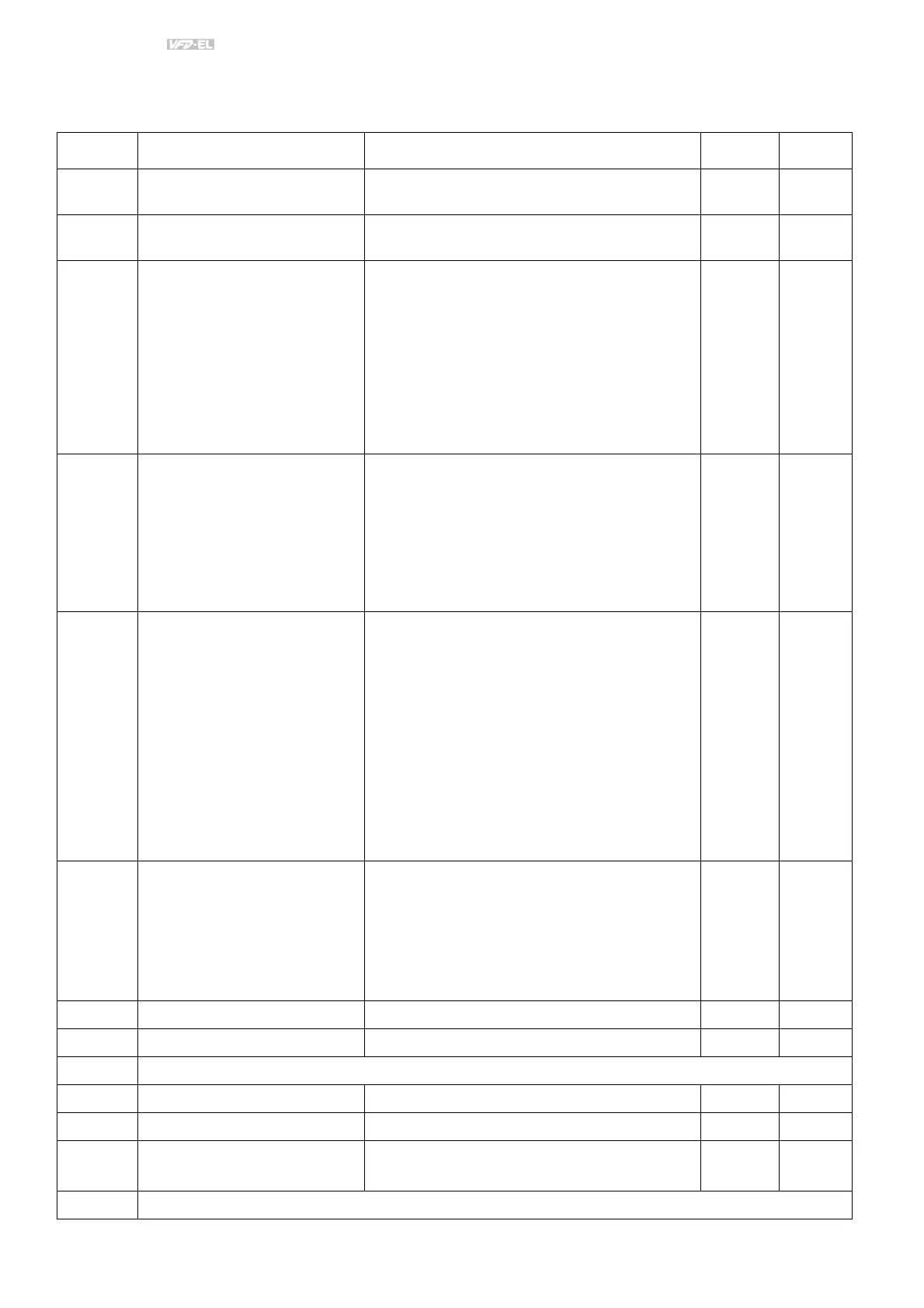Chapter 4 Parameters|
||
|
4-2 Revision 2016/03, 6ELE, V1.14
4.1 Summary of Parameter Settings
: The parameter can be set during operation.
Group 0 User Parameters
Parameter
Function Setting
Setting
00.00 Identity Code of the AC motor
drive
Read-only ##
00.01 Rated Current Display of the
AC motor drive
Read-only #.#
00.02 Parameter Reset
0: Parameter can be read/written
0
1: All parameters are read only
8: Keypad lock
9: All parameters are reset to factory settings
(50Hz, 230V/400V or 220V/380V depends on
Pr.00.12)
10: All parameters are reset to factory settings
(60Hz, 220V/440V)
00.03 Start-up Display Selection
0: Display the frequency command value (Fxxx)
0
1: Display the actual output frequency (Hxxx)
2: Display the content of user-defined unit
(Uxxx)
3: Multifunction display, see Pr.00.04
4: FWD/REV command
00.04
Content of Multi-function
Display
0: Display the content of user-defined unit
(Uxxx)
0
1: Display the counter value (c)
2: Display the status of multi-function input
terminals (d)
3: Display DC-BUS voltage (u)
4: Display output voltage (E)
5: Display PID analog feedback signal value (b)
(%)
6: Output power factor angle (n)
7: Display output power (P)
8: Display PID setting and feedback signal
9: Display AVI (I) (V)
10: Display ACI (i) (mA)
11: Display the temperature of IGBT (h) (°C)
00.05 User-Defined Coefficient K 0. 1 to 160.0 1.0
00.06 Software Version Read-only #.##
00.07 Reserved
00.08 Password Input 0 to 9999 0
00.09 Password Set 0 to 9999 0
00.10 Control Mode 0: V/F control
1: Vector control
0
00.11 Reserved
