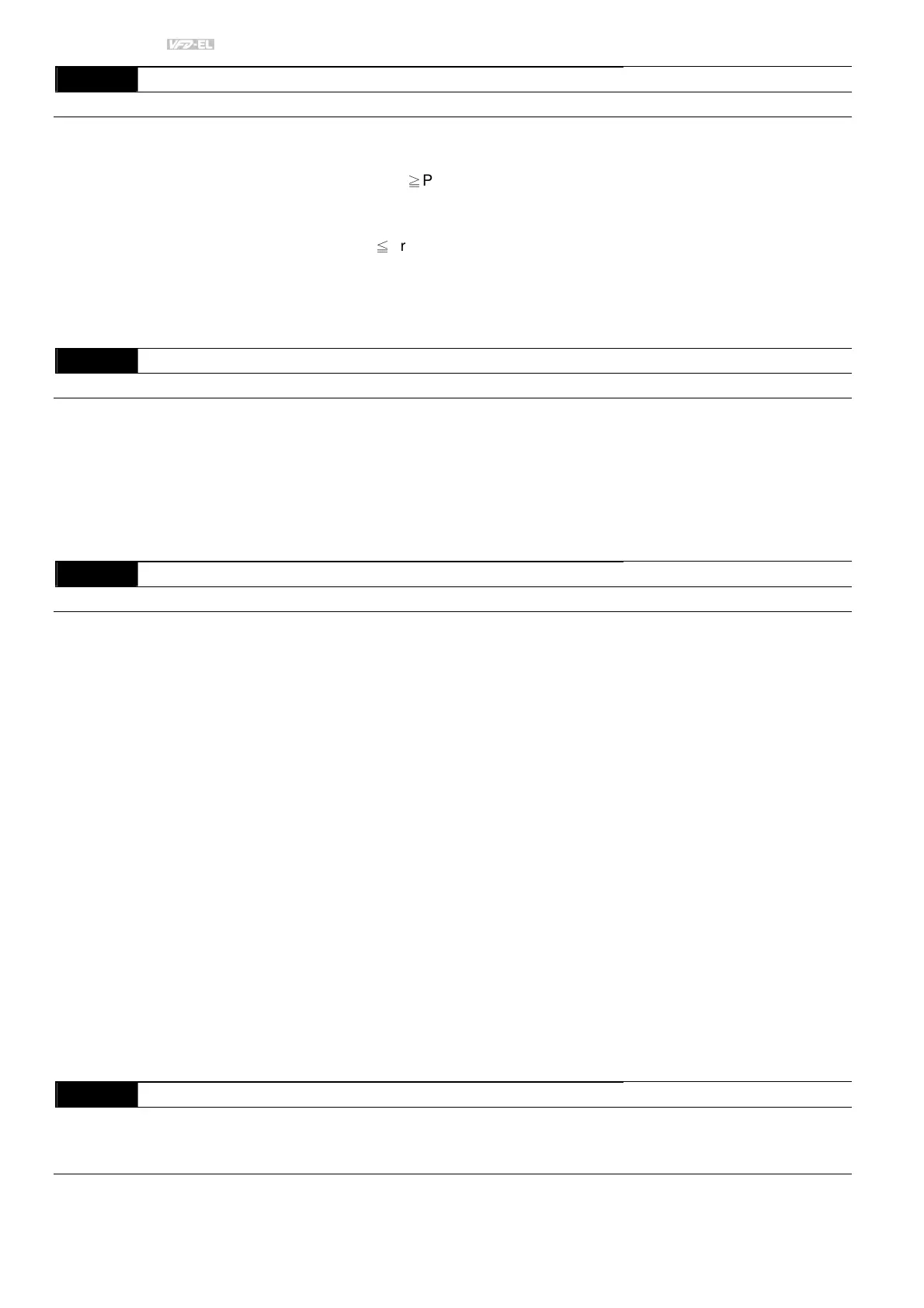Chapter 4 Parameters|
||
|
4-90 Revision 2016/03, 6ELE, V1.14
10.41
Time detected when pump reaches the stopping frequency
Settings 0.0Hz ~ 3600.0 sec Factory Setting: 1.0
This parameter only applies on the master pump.
This parameter only works under fixed quantity control (multi-pump operating at constant pressure)
When the master pump’s operating frequency
≧
Pr10.38 and the time elapsed exceeds Pr10.39, a slave
pump #1 will be activated. If the quantity of water is still insufficient, slave pump #2 and #3 will be activated
under the same conditions.
If the master pump’s operating frequency
≦
Pr10.40 and the time elapsed exceeds Pr01.41, slave pump#1
will be stopped. If the master pump still satisfies those conditions, then the slave pump #2 and #3 will be
stopped consecutively, The master pump remains in operation.
It depends on the automatic stop function to determine to stop or not to stop the master pump.
10.42
Pump’s Frequency at Time Out (Disconnection)
Settings 0.00Hz ~ FMAX Factory Setting: 0.00
This parameter only applies on slave pumps.
Refer to Pr09.02 Transmission Fault Treatment and Pr09.03 Time Out Detection for the conditions to
disconnect communication and handling.
If there is a time out occurred under fixed quantity control(multi-pump operating at constant pressure) and a
slave pump’s time out frequency = Pr10.42, that slave pump will be in stand-alone mode after stop
command is given.
The master pump has the function to redetect if a slave pump is time out.
10.43
Pump’s Error Handling
Settings Bit0 ~ Bit2 Factory Setting: 1
This parameter only applies on the master pump.
Bit0: If any error occurred during an operation, should the master pump be switched to a alternate pump?
0: Stop all the pumps
1: Switch to an alternate pump
For example: When Bit0=0, if any error occurred during an operation, all the pumps will be stopped. When
Bi0= 1, if there is any error during an operation, the erroneous pump will be switched to an alternate pump.
Bit1: Stop or put the erroneous pump in stand by mode after reset it?
0: Reset the erroneous pump and put it in stand by mode (this pump can receive run command).
1: Reset the erroneous pump and stop it (this pump cannot receive run command).
For example: When Bit1 =0, once the erroneous pump is reset, this pump can be in control again to
keep running. When Bit1 =1, once the erroneous pump is reset, this pump cannot be in control to run again,
Only after a run command is given by the master pump, then that slave pump will be able to run again.
Bit2: Can the master pump accept a run command when there is an erroneous pump?
0: When there is an erroneous pump, the master pump rejects the run command.
1: When there is an erroneous pump, the master pump choose an alternate pump to run.
For example: When Bit2 =0, the master pump rejects the run command, while drive#2 has an error. When
Bi2 =1, the master pump accept the run command and choose an alternate pump to run, while drive#2 has
an error.
This parameter only works under auto mode.
10.44
Selection of Pump’s Startup Sequence
Settings 0~1
0: By pump ID#
1: By running time
Factory Setting: 1
0: By pump ID#, (1
2
3
4
1)
1: By the shortest running time
