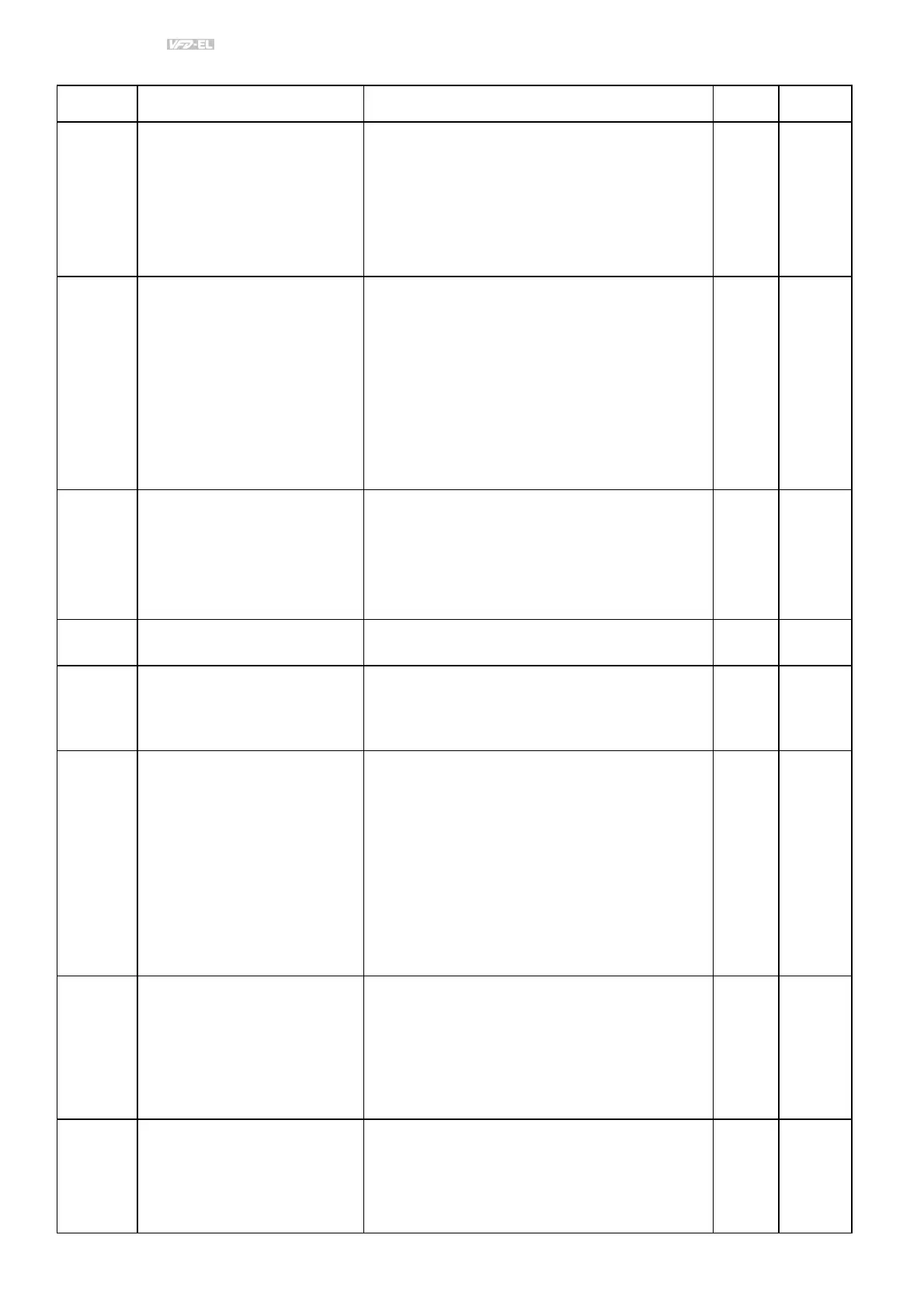Chapter 4 Parameters|
||
|
4-6 Revision 2016/03, 6ELE, V1.14
Group 2 Operation Method Parameters
Parameter
Function Setting
Setting
02.00
Source of First Master
Frequency Command
0: Digital keypad UP/DOWN keys or Multi-
function Inputs UP/DOWN. Last used frequency
saved.
1: 0 to +10V from AVI
2: 4 to 20mA from ACI
3: RS-485 (RJ-45) communication
4: Digital keypad potentiometer
1
02.01
Source of First Operation
Command
0: Digital keypad
1
1: External terminals. Keypad STOP/RESET
enabled.
2: External terminals. Keypad STOP/RESET
disabled.
3: RS-485 (RJ-45) communication. Keypad
STOP/RESET enabled.
4: RS-485 (RJ-45) communication. Keypad
STOP/RESET disabled.
02.02 Stop Method
0: STOP: ramp to stop; E.F.: coast to stop
0
1: STOP: coast to stop; E.F.: coast to stop
2: STOP: ramp to stop; E.F.: ramp to stop
3: STOP: coast to stop; E.F.: ramp to stop
4: Simple Positioning Stop; E.F.:coast to stop
02.03
PWM Carrier Frequency
Selections
2 to 12kHz 8
02.04 Motor Direction Control
0: Enable forward/reverse operation
0
1: Disable reverse operation
2: Disabled forward operation
02.05
The source of Power-On
command and Running
command modifies the
operating control of the VFD
0: Start running when Power is on.
1: Don’t run when Power is on
2: When the source of the command changes,
VFD’s operation remains the same.
3: When the source of the command changes,
VFD’s operation follows the new command.
4: The motor drive can start to run at power on or
after reset. When the source of command is a
2-wire external terminal, the operating
command changes as the external terminal’s
status changes.
1
02.06 Loss of ACI Signal (4-20mA)
0: Decelerate to 0 Hz
1
1: Coast to stop and display “AErr”
2: Continue operation by last frequency
command
3: Continue the operation by following the setting
at Pr02-11.
02.07 Up/Down Mode
0: by UP/DOWN Key
0
1: Based on accel/decel time
2: Constant speed (Pr.02.08)
3: Pulse input unit (Pr.02.08)