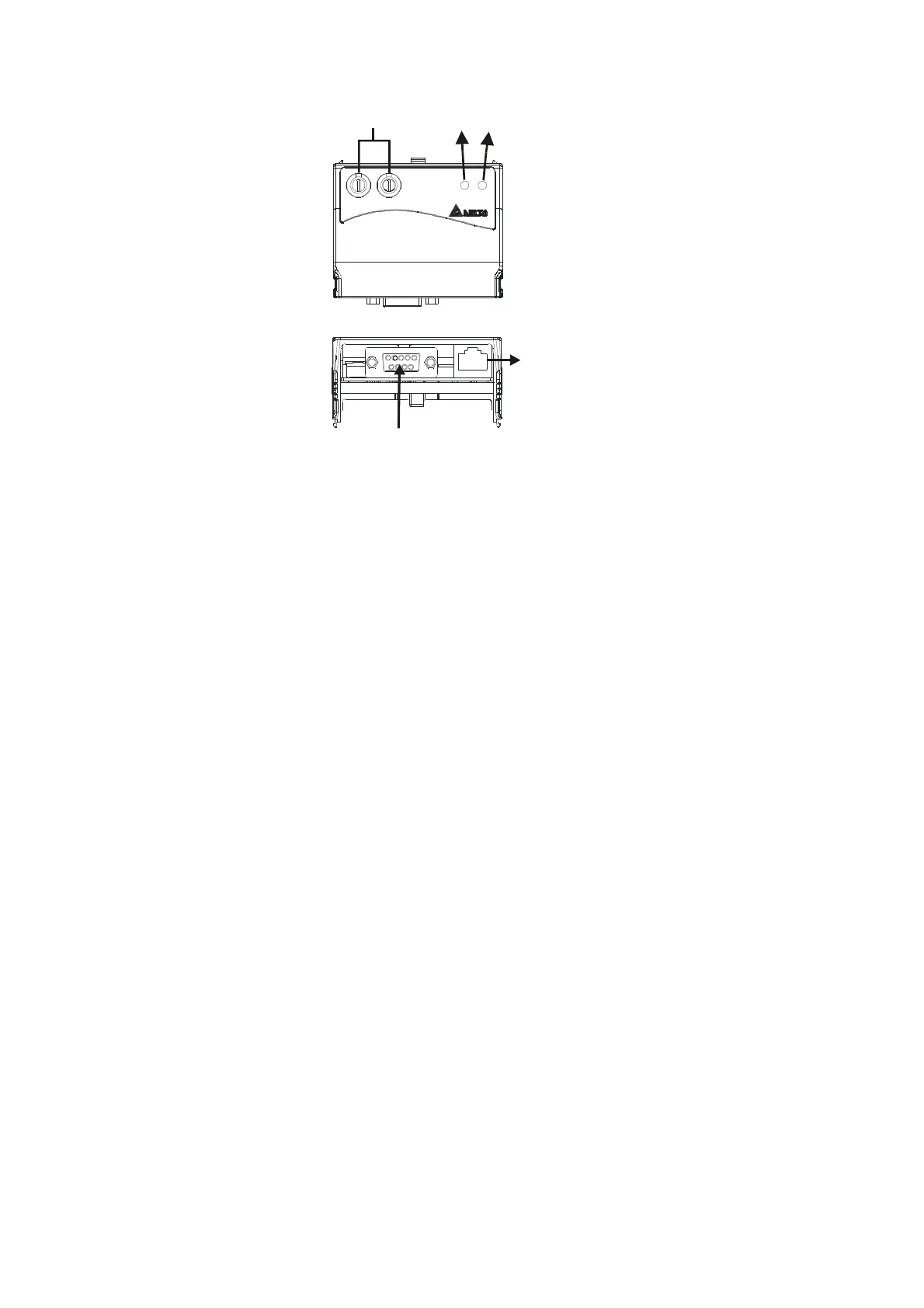Revision 2016/03, 6ELE, V1.14
B-16
B.8.3 Profibus Communication Module (CME-PD01)
B.8.3.1 Panel Appearance
2: EV
5: SG+
6: Reserved
8: Reserved
3: GND
Profibus-DP
Interface (DB9)
AD DH
ADDL
SPNET
SP LED
Address Switches
1.
SP LED: Indicating the connection status between VFD-EL and CME-PD01.
2.
NET LED: Indicating the connection status between CME-PD01 and PROFIBUS-DP.
3.
Address Switches: Setting the address of CME-PD01 on PROFIBUS- DP network.
4.
RS-485 Interface (RJ45): Connecting to VFD-EL, and supply power to CME-PD01.
5.
PROFIBUS-DP Interface (DB9): 9-PIN connector that connects to PROFIBUS-DP network.
6.
Extended Socket: 4-PIN socket that connects to PROFIBUS-DP network.
