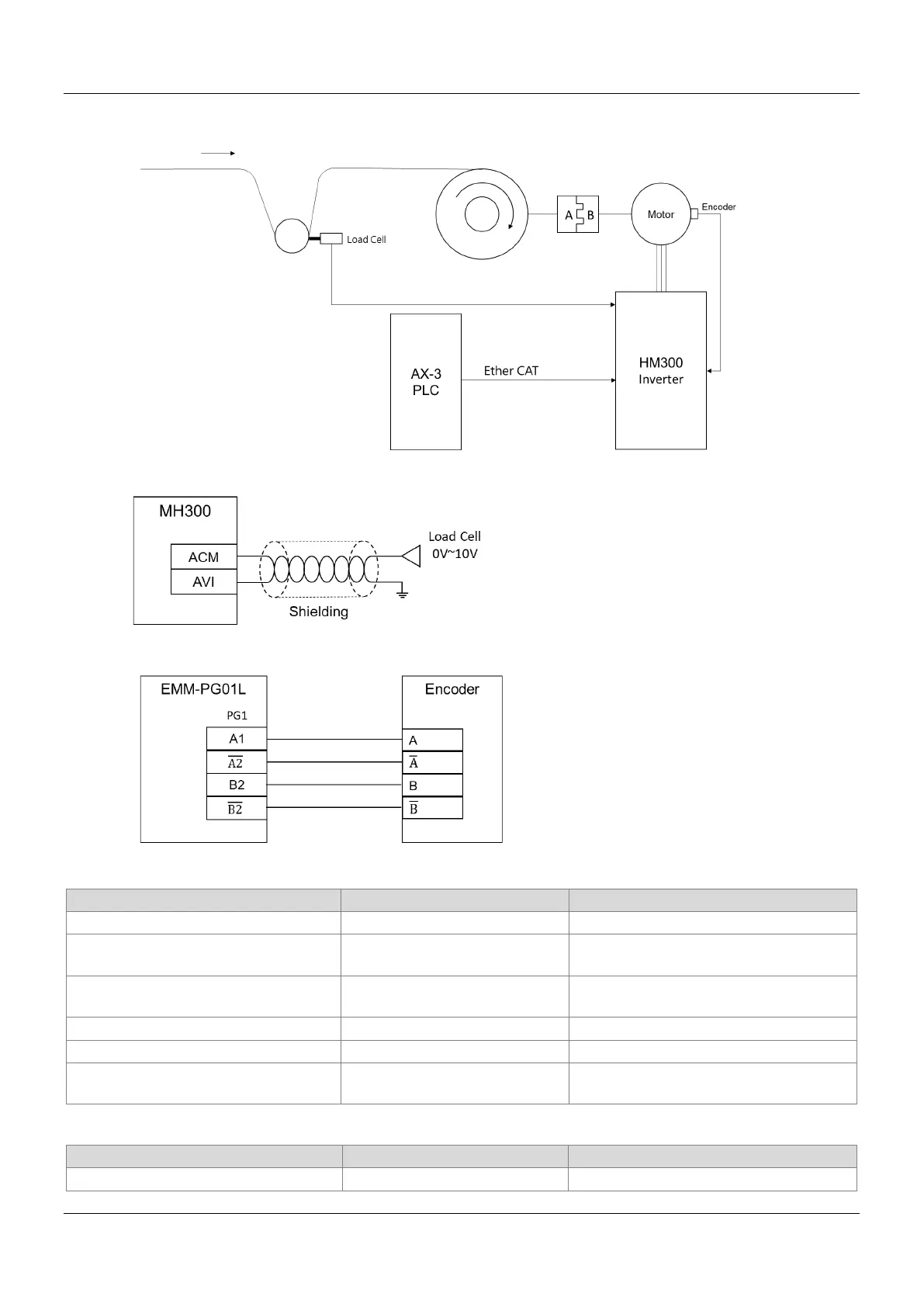AX-Series Motion Controller Instructions Manual Chapter 2
473
Example 2: This example shows how to use the TensionCloseLoop_TorqueMode (Tension closed-loop, torque mode)
mode. Refer to the following device architecture:
Load Cell Wiring Diagram.
EMM-PG01L Wiring Diagram
R2R_Configuration Parameters
Name Value Description
TensionCloseLoop_TorqueMode
Set the tension closed-loop torque mode
A(uiGearRatio_WindingSide)
200
Set the mechanical gears on the winding
B(uiGearRatio_MotorSide)
100
Set the mechanical gears on the motor side
B
lrTensionTargetMax 350 Maximum tension value (N)
PID_TargetSource AVI
The hardware signal is the Load Cell
voltage signal of the tractor (Pitch roller).
R2R_RollDiameter Parameters
Set the roll diameter source to line speed
